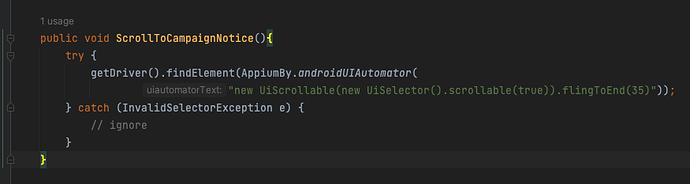When I scroll with the code below, it scrolls very slowly, how can I speed it up?
public WebElement scrollToElement() {
return getDriver().findElement(AppiumBy.androidUIAutomator(
"new UiScrollable(new UiSelector().resourceId(\"tv_today_campaigns\")).scrollIntoView(new UiSelector().text(\"Kampanyalar ve Duyurular\"))"));
}
In debug menu try disable all animation
I did, still the problem persists.
@Aleksei uses scrollForward() but still the problem persists. very interesting 
@Aleksei
This method is works but It doesn’t always scroll to the same place, even though it’s on the same page. what would be the reason.
35 times … wow. try switch to w3c actions for scrolling instead of slow UIAutomator. You have quite complex screen view, possibly it reason of slowness…