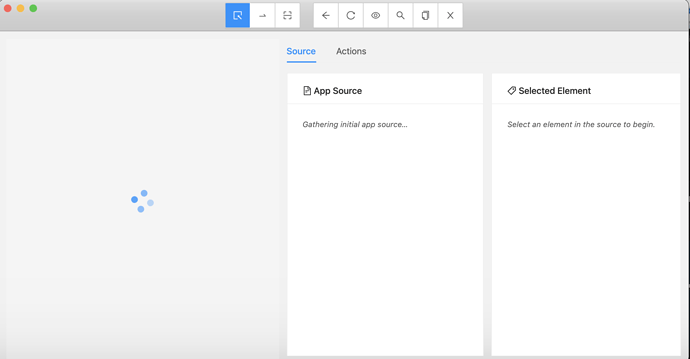I want to open my App on Appium Desktop in order to get UI element structure,
But app not loading on appium desktop and getting log errors as
[RemoteDebugger] Error checking application: ‘Empty page dictionary received’. Retrying connection
Calling AppiumDriver.getScreenshot() with args: [“8d033c83-64c8-4b10-8524-d763ede33973”]
[XCUITest] Executing command ‘getScreenshot’
[XCUITest] Taking screenshot with WDA
[WD Proxy] Matched ‘/screenshot’ to command name ‘getScreenshot’
[WD Proxy] Proxying [GET /screenshot] to [GET http://127.0.0.1:8100/session/287BEDEF-D154-46DD-8C77-F06514639533/screenshot] with no body
[WD Proxy] Got response with status 500: {“value”:{“error”:“unable to capture screen”,“message”:“A screen capture was made impossible”,“traceback”:""},“sessionId”:“287BEDEF-D154-46DD-8C77-F06514639533”}
[W3C] Matched W3C error code ‘unable to capture screen’ to UnableToCaptureScreen
[XCUITest] Error getting screenshot: A screen capture was made impossible
[XCUITest] Taking screenshot with WDA
Any idea why getting this screen