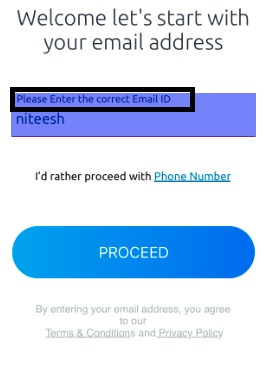
Hi
I am facing a issue while inspecting a floating text in iOS real device, unable to locate the element marked in the attached screen shot. the error message appears in the screen is a floating text, which is not able to inspect using appium desktop.
Below is the UI source code
XCUIElementTypeApplication name=“Payments”
XCUIElementTypeWindow
XCUIElementTypeOther
XCUIElementTypeOther
XCUIElementTypeOther
XCUIElementTypeOther
XCUIElementTypeStaticText name=“Welcome let’s start with your email address”
XCUIElementTypeTextField
XCUIElementTypeTextField
XCUIElementTypeOther
XCUIElementTypeButton
XCUIElementTypeStaticText name=“I’d rather proceed with Phone Number”
XCUIElementTypeButton name=“PROCEED”
XCUIElementTypeTextView
XCUIElementTypeWindow
XCUIElementTypeWindow
XCUIElementTypeWindow
someone can help me to solve this.
Thanks in advance
Tanmoy