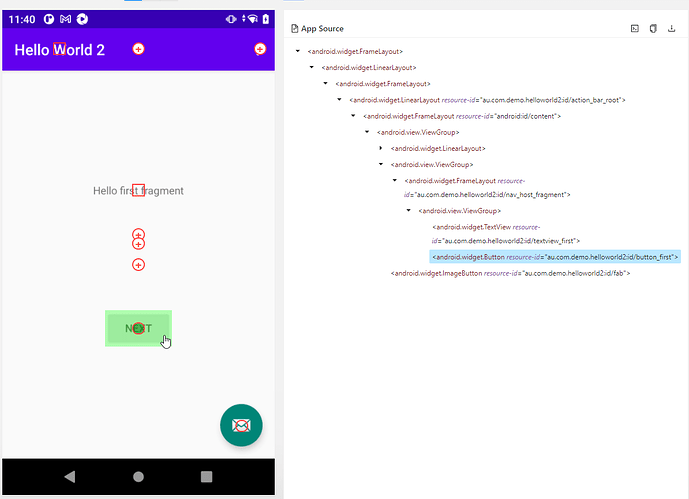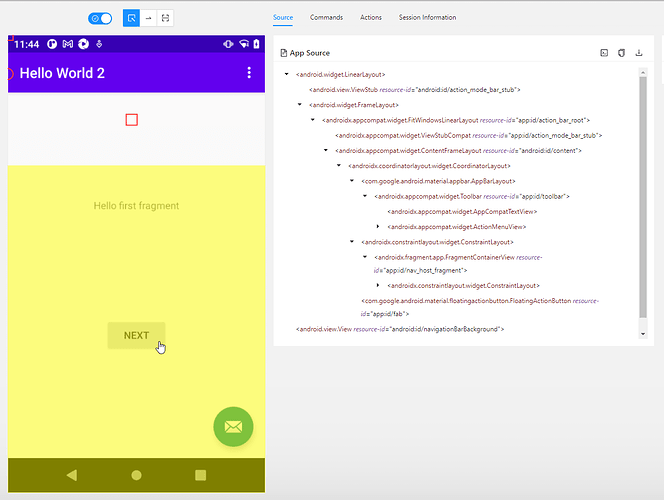I tried to write some Test Automation for one of my companies apps. While doing this wanted to use Appium Inspector to get some help finding the correct elements.
I started with this Capabilities:
{
“appium:app”: “C:\Users\User\Downloads\app-debug.apk”,
“appium:appActivity”: “au.com.demo.helloworld2.MainActivity”,
“appium:appPackage”: “au.com.demo.helloworld2”,
“appium:automationName”: “UiAutomator”,
“appium:espressoBuildConfig”: “{ “additionalAppDependencies”: [ “com.google.android.material:material:1.0.0”, “androidx.lifecycle:lifecycle-extensions:2.1.0” , “org.reduxkotlin:redux-kotlin-jvm:0.5.5”, “org.reduxkotlin:redux-kotlin-threadsafe-jvm:0.5.5”, “org.reduxkotlin:redux-kotlin-thunk:0.5.5”]}”,
“platformName”: “Android”,
“appium:showGradleLog”: true
}
The Inspector looked like this and I was able to easily locate the element:
The Element is highlighted green when hovering with the mouse and the Element handlers are shown at the correct position:
The Sample App can be find here: https://github.com/sonugupta029/sampleAPK/blob/master/app-debug.apk
After some tests I noticed that I should switch to Espresso instead of UiAutomator. So I changed my Capabilities to:
{
“appium:app”: “C:\Users\User\Downloads\app-debug.apk”,
“appium:appActivity”: “au.com.demo.helloworld2.MainActivity”,
“appium:appPackage”: “au.com.demo.helloworld2”,
“appium:automationName”: “Espresso”,
“appium:espressoBuildConfig”: “{ “additionalAppDependencies”: [ “com.google.android.material:material:1.0.0”, “androidx.lifecycle:lifecycle-extensions:2.1.0” , “org.reduxkotlin:redux-kotlin-jvm:0.5.5”, “org.reduxkotlin:redux-kotlin-threadsafe-jvm:0.5.5”, “org.reduxkotlin:redux-kotlin-thunk:0.5.5”]}”,
“appium:forceEspressoRebuild”: true,
“platformName”: “Android”,
“appium:showGradleLog”: true
}
But now I’m facing the problem that the shown elements cannot be located anymore by simply clicking them. The Elements are not highlighted green and also the element handlers are shown at wrong positions:
To me it looks like the whole screen is shifted. Is there a setting for this that I don’t know about? I am new to this topic.
I’m using the latest versions of Appium, Appium Inspector and Appium Esspresso. Just installed them today
With this problem the Appium Inspector is not very helpful to me… I would be happy about any help!
Thank you