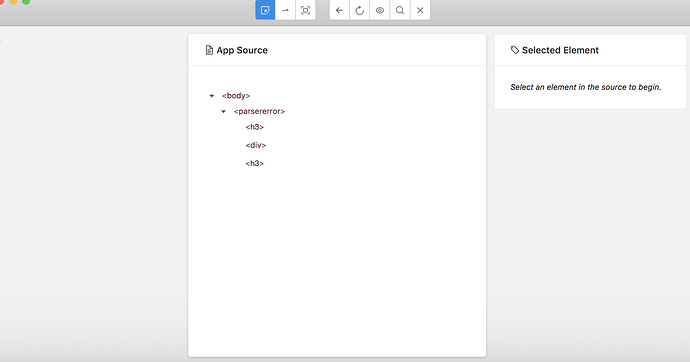We are trying to use appium inspector to identify elements of mac application. But we are getting below error when we are trying to start the session with below capabilities:
{
“platformName”: “Mac”,
“platformVersion”: “10.13.5”,
“deviceName”: “Mac”,
“app”: “/Applications/Calendar.app”
}
Configuration:
MAC OS: Mac High Sierra #10.13.5
Appium version: v1.7.2
AppiumForMac Version: 1.1.0
Logs:
The server is running
[Appium] Welcome to Appium v1.8.0
[Appium] Appium REST http interface listener started on 0.0.0.0:4723
[HTTP] --> GET /wd/hub/sessions
[HTTP] {}
[MJSONWP] Calling AppiumDriver.getSessions() with args: []
[MJSONWP] Responding to client with driver.getSessions() result: []
[HTTP] <-- GET /wd/hub/sessions 200 7 ms - 40
[HTTP]
[HTTP] --> POST /wd/hub/session
[HTTP] {“desiredCapabilities”:{“app”:"/Applications/Calendar.app",“deviceName”:“Mac”,“platformName”:“Mac”,“platformVersion”:“10.13.5”,“newCommandTimeout”:0,“connectHardwareKeyboard”:true}}
[MJSONWP] Calling AppiumDriver.createSession() with args: [{“app”:"/Applications/Calendar.app",“deviceName”:“Mac”,“platformName”:“Mac”,“platformVersion”:“10.13.5”,“newCommandTimeout”:0,“connectHardwareKeyboard”:true},null,null]
[BaseDriver] Event ‘newSessionRequested’ logged at 1530191782045 (18:46:22 GMT+0530 (IST))
[Appium] Creating new MacDriver (v1.2.0) session
[Appium] Capabilities:
[Appium] app: /Applications/Calendar.app
[Appium] deviceName: Mac
[Appium] platformName: Mac
[Appium] platformVersion: 10.13.5
[Appium] newCommandTimeout: 0
[Appium] connectHardwareKeyboard: true
[BaseDriver] Creating session with MJSONWP desired capabilities: {“app”:"/Applications/Calen…
[BaseDriver] The following capabilities were provided, but are not recognized by appium: app, connectHardwareKeyboard.
[BaseDriver] Session created with session id: 6ca8b8d0-7643-4731-a8fd-b9d1e2330ae7
[MacDriver] Killing any old AppiumForMac
[MacDriver] Successfully cleaned up old Appium4Mac servers
[MacDriver] Spawning AppiumForMac with: undefined
[Appium4Mac] [STDERR] 2018-06-28 18:46:22:551 AppiumForMac[4215:307] HTTPServer: Started HTTP server on port 4622
[JSONWP Proxy] Proxying [POST /session] to [POST http://127.0.0.1:4622/wd/hub/session] with body: {“desiredCapabilities”:{“app”:"/Applications/Calendar.app",“deviceName”:“Mac”,“platformName”:“Mac”,“platformVersion”:“10.13.5”,“newCommandTimeout”:0,“connectHardwareKeyboard”:true}}
[JSONWP Proxy] Got response with status 200: {“status”:0,“sessionId”:“6HtSRFUG”,“value”:{“locationContextEnabled”:false,“webStorageEnabled”:false,“browserName”:“Mac”,“platform”:“Mac”,“databaseEnabled”:false,“version”:“10.13.5”,“javascriptEnabled”:true,“takesScreenshot”:true,“nativeEvents”:true}}
[MacDriver] Automatically navigating to app ‘/Applications/Calendar.app’
[JSONWP Proxy] Proxying [POST /url] to [POST htp://127.0.0.1:4622/wd/hub/session/6HtSRFUG/url] with body: {“url”:"/Applications/Calendar.app"}
[JSONWP Proxy] Got response with status 200: {“status”:0,“sessionId”:“6HtSRFUG”}
[Appium] New MacDriver session created successfully, session 6ca8b8d0-7643-4731-a8fd-b9d1e2330ae7 added to master session list
[BaseDriver] Event ‘newSessionStarted’ logged at 1530191784733 (18:46:24 GMT+0530 (IST))
[MJSONWP] Responding to client with driver.createSession() result: {“app”:"/Applications/Calendar.app",“deviceName”:“Mac”,“platformName”:“Mac”,“platformVersion”:“10.13.5”,“newCommandTimeout”:0,“connectHardwareKeyboard”:true}
[HTTP] <-- POST /wd/hub/session 200 2690 ms - 229
[HTTP]
[HTTP] --> POST /wd/hub/session/6ca8b8d0-7643-4731-a8fd-b9d1e2330ae7/context
[HTTP] {“name”:“NATIVE_APP”}
[MJSONWP] Driver proxy active, passing request on via HTTP proxy
[JSONWP Proxy] Proxying [POST /wd/hub/session/6ca8b8d0-7643-4731-a8fd-b9d1e2330ae7/context] to [POST htp://127.0.0.1:4622/wd/hub/session/6HtSRFUG/context] with body: {“name”:“NATIVE_APP”}
[JSONWP Proxy] Got response with status 200: {“status”:9,“sessionId”:“6HtSRFUG”,“value”:{“message”:“Could not find selector (post_context:data:) for path ‘/session/6HtSRFUG/context’.”}}
[JSONWP Proxy] Replacing sessionId 6HtSRFUG with 6ca8b8d0-7643-4731-a8fd-b9d1e2330ae7
[HTTP] <-- POST /wd/hub/session/6ca8b8d0-7643-4731-a8fd-b9d1e2330ae7/context 200 6 ms - 168
[HTTP]
[HTTP] --> GET /wd/hub/session/6ca8b8d0-7643-4731-a8fd-b9d1e2330ae7/source
[HTTP] {}
[MJSONWP] Driver proxy active, passing request on via HTTP proxy
[JSONWP Proxy] Proxying [GET /wd/hub/session/6ca8b8d0-7643-4731-a8fd-b9d1e2330ae7/source] to [GET htp://127.0.0.1:4622/wd/hub/session/6HtSRFUG/source] with body: {}
[JSONWP Proxy] Got response with status 200: “{\n “status” : 0,\n “sessionId” : “6HtSRFUG”,\n “value” : “\n”\n}”
[JSONWP Proxy] Replacing sessionId 6HtSRFUG with 6ca8b8d0-7643-4731-a8fd-b9d1e2330ae7
[HTTP] <-- GET /wd/hub/session/6ca8b8d0-7643-4731-a8fd-b9d1e2330ae7/source 200 4 ms - 99
[HTTP]
[HTTP] --> GET /wd/hub/session/6ca8b8d0-7643-4731-a8fd-b9d1e2330ae7/screenshot
[HTTP] {}
[MJSONWP] Driver proxy active, passing request on via HTTP proxy
[JSONWP Proxy] Proxying [GET /wd/hub/session/6ca8b8d0-7643-4731-a8fd-b9d1e2330ae7/screenshot] to [GET http://127.0.0.1:4622/wd/hub/session/6HtSRFUG/screenshot] with body: {}
[JSONWP Proxy] Got response with status 200: "{\n “status” : 0,\n “sessionId” : “6HtSRFUG”,\n “value” : "TU0AKgE8aAjh7fb\/4e32\/+Ht9v\/h7fb\/4e32\/+Ht9v\/h7fb\/4e32\/+Ht9v\/h7fb\/\r\n4e32\/+Ht9v\/h7fb\/4e32\/+Ht9v\/h7fb\/4e32\/+Ht9v\/h7fb\/4e32\/+Ht9v\/h7fb\/\r\n4e32\/+Ht9v\/h7fb\/4e32\/+Lt9v\/i7fb\/4u32\/+Lt9v\/i7fb\/4u32\/+Lt9v\/h7fb\/\r\n4e32\/+Ht9v\/h7fb\/4e32\/+Ht9v\/h7fb\/4e32\/+Ht9v\/h7fb\/4e32\/+Ht9v\/h7fb\/\r\n4e32\/+Ht9v\/h7fb\/4e32\/+Ht9v\/h7fb\/4e32\/+Ht9v\/h7fb\/4e32\/+Ht9v\/h7fb\/\r\n4e32\/+Ht9v\/h7fb\/4u32\/+Lt9v\/i7fb\/4u32\/+Lt9v\/i7fb\/4u32\/+Lt9v\/i7fb\/\r\n4u32\/+Lt9v\/i7fb\/4u32\/+Lt9v\/i7fb\/4u32\/+Lt9v\/i7fb\/4u32\/+Lt9v\/i7fb\/\r\n4u32\/+Lt9v\/i7fb\/4u32\/+Lt9v\/i7fb\/4u32\/+Lt9v\/i7fb\/4u32\/+Lt9v\/i7fb\/\r\n4u32\/+Lt9v\/i7fb\/4u32\/+Lt9v\/i7fb\/4u32\/+Lt9v\/i7fb\/4u32\/+Lt9\/\/i7ff\/\r\n4u33\/+Lt9\/\/i7ff\/4u33\/+Lt9\/\/i7ff\/4u33\/+Lt9\/\/i7ff\/4u33\/+Lt9\/\/i7ff\/\r\n4u3…
[JSONWP Proxy] Replacing sessionId 6HtSRFUG with 6ca8b8d0-7643-4731-a8fd-b9d1e2330ae7
[HTTP] <-- GET /wd/hub/session/6ca8b8d0-7643-4731-a8fd-b9d1e2330ae7/screenshot 200 1646 ms - 29383858
[HTTP]
[HTTP] --> GET /wd/hub/session/6ca8b8d0-7643-4731-a8fd-b9d1e2330ae7/window/current/size
[HTTP] {}
[MJSONWP] Driver proxy active, passing request on via HTTP proxy
[JSONWP Proxy] Proxying [GET /wd/hub/session/6ca8b8d0-7643-4731-a8fd-b9d1e2330ae7/window/current/size] to [GET http://127.0.0.1:4622/wd/hub/session/6HtSRFUG/window/current/size] with body: {}
[Appium4Mac] [STDERR] 2018-06-28 18:46:30.764 AppiumForMac[4215:176710] Exception in dispatch_sync(dispatch_get_main_queue()): *** -[__NSPlaceholderArray initWithObjects:count:]: attempt to insert nil object from objects[0]
[JSONWP Proxy] Got response with status 200: “{\n “status” : 7,\n “sessionId” : “6HtSRFUG”,\n “value” : {\n “message” : “An element could not be located on the page using the given search parameters.”\n }\n}”
[JSONWP Proxy] Replacing sessionId 6HtSRFUG with 6ca8b8d0-7643-4731-a8fd-b9d1e2330ae7
[HTTP] <-- GET /wd/hub/session/6ca8b8d0-7643-4731-a8fd-b9d1e2330ae7/window/current/size 200 5 ms - 164
[HTTP]