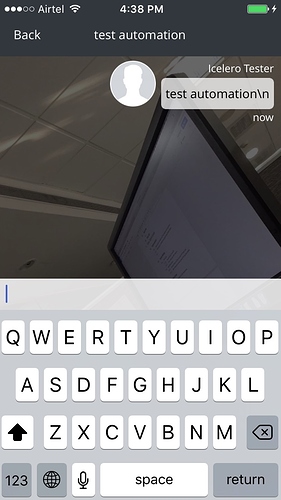savishy
January 29, 2016, 11:11am
1
After scratching my head for many hours, I have finally figured out how to hide the keyboard. So I thought I would share info.
Background
There are two documented methods to hide the keyboard:
driver.hideKeyboard()
driver.hideKeyboard(String)
Both these methods (as of date) have open bugs on Appium’s Github page. In general, they do not appear to work reliably for iOS.
###So how to hide the keyboard? (a workaround)
First, manually create the situation where your keyboard will be raised. (For example, enter text in a UIATextField.)
Now observe the raised keyboard on your iPhone. What is the bottom-right key saying?
In my example screenshot, the key is called return.
Next, verify that manually pressing this key hides the keyboard.
If yes, you can go ahead and use:
driver.sendKeys(Keys.RETURN)
###Notes
Verified on Appium 1.4.13, OSX 10.11, iOS 9.1, Appium Java Client 3.3.0.
1 Like
How do you use the sendKeys method on a driver object? I thought we can only do sendKeys on a WebElement object ?
below is the method to hide the keyboard on iOS
IOSDriver< WebElement> AD= (IOSDriver) driver;
its working fine for me
you can use following code:
Same worked for me. this is for java.
Hi All,
In some conditions there are buttons like Done . How to click on that using this same option.
IOSDriver< WebElement> AD= (IOSDriver) driver;
AD.getKeyboard().sendKeys(Keys.DONE); //THIS DOESN’T WORK
Hi,
you can you ascii values for that i.e
driver.getKeyboard().pressKey("\n");
Thanks @nitinmania I can confirm that your solution works with iOS 10.2 simulator as well.
But I’m not sure even when “Done” button is visible on keyboard, why Keys.DONE is not valid
Regards,
When i am using above command with IOSDriver + Native App and it is showing this error message
@FindBy(xpath = "//*[@name='Hide keyboard']")
WebElement btn_hideKeyboard;
Perform operation on this Webelement.
Will it work for iPhone native apps?
@FindBy(how= HOW.NAME, using = "Hide keyboard") WebElement btn_hideKeyboard;
I think it will be better
Is it applicable for C# ? Is it available for Java too ?? @FindBy (how= HOW.NAME, using = “Hide keyboard”)
For Java it works. I use it
What is how=HOW.NAME?Can we use it for all the tags , basically when are we
how do you do this in Ruby?
1 Like
Hi,
Smitty
May 29, 2018, 7:44pm
18
@Chhavi_Singh
2 Likes
For me its numeric keyboard.
You could inspect for the element OK or DONE from the iOS Keyboard and you will have something like these:
//JAVA
//Python
//Javascript Webdriver.io
Hope that could work for you, for me works perfectly.