We are using a Hybrid app and instead of using “NATIVE_APP”, we want to use the “WEBVIEW” Context in the Auth0 Login Screen.
Please see below the available context for our login screen.
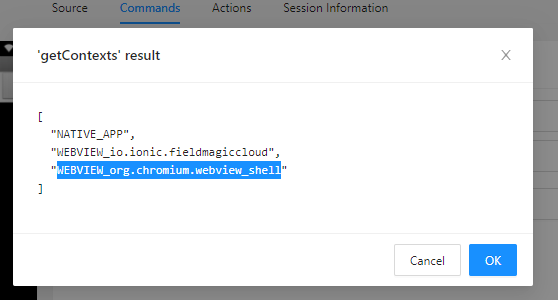
The problem with the “WEBVIEW_io.ionic.fieldmagiccloud” is that we can’t see the other elements that interact with the username/password text in the appium inspector.
other option is that using the other “WEBVIEW_org.chromium.webview_shell” so that we can see the element however it always returns an error.
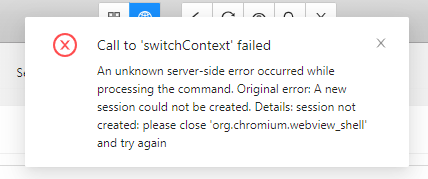
Please note there is no problem using the “NATIVE_APP” and the “WEBVIEW_org.chromium.webview_shell” context is available only in Auth0 login screen.
Please advise how can I set and use the “WEBVIEW_org.chromium.webview_shell” context without error to check the elements.