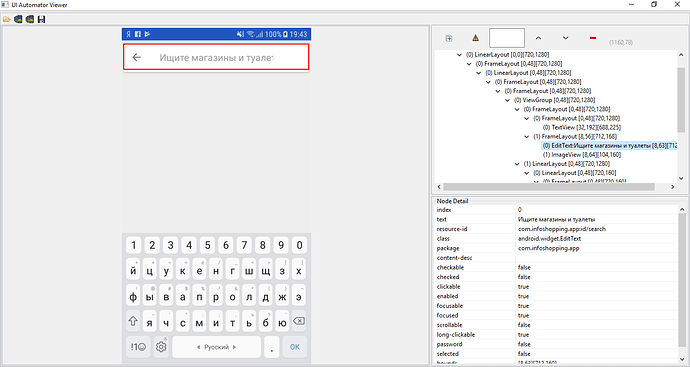Hey!
I’m trying to test android application and after some googleeng i have a question: how work method
element.click();
In my case the editText element is located on the full screen (mutch parent), has other elements: the back button and the button clear the text (can see on pic).
When i tryed to click edit text i can see click on arrow:
element.sendKeys(request);
I tried to find the place where the element is clicked when the value is transferred but I could not find something useful ![]()
In appium docs describe:
If the element’s center point is obscured by another element, an element click intercepted error is returned.
But in my tests the click is done in the upper left corner of the element and I do not get an error. When method sendKeys starts, the arrow is pressed.
Can someone explain how it work without changing element locations?
java ver 1.8
appium server ver 1.6.3
appium java-client ver 6.1.0
android emulator 23 api (android ver 6.0)