Here to introduce a detailed process, in the Windows system directly apply for ios certificate, do not need a Mac computer
Ios certificate has many types, different environments using different certificates
ios development certificate (xcode development mobile phone test)
ios distribution certificate (release shelves App Store)
ios push certificate (APP push notification)
ios real machine debugging certificate(installed to non-jailbreak mobile phone test)
Ios Enterprise Certificate (free shelves App Store to install mobile phone use)
Here to build ipa upload App Store, for example, to create ios distribution certificate
1、Create a iOS release certificate(p12)
IOS certificate creation here using a tool Appuploader, you can help in the Windows system to quickly create iOS certificate and upload ipa to the App Store, if there is no Mac can.
1, open the Appuploader, select Certification
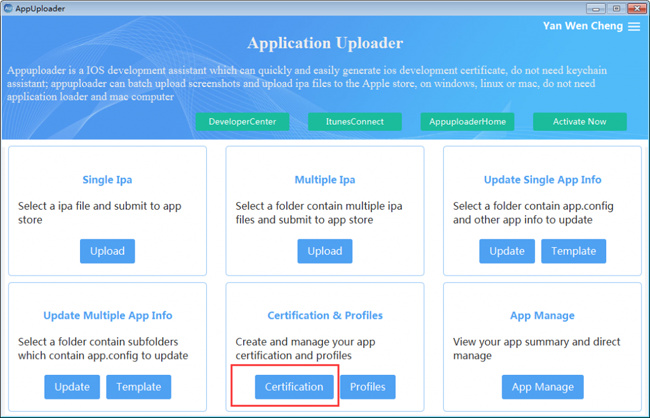
2, click + ADD type will appear a variety of certificate options, according to their own needs to create a certificate type selection.
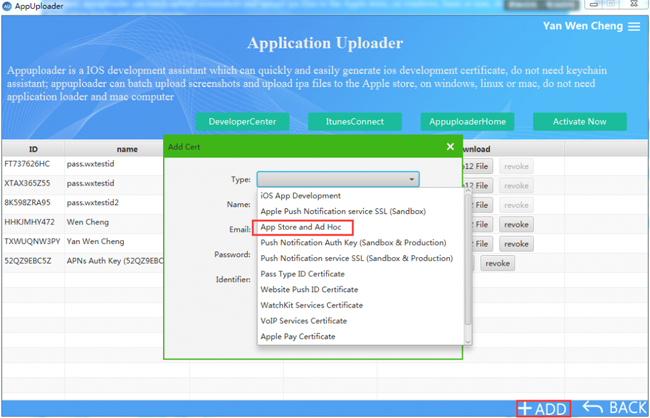
iOS App Development
Apple Push Notification service SSL(Sandbox)
App Store and Ad Hoc
Push Notification Auth Key (Sandbox & Producyion)
Push Notification service SLL(Sandbox & Producyion)
Pass Type ID Certificate
Website Push ID Certificate
Watchkit Services Certificate
voIP Services Certificate
Apple Pay Certificate
3, in order to App Store and Ad Hoc certificate, for example, enter the certificate name, mailbox, password (when packing IPA), click OK to create.
4, click p12 File, save the certificate file to the computer.
2 、create iOS release description file(.mobileprovision)
1, open the Appuploader, select Profiles
2, click + ADD, according to the need to select the configuration file type
iOS App Development
tvOS App Development
App Store
tvOS App Store
Ad Hoc
tvOS Ad Hoc
3, with the release of the description file, for example, before the choice of the developer center to create APP IDs, tick selected, enter the name, click OK to create.
4, click on the Download download, save to the computer
now issued a certificate, the release of the description file are available, you can go pack ipa.