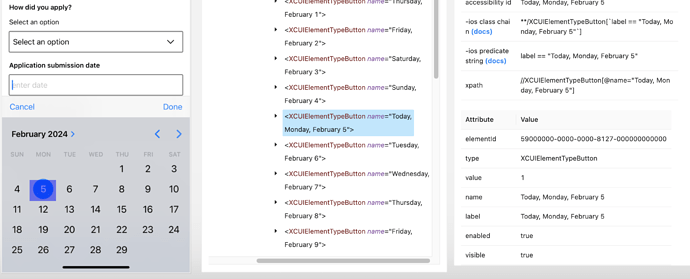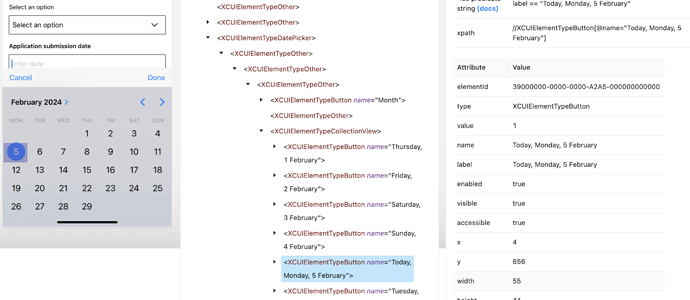I have two Mac devices that I use to run tests. One is my development machine, the other is used as a server to run tests in an Azure pipeleine. I’m noticing a difference in the page source between two even though everything should be the same. One example is shown below when a calendar picker is displayed:
Screenshot from machine 1 Screenshot from machine 2Note the difference in the way the name field of the date is shown. In one it is shown as ‘5 February’. In the other it is ‘February 5’. There are several other differences that I’ve noticed so far. I assume that there is something different about the two machines but everything I’ve checked so far is the same. I’ve checked the following:
-
Simulator is same phone and ios version - iPhone 15 pro with ios 7.0.2
-
Same version of Appium - version 2.0.1
-
Same version of XCUITest driver - version 4.35.0
-
Same version of MacOS - Sonoma 14.3
-
Same version of the app
-
Launches with the same capabilities
My question is can anyone think of anything else that could be different between the two machines that might cause this difference in the page source?