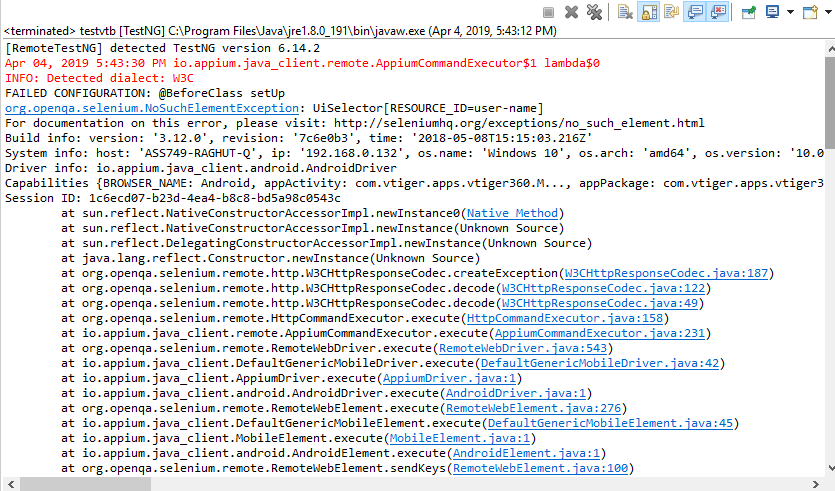Not able to pass the text at the input fields. Please help, I have tried all the properties like id, class, content-desc, etc.
Code:
import java.net.MalformedURLException;
import java.net.URL;
import java.util.concurrent.TimeUnit;
import org.openqa.selenium.By;
import org.openqa.selenium.WebElement;
import org.openqa.selenium.remote.DesiredCapabilities;
import org.testng.annotations.*;
import io.appium.java_client.android.AndroidDriver;
import io.appium.java_client.android.AndroidElement;
import io.appium.java_client.remote.MobileCapabilityType;
public class login_page {
AndroidDriver<AndroidElement> driver;
@BeforeClass
public void setUp() throws MalformedURLException, InterruptedException{
DesiredCapabilities capabilities = new DesiredCapabilities();
capabilities.setCapability("BROWSER_NAME", "Android");
capabilities.setCapability("deviceName","Android Device");
capabilities.setCapability("platformName","Android");
capabilities.setCapability("appPackage", "com.vtiger.apps.vtiger360");
capabilities.setCapability("appActivity","com.vtiger.apps.vtiger360.MainActivity");
driver = new AndroidDriver<>(new URL("http://192.168.0.132:4723/wd/hub"), capabilities);
Thread.sleep(5000);
driver.manage().timeouts().implicitlyWait(70, TimeUnit.SECONDS);
Thread.sleep(5000);
driver.findElementByAndroidUIAutomator("new UiSelector().resourceId(\"user-name\")").sendKeys("[email protected]");
driver.findElementByAndroidUIAutomator("new UiSelector().resourceId(\"password\")").sendKeys("123456789");
driver.findElementByXPath("//android.widget.Button[@content-desc='Login']").click();
}
Appium Log:
[debug] [W3C] Calling AppiumDriver.createSession() with args: [{“appActivity”:“com.vtiger.apps.vtiger360.MainActivity”,“appPackage”:“com.vtiger.apps.vtiger360”,“platformName”:“Android”,“deviceName”:“Android Device”,“BROWSER_NAME”:“Android”},null,{“alwaysMatch”:{“BROWSER_NAME”:“Android”,“appium:appActivity”:“com.vtiger.apps.vtiger360.MainActivity”,“appium:appPackage”:“com.vtiger.apps.vtiger360”,“appium:deviceName”:“Android Device”,“platformName”:“android”},“firstMatch”:[{}]}]
[debug] [BaseDriver] Event ‘newSessionRequested’ logged at 1554379682979 (17:38:02 GMT+0530 (India Standard Time))
[BaseDriver] The capabilities [“BROWSER_NAME”] are not standard capabilities and should have an extension prefix
[Appium] Creating new AndroidDriver (v4.8.0) session
[Appium] Capabilities:
[Appium] BROWSER_NAME: Android
[Appium] platformName: android
[Appium] appActivity: com.vtiger.apps.vtiger360.MainActivity
[Appium] appPackage: com.vtiger.apps.vtiger360
[Appium] deviceName: Android Device
[debug] [BaseDriver] W3C capabilities {“alwaysMatch”:{“appium:BRO… and MJSONWP desired capabilities {“appActivity”:“com.vtiger… were provided
[debug] [BaseDriver] Creating session with W3C capabilities: {“alwaysMatch”:{“appium:BRO…
[BaseDriver] The following capabilities were provided, but are not recognized by appium: BROWSER_NAME.
[BaseDriver] Session created with session id: 025229a6-1896-484f-ad61-072cd50c424b
[AndroidDriver] Java version is: 1.8.0_191
[AndroidDriver] Retrieving device list
[debug] [ADB] Trying to find a connected android device
[debug] [ADB] Getting connected devices…
[debug] [ADB] 1 device(s) connected
[AndroidDriver] Using device: ZY2228QPBS
[debug] [ADB] Setting device id to ZY2228QPBS
[debug] [ADB] Running ‘C:\Users\admin\AppData\Local\Android\Sdk\platform-tools\adb.exe -P 5037 -s ZY2228QPBS shell getprop ro.build.version.sdk’
[debug] [ADB] Current device property ‘ro.build.version.sdk’: 23
[debug] [ADB] Device API level: 23
[AndroidDriver] Consider setting ‘automationName’ capability to ‘uiautomator2’ on Android >= 6, since UIAutomator framework is not maintained anymore by the OS vendor.
[AndroidDriver] App file was not listed, instead we’re going to run com.vtiger.apps.vtiger360 directly on the device
[debug] [AndroidDriver] Checking whether package is present on the device
[debug] [ADB] Running ‘C:\Users\admin\AppData\Local\Android\Sdk\platform-tools\adb.exe -P 5037 -s ZY2228QPBS shell pm list packages com.vtiger.apps.vtiger360’
[AndroidDriver] Starting Android session
[debug] [ADB] Running ‘C:\Users\admin\AppData\Local\Android\Sdk\platform-tools\adb.exe -P 5037 -s ZY2228QPBS wait-for-device’
[debug] [ADB] Running ‘C:\Users\admin\AppData\Local\Android\Sdk\platform-tools\adb.exe -P 5037 -s ZY2228QPBS shell echo ping’
[debug] [AndroidDriver] Pushing settings apk to device…
[debug] [ADB] Getting install status for io.appium.settings
[debug] [ADB] Running ‘C:\Users\admin\AppData\Local\Android\Sdk\platform-tools\adb.exe -P 5037 -s ZY2228QPBS shell dumpsys package io.appium.settings’
[debug] [ADB] ‘io.appium.settings’ is installed
[debug] [ADB] Getting package info for ‘io.appium.settings’
[debug] [ADB] Running ‘C:\Users\admin\AppData\Local\Android\Sdk\platform-tools\adb.exe -P 5037 -s ZY2228QPBS shell dumpsys package io.appium.settings’
[debug] [ADB] The version name of the installed ‘io.appium.settings’ is greater or equal to the application version name (‘2.11.0’ >= ‘2.11.0’)
[debug] [ADB] There is no need to install/upgrade ‘C:\Users\admin\AppData\Roaming\npm\node_modules\appium\node_modules\io.appium.settings\apks\settings_apk-debug.apk’
[debug] [ADB] Running ‘C:\Users\admin\AppData\Local\Android\Sdk\platform-tools\adb.exe -P 5037 -s ZY2228QPBS shell ps’
[debug] [ADB] Device API level: 23
[AndroidDriver] Granting android.permission.SET_ANIMATION_SCALE, CHANGE_CONFIGURATION, ACCESS_FINE_LOCATION by pm grant
[debug] [ADB] Granting permissions [“android.permission.SET_ANIMATION_SCALE”,“android.permission.CHANGE_CONFIGURATION”,“android.permission.ACCESS_FINE_LOCATION”] to ‘io.appium.settings’
[debug] [ADB] Got the following command chunks to execute: [[“pm”,“grant”,“io.appium.settings”,“android.permission.SET_ANIMATION_SCALE”,”;”,“pm”,“grant”,“io.appium.settings”,“android.permission.CHANGE_CONFIGURATION”,”;",“pm”,“grant”,“io.appium.settings”,“android.permission.ACCESS_FINE_LOCATION”,";"]]
[debug] [ADB] Running ‘C:\Users\admin\AppData\Local\Android\Sdk\platform-tools\adb.exe -P 5037 -s ZY2228QPBS shell pm grant io.appium.settings android.permission.SET_ANIMATION_SCALE ; pm grant io.appium.settings android.permission.CHANGE_CONFIGURATION ; pm grant io.appium.settings android.permission.ACCESS_FINE_LOCATION ;’
[debug] [ADB] Device API level: 23
[debug] [ADB] Running ‘C:\Users\admin\AppData\Local\Android\Sdk\platform-tools\adb.exe -P 5037 -s ZY2228QPBS shell am start -W -n io.appium.settings/.Settings -a android.intent.action.MAIN -c android.intent.category.LAUNCHER -f 0x10200000’
[debug] [ADB] Device API level: 23
[debug] [ADB] Running ‘C:\Users\admin\AppData\Local\Android\Sdk\platform-tools\adb.exe -P 5037 -s ZY2228QPBS shell appops set io.appium.settings android:mock_location allow’
[debug] [Logcat] Starting logcat capture
[ADB] Getting device platform version
[debug] [ADB] Running ‘C:\Users\admin\AppData\Local\Android\Sdk\platform-tools\adb.exe -P 5037 -s ZY2228QPBS shell getprop ro.build.version.release’
[debug] [ADB] Current device property ‘ro.build.version.release’: 6.0.1
[debug] [ADB] Running ‘C:\Users\admin\AppData\Local\Android\Sdk\platform-tools\adb.exe -P 5037 -s ZY2228QPBS shell wm size’
[debug] [ADB] Running ‘C:\Users\admin\AppData\Local\Android\Sdk\platform-tools\adb.exe -P 5037 -s ZY2228QPBS shell getprop ro.product.model’
[debug] [ADB] Current device property ‘ro.product.model’: MotoG3
[debug] [ADB] Running ‘C:\Users\admin\AppData\Local\Android\Sdk\platform-tools\adb.exe -P 5037 -s ZY2228QPBS shell getprop ro.product.manufacturer’
[debug] [ADB] Current device property ‘ro.product.manufacturer’: motorola
[AndroidDriver] No app sent in, not parsing package/activity
[debug] [AndroidDriver] No app capability. Assuming it is already on the device
[debug] [ADB] Getting install status for com.vtiger.apps.vtiger360
[debug] [ADB] Running ‘C:\Users\admin\AppData\Local\Android\Sdk\platform-tools\adb.exe -P 5037 -s ZY2228QPBS shell dumpsys package com.vtiger.apps.vtiger360’
[debug] [ADB] ‘com.vtiger.apps.vtiger360’ is installed
[debug] [ADB] Running ‘C:\Users\admin\AppData\Local\Android\Sdk\platform-tools\adb.exe -P 5037 -s ZY2228QPBS shell am force-stop com.vtiger.apps.vtiger360’
[debug] [ADB] Running ‘C:\Users\admin\AppData\Local\Android\Sdk\platform-tools\adb.exe -P 5037 -s ZY2228QPBS shell pm clear com.vtiger.apps.vtiger360’
[debug] [AndroidDriver] Performed fast reset on the installed ‘com.vtiger.apps.vtiger360’ application (stop and clear)
[debug] [AndroidBootstrap] Watching for bootstrap disconnect
[debug] [ADB] Forwarding system: 4724 to device: 4724
[debug] [ADB] Running ‘C:\Users\admin\AppData\Local\Android\Sdk\platform-tools\adb.exe -P 5037 -s ZY2228QPBS forward tcp:4724 tcp:4724’
[debug] [UiAutomator] Starting UiAutomator
[debug] [UiAutomator] Moving to state ‘starting’
[debug] [UiAutomator] Parsing uiautomator jar
[debug] [UiAutomator] Found jar name: ‘AppiumBootstrap.jar’
[debug] [ADB] Running ‘C:\Users\admin\AppData\Local\Android\Sdk\platform-tools\adb.exe -P 5037 -s ZY2228QPBS push C:\Users\admin\AppData\Roaming\npm\node_modules\appium\node_modules\appium-android-driver\bootstrap\bin\AppiumBootstrap.jar /data/local/tmp/’
[debug] [ADB] Attempting to kill all uiautomator processes
[debug] [ADB] Getting all processes with uiautomator
[debug] [ADB] Running ‘C:\Users\admin\AppData\Local\Android\Sdk\platform-tools\adb.exe -P 5037 -s ZY2228QPBS shell ps’
[debug] [ADB] Attempting to kill process 10427
[debug] [ADB] Running ‘C:\Users\admin\AppData\Local\Android\Sdk\platform-tools\adb.exe -P 5037 -s ZY2228QPBS shell kill -0 10427’
[debug] [ADB] Running ‘C:\Users\admin\AppData\Local\Android\Sdk\platform-tools\adb.exe -P 5037 -s ZY2228QPBS shell kill 10427’
[debug] [ADB] Running ‘C:\Users\admin\AppData\Local\Android\Sdk\platform-tools\adb.exe -P 5037 -s ZY2228QPBS shell kill 10427’
[debug] [ADB] Running ‘C:\Users\admin\AppData\Local\Android\Sdk\platform-tools\adb.exe -P 5037 -s ZY2228QPBS shell kill 10427’
[debug] [ADB] Running ‘C:\Users\admin\AppData\Local\Android\Sdk\platform-tools\adb.exe -P 5037 -s ZY2228QPBS shell kill 10427’
[ADB] Cannot kill process 10427 in 1000 ms. Trying to force kill…
[debug] [ADB] Running ‘C:\Users\admin\AppData\Local\Android\Sdk\platform-tools\adb.exe -P 5037 -s ZY2228QPBS shell kill -9 10427’
[debug] [UiAutomator] Starting UIAutomator
[debug] [ADB] Creating ADB subprocess with args: ["-P",5037,"-s",“ZY2228QPBS”,“shell”,“uiautomator”,“runtest”,“AppiumBootstrap.jar”,"-c",“io.appium.android.bootstrap.Bootstrap”,"-e",“pkg”,“com.vtiger.apps.vtiger360”,"-e",“disableAndroidWatchers”,false,"-e",“acceptSslCerts”,false]
[UiAutomator] UiAutomator exited unexpectedly with code 0, signal null
[debug] [UiAutomator] Moving to state ‘stopped’
[debug] [AndroidDriver] Shutting down Android driver
[debug] [ADB] Running ‘C:\Users\admin\AppData\Local\Android\Sdk\platform-tools\adb.exe -P 5037 -s ZY2228QPBS shell am force-stop com.vtiger.apps.vtiger360’
[Appium] Closing session, cause was ‘UiAUtomator shut down unexpectedly’
[Appium] Removing session c3262467-d04c-4571-82e0-ae7df7446f54 from our master session list
[debug] [UiAutomator] Moving to state ‘online’
[debug] [AndroidBootstrap] [BOOTSTRAP LOG] [debug] Registered crash watchers.
[AndroidBootstrap] Android bootstrap socket is now connected
[debug] [ADB] Running ‘C:\Users\admin\AppData\Local\Android\Sdk\platform-tools\adb.exe -P 5037 -s ZY2228QPBS shell dumpsys window’
[debug] [AndroidBootstrap] [BOOTSTRAP LOG] [debug] Client connected
[debug] [ADB] Pressing the HOME button
[debug] [ADB] Running ‘C:\Users\admin\AppData\Local\Android\Sdk\platform-tools\adb.exe -P 5037 -s ZY2228QPBS shell input keyevent 3’
[AndroidDriver] Screen already unlocked, doing nothing
[debug] [ADB] Device API level: 23
[debug] [ADB] Running ‘C:\Users\admin\AppData\Local\Android\Sdk\platform-tools\adb.exe -P 5037 -s ZY2228QPBS shell am start -W -n com.vtiger.apps.vtiger360/com.vtiger.apps.vtiger360.MainActivity -S -a android.intent.action.MAIN -c android.intent.category.LAUNCHER -f 0x10200000’
[AndroidBootstrap] Cannot shut down Android bootstrap; it has already shut down
[debug] [Logcat] Stopping logcat capture
[debug] [ADB] Running ‘C:\Users\admin\AppData\Local\Android\Sdk\platform-tools\adb.exe -P 5037 -s ZY2228QPBS shell am force-stop io.appium.unlock’
[Appium] New AndroidDriver session created successfully, session 025229a6-1896-484f-ad61-072cd50c424b added to master session list
[debug] [BaseDriver] Event ‘newSessionStarted’ logged at 1554379699533 (17:38:19 GMT+0530 (India Standard Time))
[debug] [W3C (025229a6)] Cached the protocol value ‘W3C’ for the new session 025229a6-1896-484f-ad61-072cd50c424b
[debug] [W3C (025229a6)] Responding to client with driver.createSession() result: {“capabilities”:{“platform”:“LINUX”,“webStorageEnabled”:false,“takesScreenshot”:true,“javascriptEnabled”:true,“databaseEnabled”:false,“networkConnectionEnabled”:true,“locationContextEnabled”:false,“warnings”:{},“desired”:{“platformName”:“android”,“BROWSER_NAME”:“Android”,“appActivity”:“com.vtiger.apps.vtiger360.MainActivity”,“appPackage”:“com.vtiger.apps.vtiger360”,“deviceName”:“Android Device”},“platformName”:“android”,“BROWSER_NAME”:“Android”,“appActivity”:“com.vtiger.apps.vtiger360.MainActivity”,“appPackage”:“com.vtiger.apps.vtiger360”,“deviceName”:“ZY2228QPBS”,“deviceUDID”:“ZY2228QPBS”,“platformVersion”:“6.0.1”,“deviceScreenSize”:“720x1280”,“deviceModel”:“MotoG3”,“deviceManufacturer”:“motorola”}}
[HTTP] <-- POST /wd/hub/session 200 16569 ms - 770
[HTTP]
[HTTP] --> GET /wd/hub/session/025229a6-1896-484f-ad61-072cd50c424b
[HTTP] {}
[debug] [W3C (025229a6)] Calling AppiumDriver.getSession() with args: [“025229a6-1896-484f-ad61-072cd50c424b”]
[debug] [W3C (025229a6)] Responding to client with driver.getSession() result: {“platform”:“LINUX”,“webStorageEnabled”:false,“takesScreenshot”:true,“javascriptEnabled”:true,“databaseEnabled”:false,“networkConnectionEnabled”:true,“locationContextEnabled”:false,“warnings”:{},“desired”:{“platformName”:“android”,“BROWSER_NAME”:“Android”,“appActivity”:“com.vtiger.apps.vtiger360.MainActivity”,“appPackage”:“com.vtiger.apps.vtiger360”,“deviceName”:“Android Device”},“platformName”:“android”,“BROWSER_NAME”:“Android”,“appActivity”:“com.vtiger.apps.vtiger360.MainActivity”,“appPackage”:“com.vtiger.apps.vtiger360”,“deviceName”:“ZY2228QPBS”,“deviceUDID”:“ZY2228QPBS”,“platformVersion”:“6.0.1”,“deviceScreenSize”:“720x1280”,“deviceModel”:“MotoG3”,“deviceManufacturer”:“motorola”}
[HTTP] <-- GET /wd/hub/session/025229a6-1896-484f-ad61-072cd50c424b 200 3 ms - 702
[HTTP]
[HTTP] --> GET /wd/hub/session/025229a6-1896-484f-ad61-072cd50c424b
[HTTP] {}
[debug] [W3C (025229a6)] Calling AppiumDriver.getSession() with args: [“025229a6-1896-484f-ad61-072cd50c424b”]
[debug] [W3C (025229a6)] Responding to client with driver.getSession() result: {“platform”:“LINUX”,“webStorageEnabled”:false,“takesScreenshot”:true,“javascriptEnabled”:true,“databaseEnabled”:false,“networkConnectionEnabled”:true,“locationContextEnabled”:false,“warnings”:{},“desired”:{“platformName”:“android”,“BROWSER_NAME”:“Android”,“appActivity”:“com.vtiger.apps.vtiger360.MainActivity”,“appPackage”:“com.vtiger.apps.vtiger360”,“deviceName”:“Android Device”},“platformName”:“android”,“BROWSER_NAME”:“Android”,“appActivity”:“com.vtiger.apps.vtiger360.MainActivity”,“appPackage”:“com.vtiger.apps.vtiger360”,“deviceName”:“ZY2228QPBS”,“deviceUDID”:“ZY2228QPBS”,“platformVersion”:“6.0.1”,“deviceScreenSize”:“720x1280”,“deviceModel”:“MotoG3”,“deviceManufacturer”:“motorola”}
[HTTP] <-- GET /wd/hub/session/025229a6-1896-484f-ad61-072cd50c424b 200 42 ms - 702
[HTTP]
[debug] [AndroidDriver] Not cleaning generated files. Add clearSystemFiles capability if wanted.
[HTTP] --> POST /wd/hub/session/025229a6-1896-484f-ad61-072cd50c424b/timeouts
[HTTP] {“implicit”:70000}
[debug] [W3C (025229a6)] Calling AppiumDriver.timeouts() with args: [null,null,null,null,70000,“025229a6-1896-484f-ad61-072cd50c424b”]
[debug] [BaseDriver] W3C timeout argument: {“implicit”:70000}}
[debug] [BaseDriver] Set implicit wait to 70000ms
[debug] [W3C (025229a6)] Responding to client with driver.timeouts() result: null
[HTTP] <-- POST /wd/hub/session/025229a6-1896-484f-ad61-072cd50c424b/timeouts 200 5 ms - 14
[HTTP]
[HTTP] --> POST /wd/hub/session/025229a6-1896-484f-ad61-072cd50c424b/element
[HTTP] {“using”:"-android uiautomator",“value”:“new UiSelector().RESOURCE_ID(“user-name”)”}
[debug] [W3C (025229a6)] Calling AppiumDriver.findElement() with args: ["-android uiautomator",“new UiSelector().RESOURCE_ID(“user-name”)”,“025229a6-1896-484f-ad61-072cd50c424b”]
[debug] [BaseDriver] Valid locator strategies for this request: xpath, id, class name, accessibility id, -android uiautomator
[debug] [BaseDriver] Waiting up to 70000 ms for condition
[debug] [AndroidBootstrap] Sending command to android: {“cmd”:“action”,“action”:“find”,“params”:{“strategy”:"-android uiautomator",“selector”:“new UiSelector().RESOURCE_ID(“user-name”)”,“context”:"",“multiple”:false}}
[debug] [AndroidBootstrap] [BOOTSTRAP LOG] [debug] Got data from client: {“cmd”:“action”,“action”:“find”,“params”:{“strategy”:"-android uiautomator",“selector”:“new UiSelector().RESOURCE_ID(“user-name”)”,“context”:"",“multiple”:false}}
[debug] [AndroidBootstrap] Received command result from bootstrap
[debug] [MJSONWP] Matched JSONWP error code 9 to UnknownCommandError
[debug] [AndroidBootstrap] [BOOTSTRAP LOG] [debug] Got command of type ACTION
[debug] [AndroidBootstrap] [BOOTSTRAP LOG] [debug] Got command action: find
[debug] [AndroidBootstrap] [BOOTSTRAP LOG] [debug] Finding ‘new UiSelector().RESOURCE_ID(“user-name”)’ using ‘ANDROID_UIAUTOMATOR’ with the contextId: ‘’ multiple: false
[debug] [AndroidBootstrap] [BOOTSTRAP LOG] [debug] Parsing selector: new UiSelector().RESOURCE_ID(“user-name”)
[debug] [AndroidBootstrap] [BOOTSTRAP LOG] [debug] Returning result: {“status”:9,“value”:“Could not parse UiSelector argument: UiSelector has no RESOURCE_ID method”}
[debug] [W3C (025229a6)] Encountered internal error running command: UnknownCommandError: Could not parse UiSelector argument: UiSelector has no RESOURCE_ID method
[debug] [W3C (025229a6)] at errorFromMJSONWPStatusCode (C:\Users\admin\AppData\Roaming\npm\node_modules\appium\node_modules\appium-base-driver\lib\protocol\errors.js:786:12)
[debug] [W3C (025229a6)] at Socket.socketClient.on.data (C:\Users\admin\AppData\Roaming\npm\node_modules\appium\node_modules\appium-android-driver\lib\bootstrap.js:139:18)
[debug] [W3C (025229a6)] at Socket.emit (events.js:182:13)
[debug] [W3C (025229a6)] at addChunk (_stream_readable.js:283:12)
[debug] [W3C (025229a6)] at readableAddChunk (_stream_readable.js:260:13)
[debug] [W3C (025229a6)] at Socket.Readable.push (_stream_readable.js:219:10)
[debug] [W3C (025229a6)] at TCP.onStreamRead [as onread] (internal/stream_base_commons.js:94:17)
[HTTP] <-- POST /wd/hub/session/025229a6-1896-484f-ad61-072cd50c424b/element 404 47 ms - 836
[HTTP]
[HTTP] --> POST /wd/hub/session
[HTTP] {“desiredCapabilities”:{“appActivity”:“com.vtiger.apps.vtiger360.MainActivity”,“appPackage”:“com.vtiger.apps.vtiger360”,“newCommandTimeout”:“60”,“BROWSER_NAME”:“Android”,“platformName”:“Android”,“deviceName”:“Android Device”},“capabilities”:{“alwaysMatch”:{“BROWSER_NAME”:“Android”,“appium:appActivity”:“com.vtiger.apps.vtiger360.MainActivity”,“appium:appPackage”:“com.vtiger.apps.vtiger360”,“appium:deviceName”:“Android Device”,“appium:newCommandTimeout”:“60”,“platformName”:“android”},“firstMatch”:[{}]}}
[debug] [W3C] Calling AppiumDriver.createSession() with args: [{“appActivity”:“com.vtiger.apps.vtiger360.MainActivity”,“appPackage”:“com.vtiger.apps.vtiger360”,“newCommandTimeout”:“60”,“BROWSER_NAME”:“Android”,“platformName”:“Android”,“deviceName”:“Android Device”},null,{“alwaysMatch”:{“BROWSER_NAME”:“Android”,“appium:appActivity”:“com.vtiger.apps.vtiger360.MainActivity”,“appium:appPackage”:“com.vtiger.apps.vtiger360”,“appium:deviceName”:“Android Device”,“appium:newCommandTimeout”:“60”,“platformName”:“android”},“firstMatch”:[{}]}]
[debug] [BaseDriver] Event ‘newSessionRequested’ logged at 1554379994060 (17:43:14 GMT+0530 (India Standard Time))
[BaseDriver] The capabilities [“BROWSER_NAME”] are not standard capabilities and should have an extension prefix
[BaseDriver] Number capability passed in as string. Functionality may be compromised.
[Appium] Creating new AndroidDriver (v4.8.0) session
[Appium] Capabilities:
[Appium] BROWSER_NAME: Android
[Appium] platformName: android
[Appium] appActivity: com.vtiger.apps.vtiger360.MainActivity
[Appium] appPackage: com.vtiger.apps.vtiger360
[Appium] deviceName: Android Device
[Appium] newCommandTimeout: 60
[debug] [BaseDriver] W3C capabilities {“alwaysMatch”:{“appium:BRO… and MJSONWP desired capabilities {“appActivity”:“com.vtiger… were provided
[debug] [BaseDriver] Creating session with W3C capabilities: {“alwaysMatch”:{“appium:BRO…
[BaseDriver] Number capability passed in as string. Functionality may be compromised.
[BaseDriver] Capability ‘newCommandTimeout’ changed from string (‘60’) to integer (60). This may cause unexpected behavior
[BaseDriver] The following capabilities were provided, but are not recognized by appium: BROWSER_NAME.
[BaseDriver] Session created with session id: 1c6ecd07-b23d-4ea4-b8c8-bd5a98c0543c
[AndroidDriver] Java version is: 1.8.0_191
[AndroidDriver] Retrieving device list
[debug] [ADB] Trying to find a connected android device
[debug] [ADB] Getting connected devices…
[debug] [ADB] 1 device(s) connected
[AndroidDriver] Using device: ZY2228QPBS
[debug] [ADB] Setting device id to ZY2228QPBS
[debug] [ADB] Running ‘C:\Users\admin\AppData\Local\Android\Sdk\platform-tools\adb.exe -P 5037 -s ZY2228QPBS shell getprop ro.build.version.sdk’
[debug] [ADB] Current device property ‘ro.build.version.sdk’: 23
[debug] [ADB] Device API level: 23
[AndroidDriver] Consider setting ‘automationName’ capability to ‘uiautomator2’ on Android >= 6, since UIAutomator framework is not maintained anymore by the OS vendor.
[AndroidDriver] App file was not listed, instead we’re going to run com.vtiger.apps.vtiger360 directly on the device
[debug] [AndroidDriver] Checking whether package is present on the device
[debug] [ADB] Running ‘C:\Users\admin\AppData\Local\Android\Sdk\platform-tools\adb.exe -P 5037 -s ZY2228QPBS shell pm list packages com.vtiger.apps.vtiger360’
[AndroidDriver] Starting Android session
[debug] [ADB] Running ‘C:\Users\admin\AppData\Local\Android\Sdk\platform-tools\adb.exe -P 5037 -s ZY2228QPBS wait-for-device’
[debug] [ADB] Running ‘C:\Users\admin\AppData\Local\Android\Sdk\platform-tools\adb.exe -P 5037 -s ZY2228QPBS shell echo ping’
[debug] [AndroidDriver] Pushing settings apk to device…
[debug] [ADB] Getting install status for io.appium.settings
[debug] [ADB] Running ‘C:\Users\admin\AppData\Local\Android\Sdk\platform-tools\adb.exe -P 5037 -s ZY2228QPBS shell dumpsys package io.appium.settings’
[debug] [ADB] ‘io.appium.settings’ is installed
[debug] [ADB] Getting package info for ‘io.appium.settings’
[debug] [ADB] Running ‘C:\Users\admin\AppData\Local\Android\Sdk\platform-tools\adb.exe -P 5037 -s ZY2228QPBS shell dumpsys package io.appium.settings’
[debug] [ADB] The version name of the installed ‘io.appium.settings’ is greater or equal to the application version name (‘2.11.0’ >= ‘2.11.0’)
[debug] [ADB] There is no need to install/upgrade ‘C:\Users\admin\AppData\Roaming\npm\node_modules\appium\node_modules\io.appium.settings\apks\settings_apk-debug.apk’
[debug] [ADB] Running ‘C:\Users\admin\AppData\Local\Android\Sdk\platform-tools\adb.exe -P 5037 -s ZY2228QPBS shell ps’
[debug] [ADB] Device API level: 23
[AndroidDriver] Granting android.permission.SET_ANIMATION_SCALE, CHANGE_CONFIGURATION, ACCESS_FINE_LOCATION by pm grant
[debug] [ADB] Granting permissions [“android.permission.SET_ANIMATION_SCALE”,“android.permission.CHANGE_CONFIGURATION”,“android.permission.ACCESS_FINE_LOCATION”] to ‘io.appium.settings’
[debug] [ADB] Got the following command chunks to execute: [[“pm”,“grant”,“io.appium.settings”,“android.permission.SET_ANIMATION_SCALE”,”;”,“pm”,“grant”,“io.appium.settings”,“android.permission.CHANGE_CONFIGURATION”,”;",“pm”,“grant”,“io.appium.settings”,“android.permission.ACCESS_FINE_LOCATION”,";"]]
[debug] [ADB] Running ‘C:\Users\admin\AppData\Local\Android\Sdk\platform-tools\adb.exe -P 5037 -s ZY2228QPBS shell pm grant io.appium.settings android.permission.SET_ANIMATION_SCALE ; pm grant io.appium.settings android.permission.CHANGE_CONFIGURATION ; pm grant io.appium.settings android.permission.ACCESS_FINE_LOCATION ;’
[debug] [ADB] Device API level: 23
[debug] [ADB] Running ‘C:\Users\admin\AppData\Local\Android\Sdk\platform-tools\adb.exe -P 5037 -s ZY2228QPBS shell am start -W -n io.appium.settings/.Settings -a android.intent.action.MAIN -c android.intent.category.LAUNCHER -f 0x10200000’
[debug] [ADB] Device API level: 23
[debug] [ADB] Running ‘C:\Users\admin\AppData\Local\Android\Sdk\platform-tools\adb.exe -P 5037 -s ZY2228QPBS shell appops set io.appium.settings android:mock_location allow’
[debug] [Logcat] Starting logcat capture
[ADB] Getting device platform version
[debug] [ADB] Running ‘C:\Users\admin\AppData\Local\Android\Sdk\platform-tools\adb.exe -P 5037 -s ZY2228QPBS shell getprop ro.build.version.release’
[debug] [ADB] Current device property ‘ro.build.version.release’: 6.0.1
[debug] [ADB] Running ‘C:\Users\admin\AppData\Local\Android\Sdk\platform-tools\adb.exe -P 5037 -s ZY2228QPBS shell wm size’
[debug] [ADB] Running ‘C:\Users\admin\AppData\Local\Android\Sdk\platform-tools\adb.exe -P 5037 -s ZY2228QPBS shell getprop ro.product.model’
[debug] [ADB] Current device property ‘ro.product.model’: MotoG3
[debug] [ADB] Running ‘C:\Users\admin\AppData\Local\Android\Sdk\platform-tools\adb.exe -P 5037 -s ZY2228QPBS shell getprop ro.product.manufacturer’
[debug] [ADB] Current device property ‘ro.product.manufacturer’: motorola
[AndroidDriver] No app sent in, not parsing package/activity
[debug] [AndroidDriver] No app capability. Assuming it is already on the device
[debug] [ADB] Getting install status for com.vtiger.apps.vtiger360
[debug] [ADB] Running ‘C:\Users\admin\AppData\Local\Android\Sdk\platform-tools\adb.exe -P 5037 -s ZY2228QPBS shell dumpsys package com.vtiger.apps.vtiger360’
[debug] [ADB] ‘com.vtiger.apps.vtiger360’ is installed
[debug] [ADB] Running ‘C:\Users\admin\AppData\Local\Android\Sdk\platform-tools\adb.exe -P 5037 -s ZY2228QPBS shell am force-stop com.vtiger.apps.vtiger360’
[debug] [ADB] Running ‘C:\Users\admin\AppData\Local\Android\Sdk\platform-tools\adb.exe -P 5037 -s ZY2228QPBS shell pm clear com.vtiger.apps.vtiger360’
[debug] [AndroidDriver] Performed fast reset on the installed ‘com.vtiger.apps.vtiger360’ application (stop and clear)
[debug] [AndroidBootstrap] Watching for bootstrap disconnect
[debug] [ADB] Forwarding system: 4724 to device: 4724
[debug] [ADB] Running ‘C:\Users\admin\AppData\Local\Android\Sdk\platform-tools\adb.exe -P 5037 -s ZY2228QPBS forward tcp:4724 tcp:4724’
[debug] [UiAutomator] Starting UiAutomator
[debug] [UiAutomator] Moving to state ‘starting’
[debug] [UiAutomator] Parsing uiautomator jar
[debug] [UiAutomator] Found jar name: ‘AppiumBootstrap.jar’
[debug] [ADB] Running ‘C:\Users\admin\AppData\Local\Android\Sdk\platform-tools\adb.exe -P 5037 -s ZY2228QPBS push C:\Users\admin\AppData\Roaming\npm\node_modules\appium\node_modules\appium-android-driver\bootstrap\bin\AppiumBootstrap.jar /data/local/tmp/’
[debug] [ADB] Attempting to kill all uiautomator processes
[debug] [ADB] Getting all processes with uiautomator
[debug] [ADB] Running ‘C:\Users\admin\AppData\Local\Android\Sdk\platform-tools\adb.exe -P 5037 -s ZY2228QPBS shell ps’
[debug] [ADB] Attempting to kill process 11049
[debug] [ADB] Running ‘C:\Users\admin\AppData\Local\Android\Sdk\platform-tools\adb.exe -P 5037 -s ZY2228QPBS shell kill -0 11049’
[debug] [ADB] Running ‘C:\Users\admin\AppData\Local\Android\Sdk\platform-tools\adb.exe -P 5037 -s ZY2228QPBS shell kill 11049’
[debug] [ADB] Running ‘C:\Users\admin\AppData\Local\Android\Sdk\platform-tools\adb.exe -P 5037 -s ZY2228QPBS shell kill 11049’
[debug] [ADB] Running ‘C:\Users\admin\AppData\Local\Android\Sdk\platform-tools\adb.exe -P 5037 -s ZY2228QPBS shell kill 11049’
[debug] [ADB] Running ‘C:\Users\admin\AppData\Local\Android\Sdk\platform-tools\adb.exe -P 5037 -s ZY2228QPBS shell kill 11049’
[ADB] Cannot kill process 11049 in 1000 ms. Trying to force kill…
[debug] [ADB] Running ‘C:\Users\admin\AppData\Local\Android\Sdk\platform-tools\adb.exe -P 5037 -s ZY2228QPBS shell kill -9 11049’
[UiAutomator] UiAutomator exited unexpectedly with code 0, signal null
[debug] [UiAutomator] Moving to state ‘stopped’
[debug] [AndroidDriver] Shutting down Android driver
[debug] [ADB] Running ‘C:\Users\admin\AppData\Local\Android\Sdk\platform-tools\adb.exe -P 5037 -s ZY2228QPBS shell am force-stop com.vtiger.apps.vtiger360’
[Appium] Closing session, cause was ‘UiAUtomator shut down unexpectedly’
[Appium] Removing session 025229a6-1896-484f-ad61-072cd50c424b from our master session list
[debug] [UiAutomator] Starting UIAutomator
[debug] [ADB] Creating ADB subprocess with args: ["-P",5037,"-s",“ZY2228QPBS”,“shell”,“uiautomator”,“runtest”,“AppiumBootstrap.jar”,"-c",“io.appium.android.bootstrap.Bootstrap”,"-e",“pkg”,“com.vtiger.apps.vtiger360”,"-e",“disableAndroidWatchers”,false,"-e",“acceptSslCerts”,false]
[debug] [UiAutomator] Moving to state ‘online’
[debug] [AndroidBootstrap] [BOOTSTRAP LOG] [debug] json loading complete.
[debug] [AndroidBootstrap] [BOOTSTRAP LOG] [debug] Registered crash watchers.
[AndroidBootstrap] Android bootstrap socket is now connected
[debug] [ADB] Running ‘C:\Users\admin\AppData\Local\Android\Sdk\platform-tools\adb.exe -P 5037 -s ZY2228QPBS shell dumpsys window’
[debug] [AndroidBootstrap] [BOOTSTRAP LOG] [debug] Client connected
[debug] [ADB] Pressing the HOME button
[debug] [ADB] Running ‘C:\Users\admin\AppData\Local\Android\Sdk\platform-tools\adb.exe -P 5037 -s ZY2228QPBS shell input keyevent 3’
[AndroidDriver] Screen already unlocked, doing nothing
[debug] [ADB] Device API level: 23
[debug] [ADB] Running ‘C:\Users\admin\AppData\Local\Android\Sdk\platform-tools\adb.exe -P 5037 -s ZY2228QPBS shell am start -W -n com.vtiger.apps.vtiger360/com.vtiger.apps.vtiger360.MainActivity -S -a android.intent.action.MAIN -c android.intent.category.LAUNCHER -f 0x10200000’
[AndroidBootstrap] Cannot shut down Android bootstrap; it has already shut down
[debug] [Logcat] Stopping logcat capture
[debug] [ADB] Running ‘C:\Users\admin\AppData\Local\Android\Sdk\platform-tools\adb.exe -P 5037 -s ZY2228QPBS shell am force-stop io.appium.unlock’
[Appium] New AndroidDriver session created successfully, session 1c6ecd07-b23d-4ea4-b8c8-bd5a98c0543c added to master session list
[debug] [BaseDriver] Event ‘newSessionStarted’ logged at 1554380010807 (17:43:30 GMT+0530 (India Standard Time))
[debug] [W3C (1c6ecd07)] Cached the protocol value ‘W3C’ for the new session 1c6ecd07-b23d-4ea4-b8c8-bd5a98c0543c
[debug] [W3C (1c6ecd07)] Responding to client with driver.createSession() result: {“capabilities”:{“platform”:“LINUX”,“webStorageEnabled”:false,“takesScreenshot”:true,“javascriptEnabled”:true,“databaseEnabled”:false,“networkConnectionEnabled”:true,“locationContextEnabled”:false,“warnings”:{},“desired”:{“platformName”:“android”,“BROWSER_NAME”:“Android”,“appActivity”:“com.vtiger.apps.vtiger360.MainActivity”,“appPackage”:“com.vtiger.apps.vtiger360”,“deviceName”:“Android Device”,“newCommandTimeout”:60},“platformName”:“android”,“BROWSER_NAME”:“Android”,“appActivity”:“com.vtiger.apps.vtiger360.MainActivity”,“appPackage”:“com.vtiger.apps.vtiger360”,“deviceName”:“ZY2228QPBS”,“newCommandTimeout”:60,“deviceUDID”:“ZY2228QPBS”,“platformVersion”:“6.0.1”,“deviceScreenSize”:“720x1280”,“deviceModel”:“MotoG3”,“deviceManufacturer”:“motorola”}}
[HTTP] <-- POST /wd/hub/session 200 16755 ms - 816
[HTTP]
[HTTP] --> GET /wd/hub/session/1c6ecd07-b23d-4ea4-b8c8-bd5a98c0543c
[HTTP] {}
[debug] [W3C (1c6ecd07)] Calling AppiumDriver.getSession() with args: [“1c6ecd07-b23d-4ea4-b8c8-bd5a98c0543c”]
[debug] [W3C (1c6ecd07)] Responding to client with driver.getSession() result: {“platform”:“LINUX”,“webStorageEnabled”:false,“takesScreenshot”:true,“javascriptEnabled”:true,“databaseEnabled”:false,“networkConnectionEnabled”:true,“locationContextEnabled”:false,“warnings”:{},“desired”:{“platformName”:“android”,“BROWSER_NAME”:“Android”,“appActivity”:“com.vtiger.apps.vtiger360.MainActivity”,“appPackage”:“com.vtiger.apps.vtiger360”,“deviceName”:“Android Device”,“newCommandTimeout”:60},“platformName”:“android”,“BROWSER_NAME”:“Android”,“appActivity”:“com.vtiger.apps.vtiger360.MainActivity”,“appPackage”:“com.vtiger.apps.vtiger360”,“deviceName”:“ZY2228QPBS”,“newCommandTimeout”:60,“deviceUDID”:“ZY2228QPBS”,“platformVersion”:“6.0.1”,“deviceScreenSize”:“720x1280”,“deviceModel”:“MotoG3”,“deviceManufacturer”:“motorola”}
[HTTP] <-- GET /wd/hub/session/1c6ecd07-b23d-4ea4-b8c8-bd5a98c0543c 200 20 ms - 748
[HTTP]
[HTTP] --> GET /wd/hub/session/1c6ecd07-b23d-4ea4-b8c8-bd5a98c0543c
[HTTP] {}
[debug] [W3C (1c6ecd07)] Calling AppiumDriver.getSession() with args: [“1c6ecd07-b23d-4ea4-b8c8-bd5a98c0543c”]
[debug] [W3C (1c6ecd07)] Responding to client with driver.getSession() result: {“platform”:“LINUX”,“webStorageEnabled”:false,“takesScreenshot”:true,“javascriptEnabled”:true,“databaseEnabled”:false,“networkConnectionEnabled”:true,“locationContextEnabled”:false,“warnings”:{},“desired”:{“platformName”:“android”,“BROWSER_NAME”:“Android”,“appActivity”:“com.vtiger.apps.vtiger360.MainActivity”,“appPackage”:“com.vtiger.apps.vtiger360”,“deviceName”:“Android Device”,“newCommandTimeout”:60},“platformName”:“android”,“BROWSER_NAME”:“Android”,“appActivity”:“com.vtiger.apps.vtiger360.MainActivity”,“appPackage”:“com.vtiger.apps.vtiger360”,“deviceName”:“ZY2228QPBS”,“newCommandTimeout”:60,“deviceUDID”:“ZY2228QPBS”,“platformVersion”:“6.0.1”,“deviceScreenSize”:“720x1280”,“deviceModel”:“MotoG3”,“deviceManufacturer”:“motorola”}
[HTTP] <-- GET /wd/hub/session/1c6ecd07-b23d-4ea4-b8c8-bd5a98c0543c 200 5 ms - 748
[HTTP]
[debug] [AndroidDriver] Not cleaning generated files. Add clearSystemFiles capability if wanted.
[HTTP] --> POST /wd/hub/session/1c6ecd07-b23d-4ea4-b8c8-bd5a98c0543c/timeouts
[HTTP] {“implicit”:70000}
[debug] [W3C (1c6ecd07)] Calling AppiumDriver.timeouts() with args: [null,null,null,null,70000,“1c6ecd07-b23d-4ea4-b8c8-bd5a98c0543c”]
[debug] [BaseDriver] W3C timeout argument: {“implicit”:70000}}
[debug] [BaseDriver] Set implicit wait to 70000ms
[debug] [W3C (1c6ecd07)] Responding to client with driver.timeouts() result: null
[HTTP] <-- POST /wd/hub/session/1c6ecd07-b23d-4ea4-b8c8-bd5a98c0543c/timeouts 200 12 ms - 14
[HTTP]
[HTTP] --> POST /wd/hub/session/1c6ecd07-b23d-4ea4-b8c8-bd5a98c0543c/element
[HTTP] {“using”:"-android uiautomator",“value”:“new UiSelector().resourceId(“user-name”)”}
[debug] [W3C (1c6ecd07)] Calling AppiumDriver.findElement() with args: ["-android uiautomator",“new UiSelector().resourceId(“user-name”)”,“1c6ecd07-b23d-4ea4-b8c8-bd5a98c0543c”]
[debug] [BaseDriver] Valid locator strategies for this request: xpath, id, class name, accessibility id, -android uiautomator
[debug] [BaseDriver] Waiting up to 70000 ms for condition
[debug] [AndroidBootstrap] Sending command to android: {“cmd”:“action”,“action”:“find”,“params”:{“strategy”:"-android uiautomator",“selector”:“new UiSelector().resourceId(“user-name”)”,“context”:"",“multiple”:false}}
[debug] [AndroidBootstrap] [BOOTSTRAP LOG] [debug] Got data from client: {“cmd”:“action”,“action”:“find”,“params”:{“strategy”:"-android uiautomator",“selector”:“new UiSelector().resourceId(“user-name”)”,“context”:"",“multiple”:false}}
[debug] [AndroidBootstrap] [BOOTSTRAP LOG] [debug] Got command of type ACTION
[debug] [AndroidBootstrap] [BOOTSTRAP LOG] [debug] Got command action: find
[debug] [AndroidBootstrap] [BOOTSTRAP LOG] [debug] Finding ‘new UiSelector().resourceId(“user-name”)’ using ‘ANDROID_UIAUTOMATOR’ with the contextId: ‘’ multiple: false
[debug] [AndroidBootstrap] [BOOTSTRAP LOG] [debug] Parsing selector: new UiSelector().resourceId(“user-name”)
[debug] [AndroidBootstrap] [BOOTSTRAP LOG] [debug] UiSelector coerce type: class java.lang.String arg: “user-name”
[debug] [AndroidBootstrap] [BOOTSTRAP LOG] [debug] Using: UiSelector[RESOURCE_ID=user-name]
[debug] [AndroidBootstrap] Received command result from bootstrap
[debug] [AndroidBootstrap] [BOOTSTRAP LOG] [debug] Returning result: {“status”:0,“value”:{“ELEMENT”:“1”}}
[debug] [W3C (1c6ecd07)] Responding to client with driver.findElement() result: {“element-6066-11e4-a52e-4f735466cecf”:“1”,“ELEMENT”:“1”}
[HTTP] <-- POST /wd/hub/session/1c6ecd07-b23d-4ea4-b8c8-bd5a98c0543c/element 200 88 ms - 67
[HTTP]
[HTTP] --> POST /wd/hub/session/1c6ecd07-b23d-4ea4-b8c8-bd5a98c0543c/element/1/value
[HTTP] {“id”:“1”,“text”:“[email protected]”,“value”:[“u”,“3”,"@",“g”,“m”,“a”,“i”,“l”,".",“c”,“o”,“m”]}
[debug] [W3C (1c6ecd07)] Calling AppiumDriver.setValue() with args: [[“u”,“3”,"@",“g”,“m”,“a”,“i”,“l”,".",“c”,“o”,“m”],“1”,“1c6ecd07-b23d-4ea4-b8c8-bd5a98c0543c”]
[debug] [AndroidBootstrap] Sending command to android: {“cmd”:“action”,“action”:“element:setText”,“params”:{“elementId”:“1”,“text”:“[email protected]”,“replace”:false}}
[debug] [AndroidBootstrap] [BOOTSTRAP LOG] [debug] Got data from client: {“cmd”:“action”,“action”:“element:setText”,“params”:{“elementId”:“1”,“text”:“[email protected]”,“replace”:false}}
[debug] [AndroidBootstrap] [BOOTSTRAP LOG] [debug] Got command of type ACTION
[debug] [AndroidBootstrap] [BOOTSTRAP LOG] [debug] Got command action: setText
[debug] [AndroidBootstrap] [BOOTSTRAP LOG] [debug] Using element passed in: 1
[debug] [AndroidBootstrap] [BOOTSTRAP LOG] [debug] Attempting to clear using UiObject.clearText().
[debug] [AndroidBootstrap] [BOOTSTRAP LOG] [debug] Returning result: {“status”:7,“value”:“UiSelector[RESOURCE_ID=user-name]”}
[debug] [AndroidBootstrap] Received command result from bootstrap
[debug] [MJSONWP] Matched JSONWP error code 7 to NoSuchElementError
[debug] [W3C (1c6ecd07)] Encountered internal error running command: NoSuchElementError: UiSelector[RESOURCE_ID=user-name]
[debug] [W3C (1c6ecd07)] at errorFromMJSONWPStatusCode (C:\Users\admin\AppData\Roaming\npm\node_modules\appium\node_modules\appium-base-driver\lib\protocol\errors.js:786:12)
[debug] [W3C (1c6ecd07)] at Socket.socketClient.on.data (C:\Users\admin\AppData\Roaming\npm\node_modules\appium\node_modules\appium-android-driver\lib\bootstrap.js:139:18)
[debug] [W3C (1c6ecd07)] at Socket.emit (events.js:182:13)
[debug] [W3C (1c6ecd07)] at addChunk (_stream_readable.js:283:12)
[debug] [W3C (1c6ecd07)] at readableAddChunk (_stream_readable.js:260:13)
[debug] [W3C (1c6ecd07)] at Socket.Readable.push (_stream_readable.js:219:10)
[debug] [W3C (1c6ecd07)] at TCP.onStreamRead [as onread] (internal/stream_base_commons.js:94:17)
[HTTP] <-- POST /wd/hub/session/1c6ecd07-b23d-4ea4-b8c8-bd5a98c0543c/element/1/value 404 24218 ms - 755