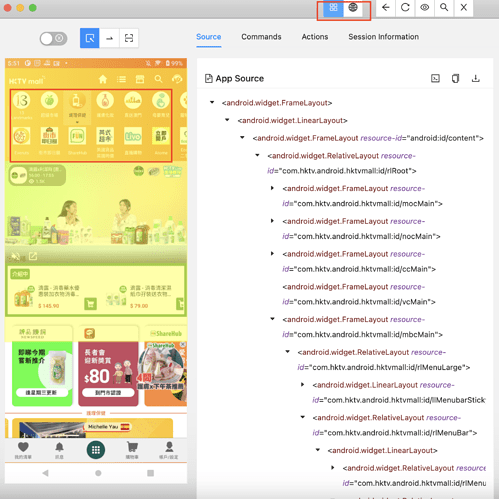this is some native app which come from Google Play Store. I would like to know how to click on the icon (red box highlight) in appium inspector?
Right now there is whole frame selected, even switch native mode / hybrid mode on appium inspector is useless (other red box). thank you