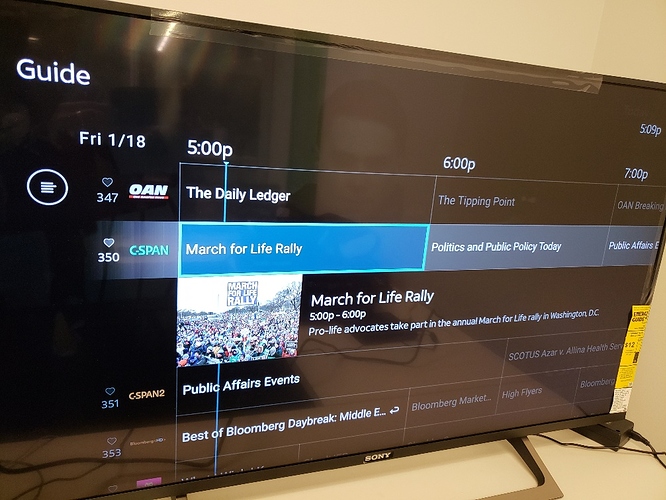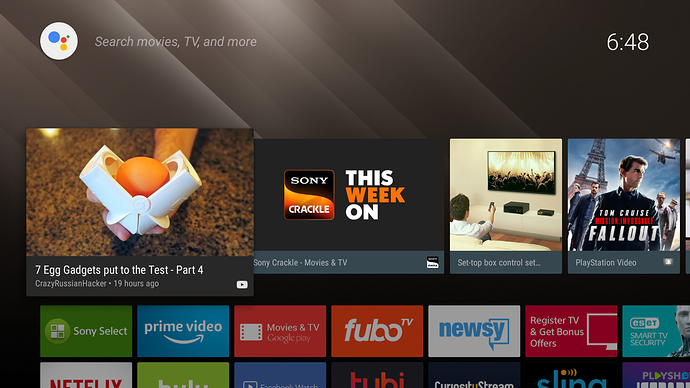I am testing Direct TV now in my Android TV using Appium. I have connected the TV with ADB using wifi. I am able to see the HomeScreen and all the UI elements of the Android TV but I am seeing blank screen when I switch to Direct TV UI on the TV. Below is the verions of the Appium and Java I am using:
Appium - Appium Desktop v 1.6.3(Attaching snapshot)
Java - v 1.8
Appium Server Version|544x500
Able to connect to Adnroid TV from CMD using below command:
adb connect ip
(wher ip is the IP address of TV over same WiFi)
I am using below desired capabilities in the appium desktop
{
“deviceName”: “ATV”,
“appPackage”: “com.sony.dtv.sonyselect”,
“appActivity”: “.activities.LaunchActivity”,
“platformName”: “android”,
“autoGrantPermissions”: “true”
}
and when click on Start session, I am able to see all the Son!y TV UI in Appium Desktop but not the Direct TV UI. It gives me a blank screen on the Appium Desktop.
On click Start session in APpium Desktop, Appium should show the Direct TV UI in the appium desktop to scan all the elements.