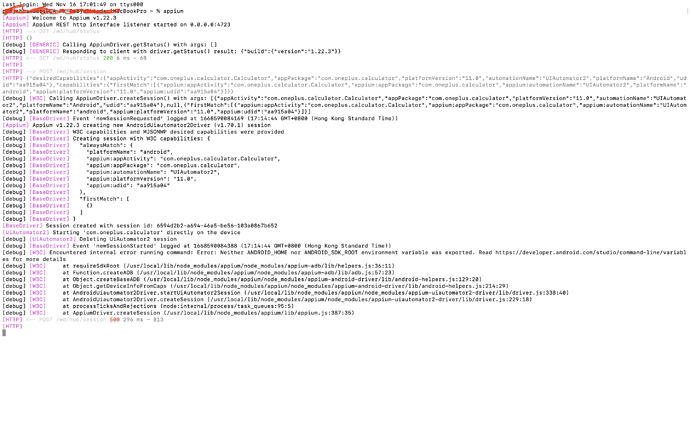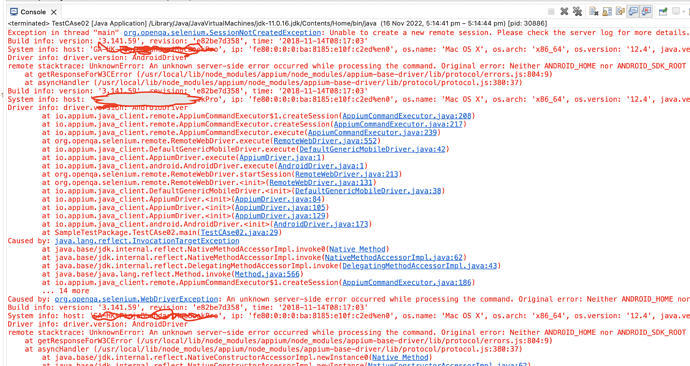Hi
I have tried running appium from MAC and terminal both and found that script always fail when running appium form terminal and gives error “Neither ANDROID_HOME nor ANDROID_SDK_ROOT environment variable was exported”. On other end if I run appium from GUI it works absolutely fine . I have attached screenshot of error . Please help me provide solution for this issue. I tried few solutions from google but doesn’t work for me. My bash file is also correct I think. Here is content
export ANDROID_HOME=/Users/xxxyyyzzz/Library/Android/sdk
export ANDROID_SDK_ROOT=$HOME/Library/Android/sdk
export ANDROID_AVD_HOME=/Users/xxxyyyzzz/.android/avd
export PATH=$ANDROID_HOME/platform-tools:$PATH
export PATH=$ANDROID_HOME/tools:$PATH
export PATH=$ANDROID_SDK_ROOT:$ANDROID_HOME/tools:$PATH
export PATH=$ANDROID_HOME/tools/bin:$PATH
export JAVA_HOME=/Library/Java/Home