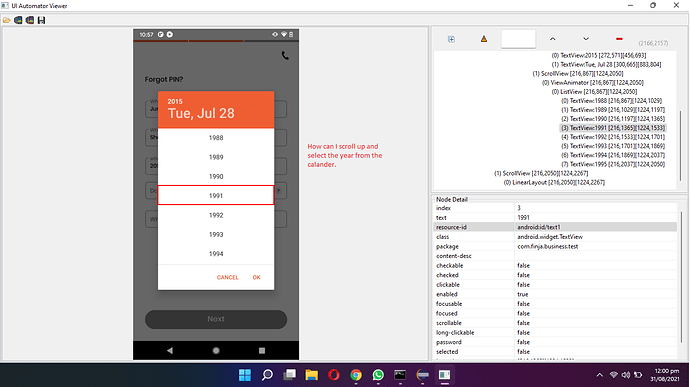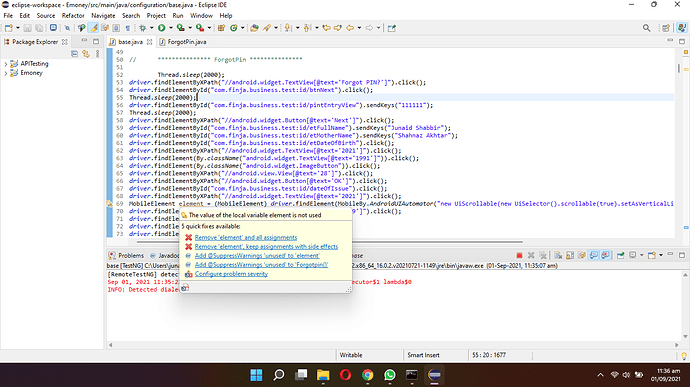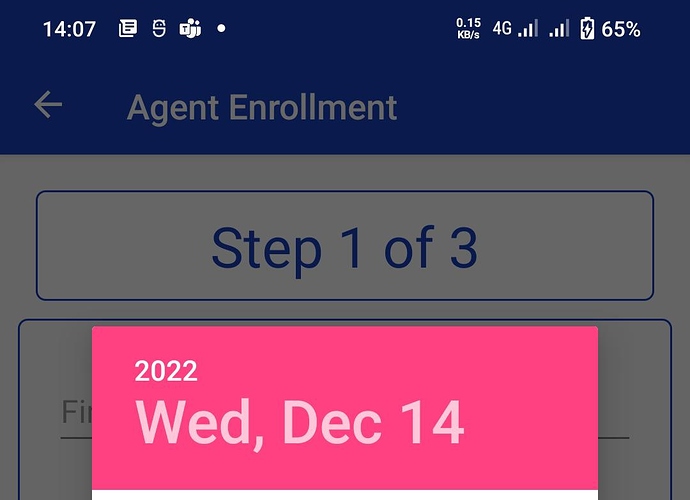two ways:
- scroll to needed value using UiScrollable with providing direction of scroll! (cause needed year could be less or higher) and tap on it. Check examples at: http://appium.io/docs/en/writing-running-appium/tutorial/swipe-tutorial/
- in loop tap on element before / after current year and check if needed year appeared. appeared -> tap on it.
I’m trying like this: not work for me
MobileElement element = (MobileElement) driver.findElement(MobileBy.AndroidUIAutomator(
“new UiScrollable(new UiSelector().resourceIdMatches(”.* \n"
+ “android:id/text1\n”
+ “.*”).scrollable(true))" +
“.scrollIntoView(new UiSelector().text(“1991”))”));
your example not clear and wrong.
try:
// scroll to 2000 year
MobileElement element = (MobileElement) driver.findElement(MobileBy.AndroidUIAutomator(
"new UiScrollable(new UiSelector().scrollable(true).setAsVerticalList()).scrollIntoView(new UiSelector().text(\"2000\"))"));
this is not error. just warning that you do not use element later. you may add below:
element.click();
Now I tried but It’s not scroll till 1991
is it starting scroll? or nothing? you do not say anything = we do not understand you.
no, it’s not scrolling my calender view
Well switch to click and check new values.
I can’t understand please explain more.
for example current value: 1980 we need: 1990
in loop:
- tap on last textView in above scrollView
- 1990 text appeared -> tap on it and break
Can you please send me the sample code for it. It’s very appriciated.
It’s not scrolling. it should scroll.