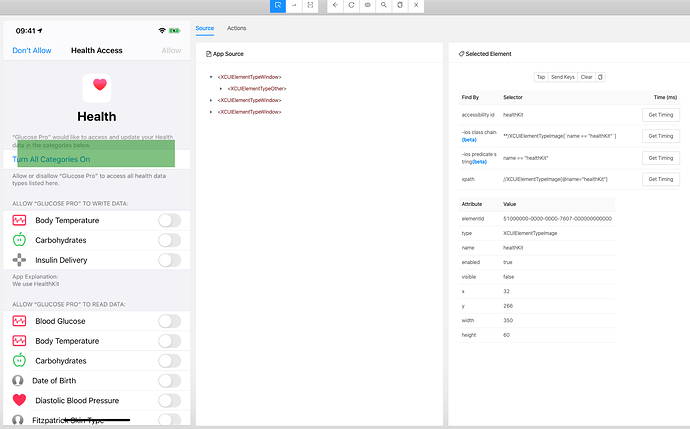I am creating an auto test for registration. After fill in login/password the Health Access screen is opened. But I can’t recognize elements in iOS inspector. How I can do it?
It could be that this dialog is a part of another app. Check https://appiumpro.com/editions/109-working-with-ipados-multitasking-split-view for more details on how to switch between apps
Thank you for your reply. But it is to a separate app it is the screen from iPhone settings
It is not necessary for app views to be visible if the app itself is active