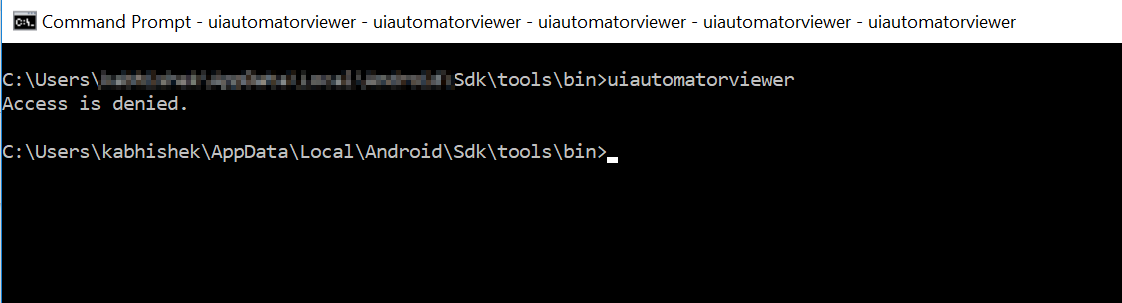hii,
when i try to open uiautomatorviewer in command prompt, its showing the below error!
even though i have installed jdk in my system.anroid|690x265
@vk you have 2 options:
- create shortcut on desktop to “uiautomatorviewer.bat” which is in “…/Android/sdk/tools/bin/uiautomatorviewer” (path for mac. for windows similar something like: c:\users<username>\AppData\Local\Android\sdk\tools)
- add path to this folder into PATH variable and start uiautomatorviewer in console. (example - http://www.automationtestinghub.com/setup-android-environment-variables/ )
@vk you “tried it wrong”  both should work. otherwise you did something wrong. for example was you able to find “uiautomatorviewer.bat” in android tools folder?
both should work. otherwise you did something wrong. for example was you able to find “uiautomatorviewer.bat” in android tools folder?
@Aleksei
yes,uiatomatorviewer is available in C:\Users\vk\AppData\Local\Android\sdk\tools\bin,then i created a shortcut in desktop and even added the path in environment variables…
@vk but when you click on this bat nothing started? did you installed JDK ? http://www.oracle.com/technetwork/java/javase/downloads/jdk8-downloads-2133151.html - choose windows x64.
@Aleksei
yes jdk is installed, when i click on that bat file its showing error stating windows cannot find make sure u typed the name correctly.As, iam following this link for appium installation"http://www.automationtestinghub.com/setup-android-environment-variables/"
@vk one moment. when you did change in system. restart your console prompt. just close and start again to grab changes you made.
This worked for me… thanks 
Unable to start uiautomatorviewer on Ubuntu machine. Need a solution and even it says android command is depreciated
First go to Android SDK folder and find the uiautomatorviewer in tools/bin directory.
If you do not find tools folder you have to install it usind sdkmanager command because android command is depricated
follow this to install
https://developer.android.com/studio/command-line/sdkmanager
Hi, I followed the steps to install appium from this link : “http://www.automationtestinghub.com/setup-android-environment-variables/”
but when i try to start ui automator viewer, it gives me access denied error.
any ideas ?
Try to tape adb shell
then reopen the uiautomatorviewer.bat
Hi Alksei,
I’m facing the below error when I trying to open the uiautomatorviewer on cmd.
using JDK 12.0.1
-Djava.ext.dirs=…\lib\x86_64;…\lib is not supported. Use -classpath instead.
Error: Could not create the Java Virtual Machine.
Error: A fatal exception has occurred. Program will exit
The problem is that you are using Java 12.
-Djava.ext.dirs is an option that specifies a directory, this directory should contains the files that hold the classes you import.
For example you import com.someclass, you should enter the directory of someclass.jar.
The problem is that -Djava.ext.dirs is a deprecated option, you should download java8 and try again.
This post shares a similar problem: https://bytefreaks.net/tag/java-ext-dirs