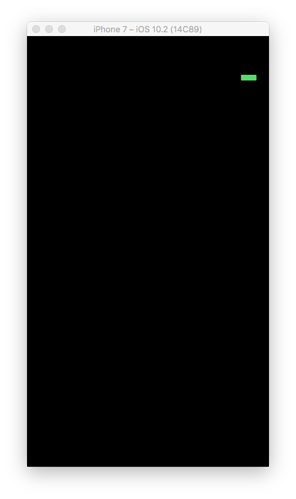Hi all,
I am shown this black screen (with the battery icon) on the iOS simulator, and it occurs randomly between tests.
What is this thing? Yes, I’ve posted and searched the forum for this issue. The responses for this problem are mostly related to running Appium on a real device and/or app signing issues. However, I am running the tests on a simulator.
My temporary bandaid workaround is to repeatedly ‘Reset Contents and Settings’ on the simulator whenever I receive this black screen of death. However, this resetting ordeal is making me pull out all the hair on my head, and it’s taking up too much of my time.
Anyone have a workaround or solution for this?
Any help will be greatly appreciated and it’ll keep me from going completely bald!