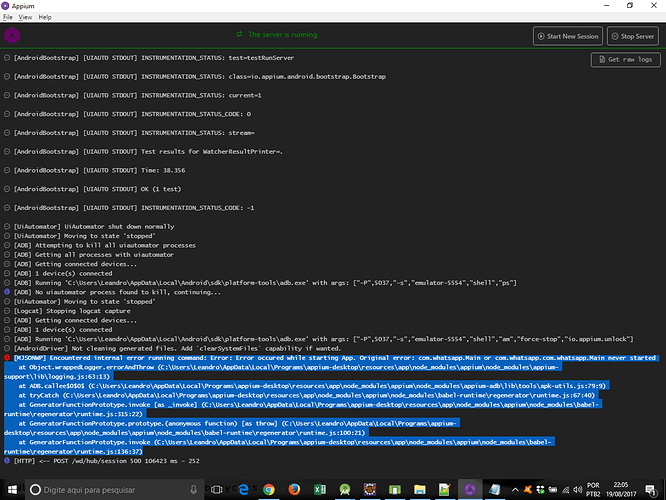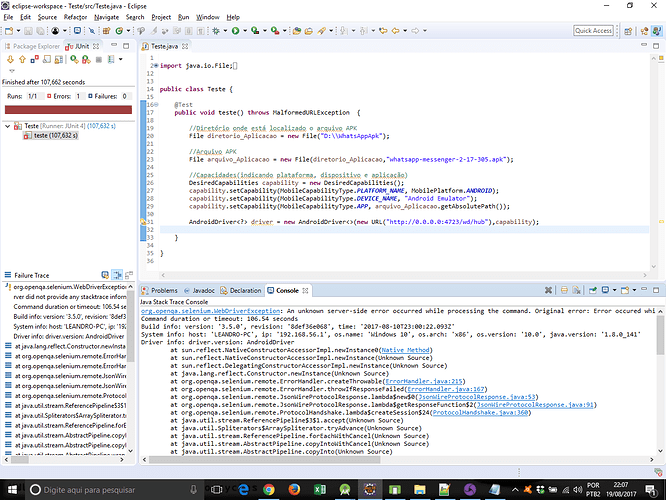Hello people.
I’m using Appium Server with Eclipse to automate my testing. I made a Java code that calls the WhattsApp to open the App (WhattsApp) in Android Virtual Device, but Appium Server displays the following error message:
[MJSONWP] Encountered internal error running command: Error: Error occured while starting App. Original error: com.whatsapp.Main or com.whatsapp.com.whatsapp.Main never started
at Object.wrappedLogger.errorAndThrow (C:\Users\Leandro\AppData\Local\Programs\appium-desktop\resources\app\node_modules\appium\node_modules\appium-support\lib\logging.js:63:13)
at ADB.callee$0$0$ (C:\Users\Leandro\AppData\Local\Programs\appium-desktop\resources\app\node_modules\appium\node_modules\appium-adb\lib\tools\apk-utils.js:79:9)
at tryCatch (C:\Users\Leandro\AppData\Local\Programs\appium-desktop\resources\app\node_modules\appium\node_modules\babel-runtime\regenerator\runtime.js:67:40)
at GeneratorFunctionPrototype.invoke [as _invoke] (C:\Users\Leandro\AppData\Local\Programs\appium-desktop\resources\app\node_modules\appium\node_modules\babel-runtime\regenerator\runtime.js:315:22)
at GeneratorFunctionPrototype.prototype.(anonymous function) [as throw] (C:\Users\Leandro\AppData\Local\Programs\appium-desktop\resources\app\node_modules\appium\node_modules\babel-runtime\regenerator\runtime.js:100:21)
at GeneratorFunctionPrototype.invoke (C:\Users\Leandro\AppData\Local\Programs\appium-desktop\resources\app\node_modules\appium\node_modules\babel-runtime\regenerator\runtime.js:136:37)
The following is the print of the Appium Server error message and the pint of the Java code.
Error Message Displayed by Eclipse:
org.openqa.selenium.WebDriverException: An unknown server-side error occurred while processing the command. Original error: Error occured while starting App. Original error: com.whatsapp.Main or com.whatsapp.com.whatsapp.Main never started (WARNING: The server did not provide any stacktrace information)
Command duration or timeout: 106.54 seconds
Build info: version: ‘3.5.0’, revision: ‘8def36e068’, time: ‘2017-08-10T23:00:22.093Z’
System info: host: ‘LEANDRO-PC’, ip: ‘192.168.56.1’, os.name: ‘Windows 10’, os.arch: ‘x86’, os.version: ‘10.0’, java.version: ‘1.8.0_141’
Driver info: driver.version: AndroidDriver
at sun.reflect.NativeConstructorAccessorImpl.newInstance0(Native Method)
at sun.reflect.NativeConstructorAccessorImpl.newInstance(Unknown Source)
at sun.reflect.DelegatingConstructorAccessorImpl.newInstance(Unknown Source)
at java.lang.reflect.Constructor.newInstance(Unknown Source)
at org.openqa.selenium.remote.ErrorHandler.createThrowable(ErrorHandler.java:215)
at org.openqa.selenium.remote.ErrorHandler.throwIfResponseFailed(ErrorHandler.java:167)
at org.openqa.selenium.remote.JsonWireProtocolResponse.lambda$new$0(JsonWireProtocolResponse.java:53)
at org.openqa.selenium.remote.JsonWireProtocolResponse.lambda$getResponseFunction$2(JsonWireProtocolResponse.java:91)
at org.openqa.selenium.remote.ProtocolHandshake.lambda$createSession$24(ProtocolHandshake.java:360)
at java.util.stream.ReferencePipeline$3$1.accept(Unknown Source)
at java.util.Spliterators$ArraySpliterator.tryAdvance(Unknown Source)
at java.util.stream.ReferencePipeline.forEachWithCancel(Unknown Source)
at java.util.stream.AbstractPipeline.copyIntoWithCancel(Unknown Source)
at java.util.stream.AbstractPipeline.copyInto(Unknown Source)
at java.util.stream.AbstractPipeline.wrapAndCopyInto(Unknown Source)
at java.util.stream.FindOps$FindOp.evaluateSequential(Unknown Source)
at java.util.stream.AbstractPipeline.evaluate(Unknown Source)
at java.util.stream.ReferencePipeline.findFirst(Unknown Source)
at org.openqa.selenium.remote.ProtocolHandshake.createSession(ProtocolHandshake.java:363)
at org.openqa.selenium.remote.ProtocolHandshake.createSession(ProtocolHandshake.java:137)
at org.openqa.selenium.remote.HttpCommandExecutor.execute(HttpCommandExecutor.java:142)
at io.appium.java_client.remote.AppiumCommandExecutor.execute(AppiumCommandExecutor.java:69)
at org.openqa.selenium.remote.RemoteWebDriver.execute(RemoteWebDriver.java:641)
at io.appium.java_client.DefaultGenericMobileDriver.execute(DefaultGenericMobileDriver.java:40)
at io.appium.java_client.AppiumDriver.execute(AppiumDriver.java:1)
at io.appium.java_client.android.AndroidDriver.execute(AndroidDriver.java:1)
at org.openqa.selenium.remote.RemoteWebDriver.startSession(RemoteWebDriver.java:254)
at org.openqa.selenium.remote.RemoteWebDriver.startSession(RemoteWebDriver.java:236)
at org.openqa.selenium.remote.RemoteWebDriver.(RemoteWebDriver.java:137)
at io.appium.java_client.DefaultGenericMobileDriver.(DefaultGenericMobileDriver.java:36)
at io.appium.java_client.AppiumDriver.(AppiumDriver.java:114)
at io.appium.java_client.AppiumDriver.(AppiumDriver.java:132)
at io.appium.java_client.android.AndroidDriver.(AndroidDriver.java:92)
at Teste.teste(Teste.java:31)
at sun.reflect.NativeMethodAccessorImpl.invoke0(Native Method)
at sun.reflect.NativeMethodAccessorImpl.invoke(Unknown Source)
at sun.reflect.DelegatingMethodAccessorImpl.invoke(Unknown Source)
at java.lang.reflect.Method.invoke(Unknown Source)
at org.junit.runners.model.FrameworkMethod$1.runReflectiveCall(FrameworkMethod.java:50)
at org.junit.internal.runners.model.ReflectiveCallable.run(ReflectiveCallable.java:12)
at org.junit.runners.model.FrameworkMethod.invokeExplosively(FrameworkMethod.java:47)
at org.junit.internal.runners.statements.InvokeMethod.evaluate(InvokeMethod.java:17)
at org.junit.runners.ParentRunner.runLeaf(ParentRunner.java:325)
at org.junit.runners.BlockJUnit4ClassRunner.runChild(BlockJUnit4ClassRunner.java:78)
at org.junit.runners.BlockJUnit4ClassRunner.runChild(BlockJUnit4ClassRunner.java:57)
at org.junit.runners.ParentRunner$3.run(ParentRunner.java:290)
at org.junit.runners.ParentRunner$1.schedule(ParentRunner.java:71)
at org.junit.runners.ParentRunner.runChildren(ParentRunner.java:288)
at org.junit.runners.ParentRunner.access$000(ParentRunner.java:58)
at org.junit.runners.ParentRunner$2.evaluate(ParentRunner.java:268)
at org.junit.runners.ParentRunner.run(ParentRunner.java:363)
at org.eclipse.jdt.internal.junit4.runner.JUnit4TestReference.run(JUnit4TestReference.java:86)
at org.eclipse.jdt.internal.junit.runner.TestExecution.run(TestExecution.java:38)
at org.eclipse.jdt.internal.junit.runner.RemoteTestRunner.runTests(RemoteTestRunner.java:459)
at org.eclipse.jdt.internal.junit.runner.RemoteTestRunner.runTests(RemoteTestRunner.java:678)
at org.eclipse.jdt.internal.junit.runner.RemoteTestRunner.run(RemoteTestRunner.java:382)
at org.eclipse.jdt.internal.junit.runner.RemoteTestRunner.main(RemoteTestRunner.java:192)