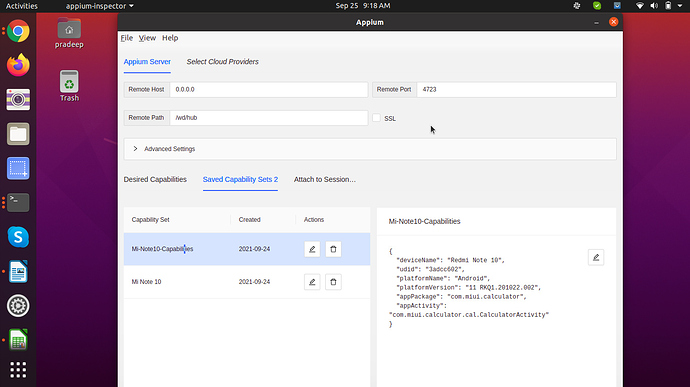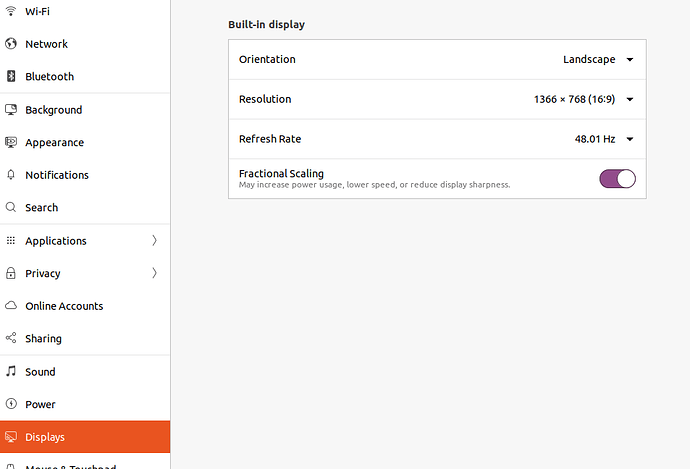How to run Appium inspector from Ubuntu 20.0?
Instructions seem really clear. Where are you having problems?
download ‘Appium-Inspector-linux-2021.9.1.AppImage’ from the portal. How to install in ubuntu and run the inspector?
Please guide me.
I just did a web search and this tutorial looks pretty good:
Good luck!
Thank you very much. I will try with the doc.
Worked. Thank you very much
A new issue is facing … The Appium Inspector window, the ‘start session’ button is unable to view to click because the window is unable to resize. I tried to resize screen but the button is not visible. I try to reduce the display of the laptop screen. Still this button is not visible. Can anyone help me to proceed?
I would try fractional scaling as a possible workaround: https://www.omgubuntu.co.uk/2020/04/ubuntu-20-04-fractional-scaling-support-setting
Can i anyone help me to get a solution for my issue?
Even I am facing the same issue. Any one can help me here?