iOS 13- Not able to handle allow location permission alert on iOS 13 OS. There are three different options to allow permission, which are: ‘Allow While Using App’, ‘Allow Once’ and ‘Don’t Allow’. Have used autoGrantPermission capability. But it’s not working. Anyone, kindly help me out in handling these alerts. Thanks.
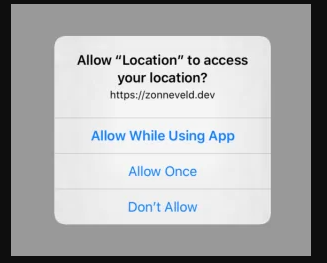
You could use mobile: handleAlert endpoint to provide a custom button label for an alert or change the button location rules globally using acceptAlertButtonSelector / dismissAlertButtonSelector settings
Sorry, I did not get this. I am using appium with java. Could you please share what to write in the code and in the desired capabilities. Thanks.
Not able to handle in the sense :
- Are you not able to see elements in the ui inspector ?
- If elements are visible but still unable to click on those ?
What is your appium version? Xcode version ? Explain more about your issue.
The below worked fine for me:
element = driver.findElement(By. id (“Allow While Using App”));
driver.click(element);