getting this error while running the working script on the phone previously it was working fine for the same phone but now after a while it’s started showing this error. same script it’s working fine on the another phone but i doubt i’ll stop working in the future.
Appium = 1.22.3-4
Java = 8
Gui server is unreliable. Use npm install:
https://appium.io/docs/en/about-appium/getting-started/?lang=en
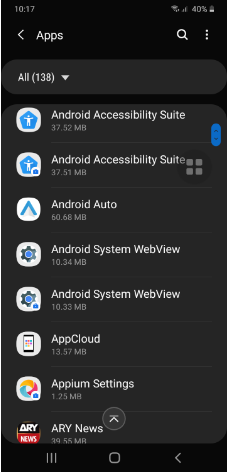
Issue Resolved
The appium application was present under settings and the app has lock sign that’s why i was unable to remove it. It you’re getting the same issue please follow the below steps:
- Connect your device with your laptop. (Turn on the laptop)
- Open the command prompt and write the below command and try to remove the appium settings forcefully from your device.
- Adb uninstall io.appium.settings.
- Run the script again.
Step-1: Connect your mobile to the system and run the following commands
- adb uninstall io.appium.settings
- adb uninstall io.appium.uiautomator2.server
- adb uninstall io.appium.uiautomator2.server.test
- adb uninstall io.appium.unlock
Step-2: Download the apk from the below link: (All versions are available)
no need to manually install Appium Setting app. it gets automatically uninstalled, if not present.