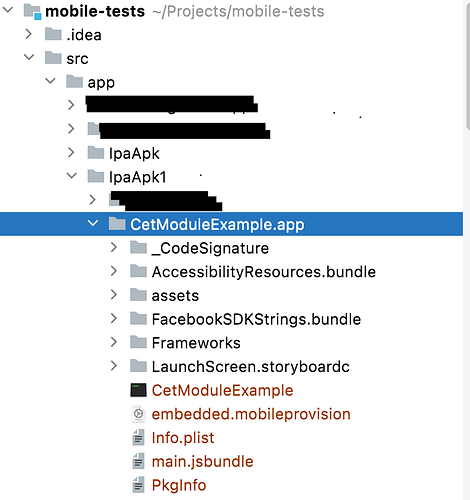When I try to create a new driver
driver = new AppiumDriver(new URL(“http://127.0.0.1:4723”), capabilities);
or
driver = new IOSDriver(new URL(“http://127.0.0.1:4723”), capabilities);
I have this bug.
How can I debug? Or to find a solution?
org.openqa.selenium.SessionNotCreatedException: Could not start a new session. Response code 500. Message: An unknown server-side error occurred while processing the command. Original error: EISDIR: illegal operation on a directory, read
Host info: host: ‘MAC…’, ip: ‘…’
Build info: version: ‘4.5.3’, revision: ‘4b786a1e430’
System info: os.name: ‘Mac OS X’, os.arch: ‘x86_64’, os.version: ‘12.6’, java.version: ‘11.0.17’
Driver info: io.appium.java_client.ios.IOSDriver
Command: [null, newSession {capabilities=[{appium:app=/Users/xxx/Projects/mobile-tests/src/app/IpaApk1/ipa/Example.app, appium:automationName=XCUITest, appium:deviceName=iPhone 12 Pro Max, platformName=IOS, appium:platformVersion=15.5}], desiredCapabilities=Capabilities {app: /Users/xxx/Projects/mobi…, automationName: XCUITest, deviceName: iPhone 12 Pro Max, platformName: IOS, platformVersion: 15.5}}]
Capabilities {}
@BeforeClass
void beforeClass(@Optional(“platform”) String platform) throws MalformedURLException {
platform = “ios”;
setIosCaps();
startServer(4723, “127.0.0.1”);
setDriver(platform, “http://127.0.0.0:4723”);
}
public void setDriver(String testPlatform, String url) throws MalformedURLException {
switch (testPlatform) {
case “ios”: {
System.out.println("------------ios--------" + url);
//driver = new AppiumDriver(new URL(url), capabilities);
// driver = new AppiumDriver(new URL(“http://127.0.0.1:4723”), capabilities); //v2 local
driver = new IOSDriver(new URL(“http://127.0.0.1:4723”), capabilities); //v2 local
break;
}
default: {
//System.out.println("android--------");
driver = new AndroidDriver(new URL("http://127.0.0.1:4723"), capabilities);
break;
}
}
public void setIosCaps() {
capabilities.setCapability(MobileCapabilityType.PLATFORM_NAME, "iOS");
capabilities.setCapability(MobileCapabilityType.PLATFORM_VERSION, "15.5");
capabilities.setCapability(MobileCapabilityType.AUTOMATION_NAME, "XCUITest");
capabilities.setCapability(MobileCapabilityType.DEVICE_NAME, "iPhone 12 Pro Max");
String appUrlIos = System.getProperty("user.dir") + "/src/app/IpaApk1/ipa/Example.app";
capabilities.setCapability("app", appUrlIos);
}