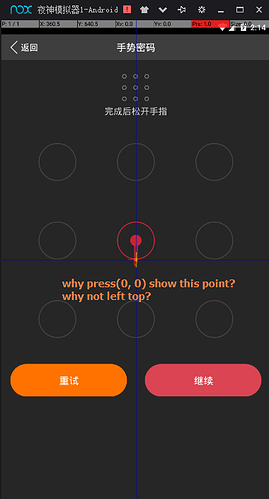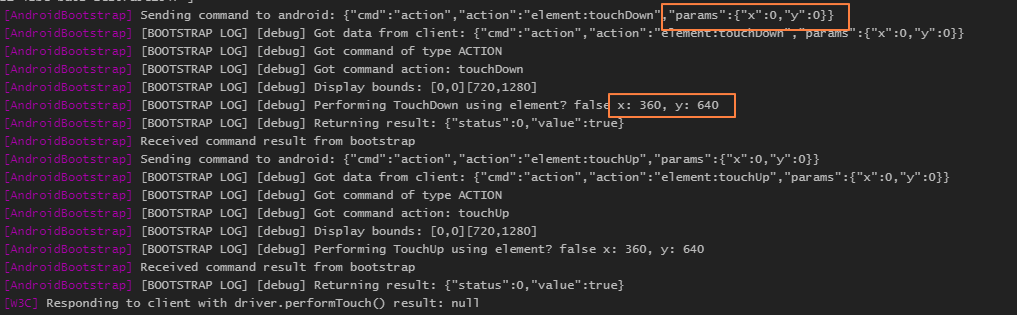Test Environment:
PC system: Win7
Appium-Server Version: appium-desktop-setup-1.6.2
Android Simulator: Nox Simulator
Android System Version: 5.5.1
Development Langument: Python 3.4.4
When I use python+appuim draw a gesture password on APP screen . find that move_to(x=0, y=0) or press(x=0, y=0), appium log show the coordinate is (360, 640) ,why not left top?
Attach screenshot and log screenshot
The code as below:
from appium import webdriver
from selenium.webdriver.support.wait import WebDriverWait
from selenium.webdriver.support import expected_conditions as EC
from appium.webdriver.common.mobileby import MobileBy
from appium.webdriver.common.touch_action import TouchAction
import time
ta = TouchAction(driver)
WebDriverWait(driver,30,1).until(EC.visibility_of_element_located((MobileBy.ID,“com.xxzb.fenwoo:id/gesturepwd_create_lockview”)))
ele = driver.find_element_by_id(“com.xxzb.fenwoo:id/gesturepwd_create_lockview”)
size = ele.size
start_point = ele.location
ta.press(x=0, y=0).release().wait().perform()