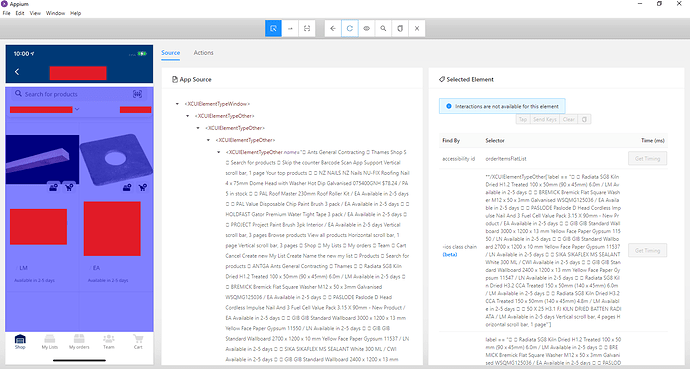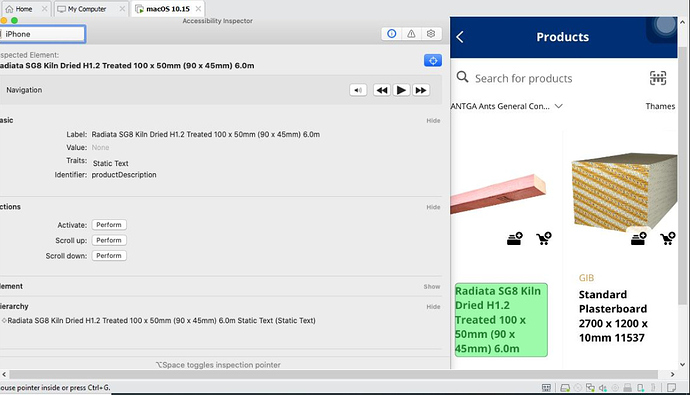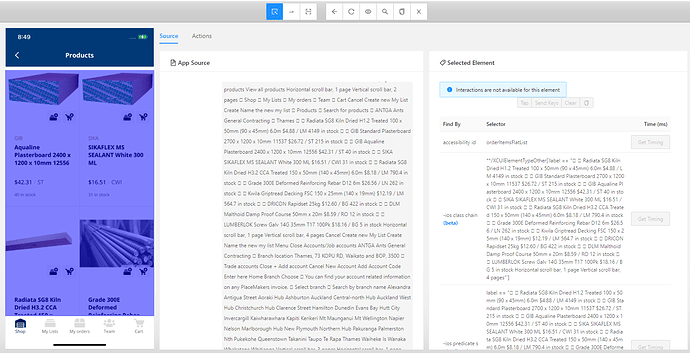Hi,
I have been trying to capture the elements in particular pages of a react native application, but I’m only able to see a single element which is covering the whole text, I have tested in Android, where the element capturing is working fine and also in the Accessibility Inspector.
I have tried many solutions increasing the snapshotMaxDepth still I’m unable to capture the elements, Kindly give us your thoughts about this. attaching the configuration of the app and appium logs while inspecting the page.
Appium Version: 1.91
React 16.13.1
React native 0.63.2
react-navigation": “^4.4.0”,
“react-navigation-animated-switch”: “^0.5.11”,
“react-navigation-shared-element”: “^3.0.0”,
“react-navigation-stack”: “^2.8.2”,