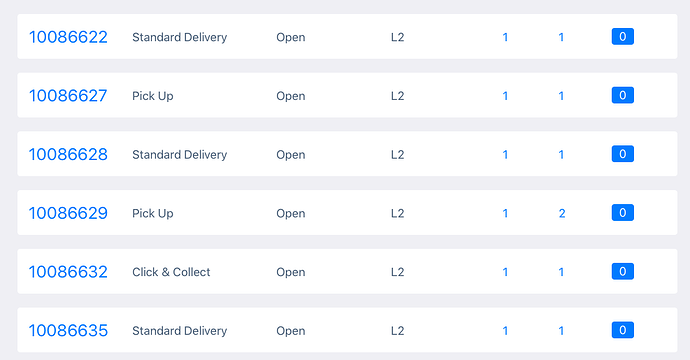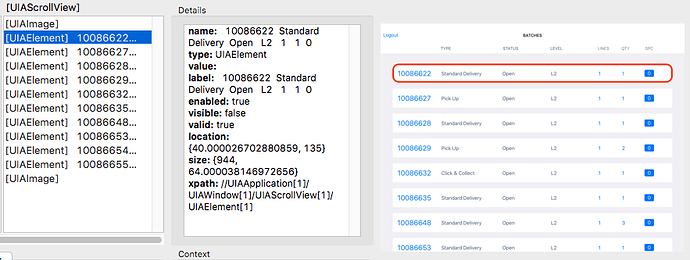Hello bhaskar,
The below code works for me.
if (driver.findelement(tableview xcpath)!=null) {
int size = driver.findelement(tableview xcpath).findElementsByClassName(“UIATableCell”).size();
System.out.println(“The size”+size);
for (int i=0;i<=size;i++){
row = driver.findelement(tableview xcpath).findElementsByClassName(“UIATableCell”).get(i);
String name = driver.findElement(By.xpath("//UIAApplication[1]/UIAWindow[1]/UIATableView[1]/UIATableCell["+i+1+"]/UIAStaticText[2]")).getText();
}
}
1 Like
Hi Telmo,
I am using iOS native app to automate. I have a table with rows and each rows does not have a column. But The columns need to be split based on space. When I split columns it is creating issue. Let me show you how it looks
Please let me know if there any solution for this. I cannot split based on space because second column data has a space and this creates problem.
Regards
AJ
Well, you can try:
String[] arrayStrings = yourRow.split(" ")
arrayStrings[0] will be the first column
arrayStrings[arrayStrings.size()-1] will be the last column
arrayStrings[arrayStrings.size()-2] will be the last -1 column
and so on until you get last 5 elements. The rest of strings (you can know them knowing the .size() - 5 and less the first one) are the second column
Hi telmo
I tried the same approach here but the thing is second column which has “Click & Collect” and "Standard Delivery " also get split and every row will give different column count and this is causing the issue.
Any concrete solution for this?
My solution works for you 
Try this horrible piece of code:
class Appium {
public static void main(String args[]) {
String finalValues[] = new String[7];
String yourRow = "10086628 Standard ui Delivery Open L2 1 1 0";
String[] arrayStrings = yourRow.split(" ");
finalValues[0] = arrayStrings[0];
int incr=1;
for (int i=(finalValues.length-1);i>1;i--) {
finalValues[i] = arrayStrings[arrayStrings.length-incr];
incr++;
}
finalValues[1] = "";
while (incr<arrayStrings.length) {
finalValues[1] = arrayStrings[arrayStrings.length - incr]+ " " + finalValues[1];
incr++;
}
//print result
for (int i=0;i<finalValues.length;i++) {
System.out.println("Column "+(i+1)+": "+finalValues[i]);
}
}
}
That will result in:
Column 1: 10086628
Column 2: Standard ui Delivery
Column 3: Open
Column 4: L2
Column 5: 1
Column 6: 1
Column 7: 0
1 Like
Hi Telmo, thank you so all your solutions. it is working fine for me.
I am facing one more problem. When I want to validate whether the data is value1 or value 2 I am unable to run it.
here is the below code and unfortunately expect is not working here. I am not sure what is the issue here
totalRows=batchlistPage.getRowCount
rowNum=1
while(rowNum<=totalRows)
data = batchlistPage.getRowText(rowNum)
puts data[3]
puts value1
puts value2
expect(data[3]).to eq(value1) | eq(value2)
//ABOVE LINE IS NOT EXECUTING AND IT COMES UP WITH FAIL MESSAGE
# expect(data[3].to eql? value1 || (data[3].to eql? value2)
rowNum+=1
end
This code worked for me actually. Thanx
hi
Below code is working for me ,
int size=driver.findElement(By.xpath(“here specify your xpath fo UIATable”).findElements( By.className(“UIATableCell”)).size();
Try that code .
Hi Madhumita,
I tried your code but it’s not working for me. Saying Cast is redundant. How did you implement it