I have a problem with waiting for elements, on app which I try to test. Sometimes Appium doesn’t locate element.
Here is my BaseTests class
package Base;
import helpers.TestValues;
import io.appium.java_client.android.AndroidDriver;
import io.appium.java_client.android.AndroidElement;
import org.openqa.selenium.remote.DesiredCapabilities;
import org.testng.annotations.AfterMethod;
import org.testng.annotations.BeforeMethod;
import java.net.MalformedURLException;
import java.net.URL;
import java.util.concurrent.TimeUnit;
public class BaseTests {
protected AndroidDriver<AndroidElement> driver;
@BeforeMethod
public void setup () throws MalformedURLException {
DesiredCapabilities caps = new DesiredCapabilities();
caps.setCapability("deviceName", TestValues.devicesInfo.Honor10);
caps.setCapability("platformName", TestValues.devicesInfo.PlatformName);
caps.setCapability("platformVersion", TestValues.devicesInfo.Android810Version);
caps.setCapability("skipUnlock", TestValues.devicesInfo.SkipUnlock);
caps.setCapability("appPackage", TestValues.devicesInfo.AppPackageWageName);
caps.setCapability("appActivity", TestValues.devicesInfo.AppPackageWageActivity);
caps.setCapability("noReset","false");
driver = new AndroidDriver<AndroidElement>(new URL("http://127.0.0.1:4723/wd/hub"),caps);
driver.manage().timeouts().implicitlyWait(20, TimeUnit.SECONDS);
}
@AfterMethod
public void teardown(){
driver.quit();
}
}
And here is MainPage class with page objects
package PageObjects;
import io.appium.java_client.android.AndroidDriver;
import io.appium.java_client.android.AndroidElement;
import io.appium.java_client.pagefactory.AndroidFindBy;
import io.appium.java_client.pagefactory.AppiumFieldDecorator;
import org.openqa.selenium.support.PageFactory;
public class MainPage {
private AndroidDriver<AndroidElement> driver;
public MainPage(AndroidDriver<AndroidElement> driver) {
this.driver = driver;
PageFactory.initElements(new AppiumFieldDecorator(driver) ,this);
}
@AndroidFindBy(id = "add_task_button")
private AndroidElement AddTaskButton;
@AndroidFindBy(id = "com.android.packageinstaller:id/permission_allow_button")
private AndroidElement PermissionAllowButton;
public void ClickOnAllowButton(){
PermissionAllowButton.click();
}
public boolean IsAddTaskVisible(){
return AddTaskButton.isDisplayed();
}
public void ClickOnAddTaskButton() {
AddTaskButton.click();
}
}
And the test
@Test
public void PostTask (){
_landingPage.clickOnLoginButton();
_loginPage.TypeEmail(TestValues.Credentials.CorrectEmail);
_loginPage.TypePassword(TestValues.Credentials.CorrectPassword);
_loginPage.ClickOnLoginBUtton();
_mainPage.ClickOnAllowButton();
//here is loading spinner because app fetch data from API
_mainPage.ClickOnAddTaskButton();
_mainPage.ClickOnAllowButton();
_postTaskPage.SendPhoto();
}
In most cases my test fails on clicking add task button, even if loading spinner disappears Appium tries to locate it, because I see in console
[AndroidBootstrap] [BOOTSTRAP LOG] [debug] Got data from client: {“cmd”:“action”,“action”:“find”,“params”:{“strategy”:“id”,“selector”:“add_task_button”,“context”:“”,“multiple”:false}}
[AndroidBootstrap] [BOOTSTRAP LOG] [debug] Got command of type ACTION
[AndroidBootstrap] [BOOTSTRAP LOG] [debug] Got command action: find
[AndroidBootstrap] [BOOTSTRAP LOG] [debug] Finding 'add_task_button' using 'ID' with the contextId: '' multiple: false
[AndroidBootstrap] [BOOTSTRAP LOG] [debug] Using: UiSelector[INSTANCE=0, RESOURCE_ID=io.wageapp.android:id/add_task_button]
[AndroidBootstrap] [BOOTSTRAP LOG] [debug] Using: UiSelector[INSTANCE=0, RESOURCE_ID=android:id/add_task_button]
[AndroidBootstrap] [BOOTSTRAP LOG] [debug] Using: UiSelector[INSTANCE=0, RESOURCE_ID=add_task_button]
[AndroidBootstrap] [BOOTSTRAP LOG] [debug] Using: UiSelector[DESCRIPTION=add_task_button, INSTANCE=0]
[AndroidBootstrap] [BOOTSTRAP LOG] [debug] Failed to locate element. Clearing Accessibility cache and retrying.
[AndroidBootstrap] [BOOTSTRAP LOG] [debug] Finding 'add_task_button' using 'ID' with the contextId: '' multiple: false
But mostly it fails with error
org.openqa.selenium.NoSuchElementException: Can’t locate an element by this strategy: By.chained({By.id: add_task_button})
But id is correct (and sometimes it locate it successfully)
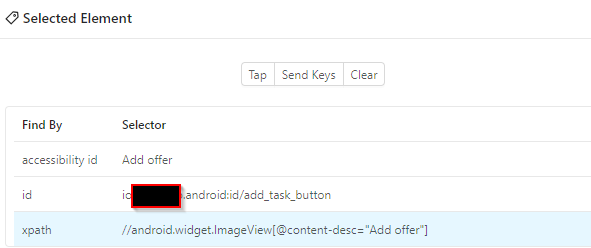
What am I doing wrong? And how should I handle “waits” properly to make my tests resistant to situation like this.
Thanks in advance
