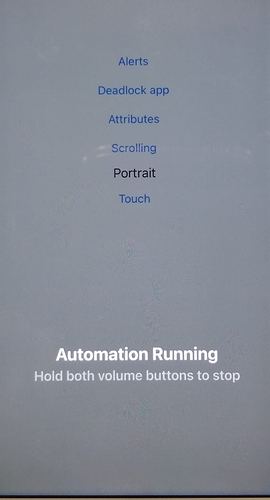when I run Appium test automation on iPhone I got message that is running in automation mode and the brightness will be low, I run on a physical phone device.
How can I disable the low brightness.
Hello, this seems to be normal for testing on iPhone and I guess it can’t be turned off. Making the normal brightness higher makes also the brightness when running tests higher, maybe this works for you. Dont worry about the automation running thing, it shouldn’t appear in screenshots or recordings of the test.
Can you explain why you want to disable the low brightness? If making the normal brightness higher doesn’t help in your case, knowing why you want to turn the low brightness off might help to find a good workaround
if you writing video of test brightness will be good as usual. nothing to do. only Mr Tim can help you fix this.
Your dim is similar to below?
@Aleksei @Dana
I am running automation tests on the iPhone and recording the iPhone device using external camera, when I run the automation test the iPhone screen brightness will be low which affects the recording for the screen.
Use appium recording. Nothing to do. This is new XCUITest feature (native Apple iOS test suite) while automation running.