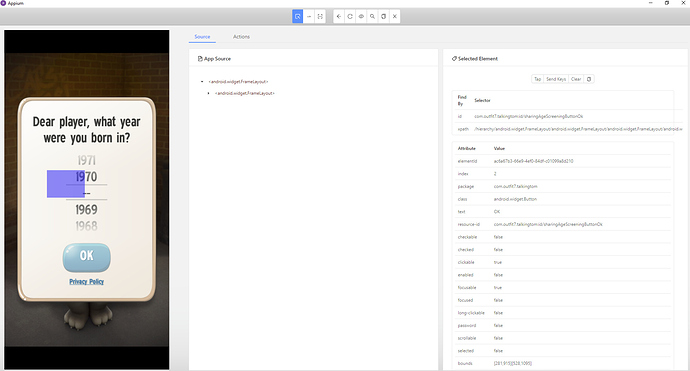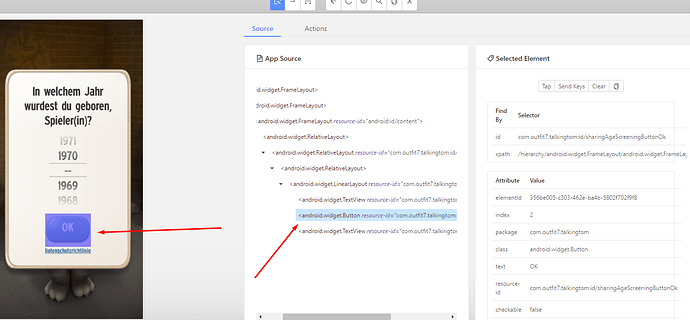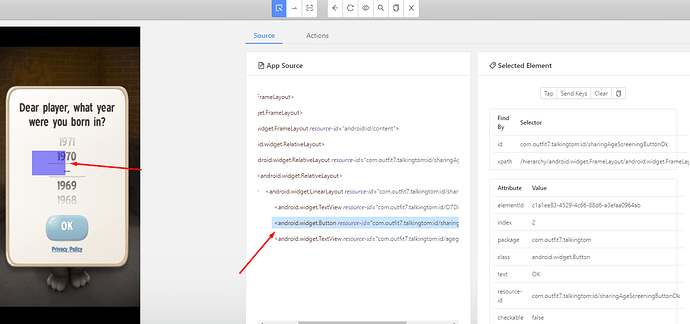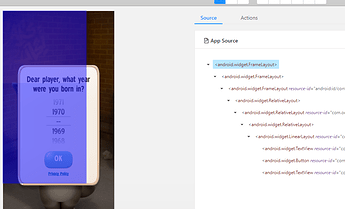So I am having problem as of late on all my Samsung devices where native element is not where it says it is… Therefore i cannot click it or anything. If you check this screenshot you see i am selecting OK button but the blue box suggesting where the location of mentioned button is is completely wrong… It does the same for all elements on multiple different apps. Other devices work fine… Any idea?
Thanks.
Hey @Jure_Labrovic
Hw ur trying to click based on xpath/name/id??
can u post the code which u r trying
I am not using any code… Just basic tap on appium client…
Problem is appium thinks button is on other location where it actually is and so it taps nothing…
Here is printscreen of device where it works as it should
And here is the problem on samsung device
It is same on all samsung devices… others work as it should. It might be because parent framelayout of samsung is different then device screen size but on other devices its the same?
I use UI Automator Viewer to locate android element, and work better than appium inspector for android
getting the same issue, did you find a solution then?