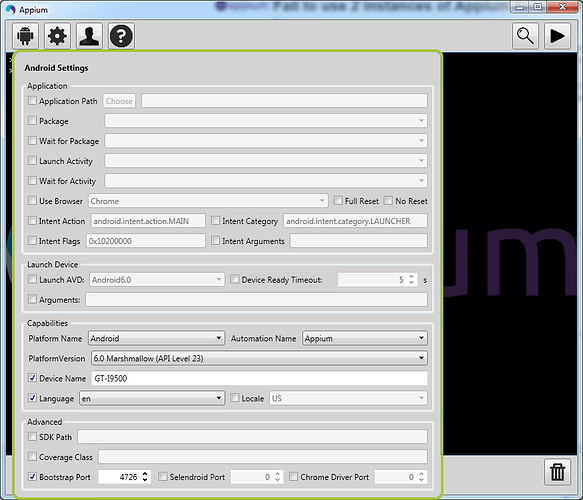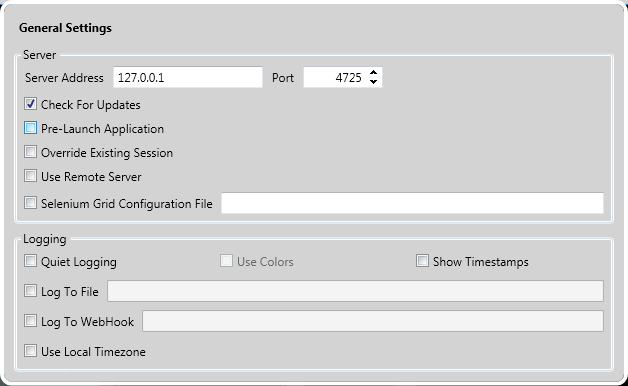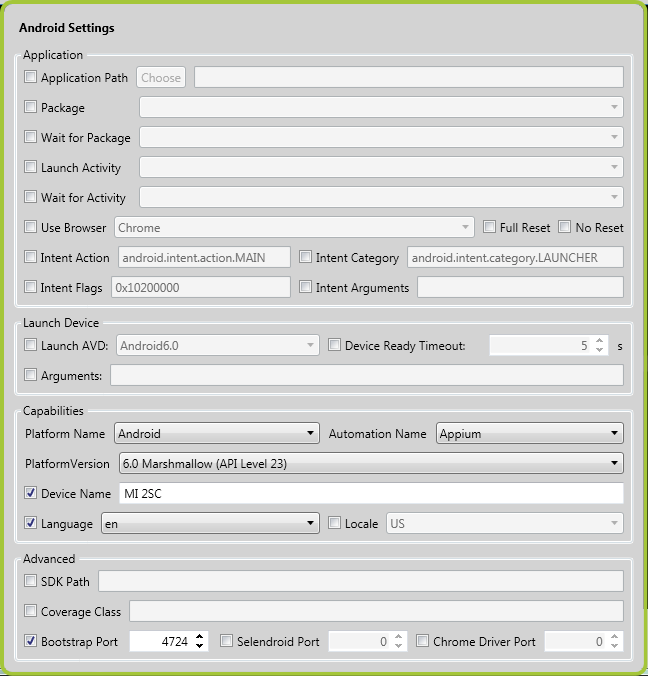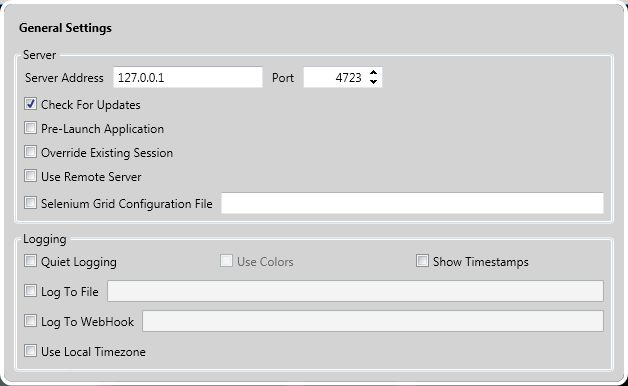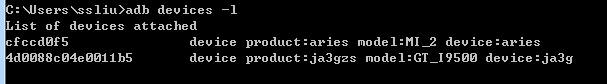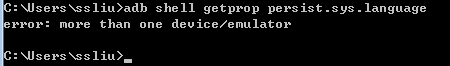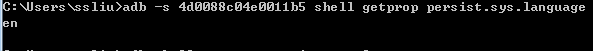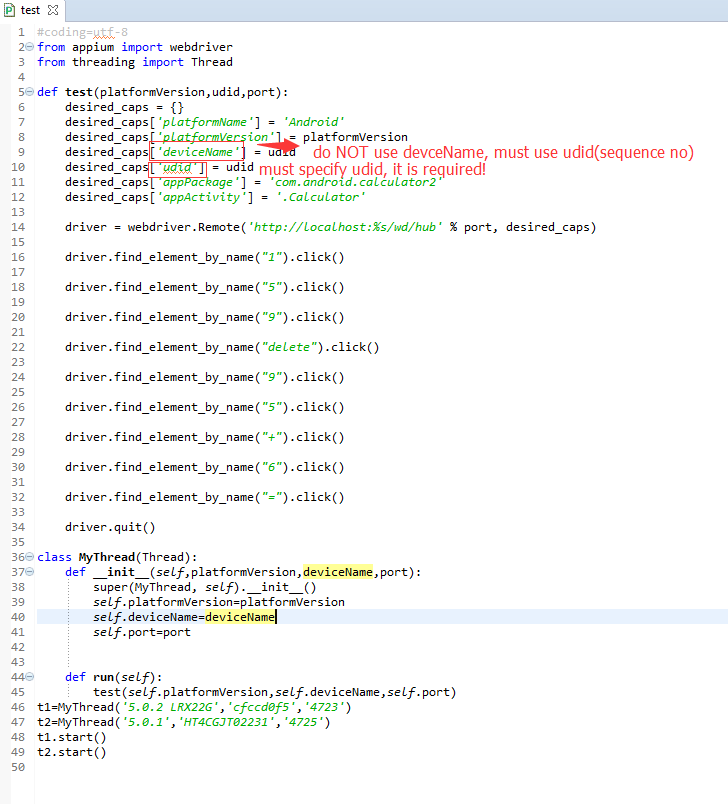Hi @daluu
I got a same problem with you! The error is: WebDriverException: Message: A new session could not be created. (Original error: Command failed: C:\Windows\system32\cmd.exe /s /c “D:\android-sdk-6.0\platform-tools\adb.exe shell “getprop persist.sys.language””
error: more than one device/emulator
so, have you found some ways to solve your problem?
I use Appium 1.4.16.1, and below is my script(python) and my settings in Appium:
- my python script:
#coding=utf-8
from appium import webdriver
from threading import Thread
def test(platformVersion,deviceName,port,udid):
desired_caps = {}
desired_caps[‘platformName’] = ‘Android’
desired_caps[‘platformVersion’] = platformVersion
desired_caps[‘deviceName’] = deviceName
desired_caps[‘udid’] = udid
desired_caps[‘appPackage’] = ‘com.android.calculator2’
desired_caps[‘appActivity’] = ‘.Calculator’
driver = webdriver.Remote('http://localhost:%s/wd/hub' % port, desired_caps)
driver.find_element_by_name("1").click()
driver.find_element_by_name("5").click()
driver.find_element_by_name("9").click()
driver.find_element_by_name("delete").click()
driver.find_element_by_name("9").click()
driver.find_element_by_name("5").click()
driver.find_element_by_name("+").click()
driver.find_element_by_name("6").click()
driver.find_element_by_name("=").click()
driver.quit()
class MyThread(Thread):
def init(self,platformVersion,deviceName,port,udid):
super(MyThread, self).init()
self.platformVersion=platformVersion
self.deviceName=deviceName
self.port=port
self.udid=udid
def run(self):
test(self.platformVersion,self.deviceName,self.port,self.udid)
t1=MyThread(‘5.0.2 LRX22G’,‘MI 2SC’,‘4723’,‘cfccd0f5’)
t2=MyThread(‘5.0.1’,‘GT-I9500’,‘4725’,‘4d0088c04e0011b5’)
t1.start()
t2.start()
- my settings in Appium:
- appium setting 1st:
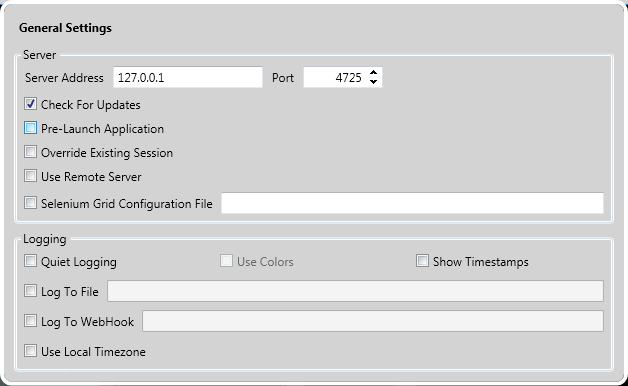
2)appium setting 2nd:
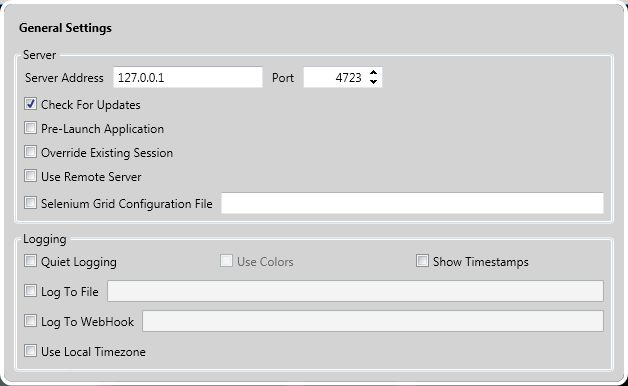
- appium setting 1st:
- I can find my 2 devices are online:
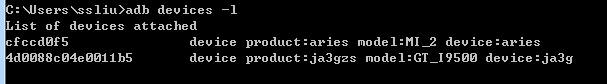
or someone else can help me? I really appreciate that!