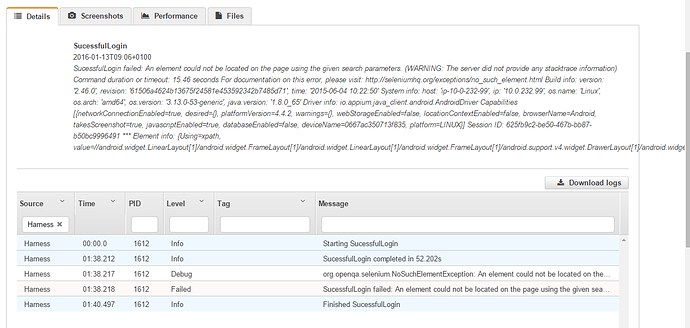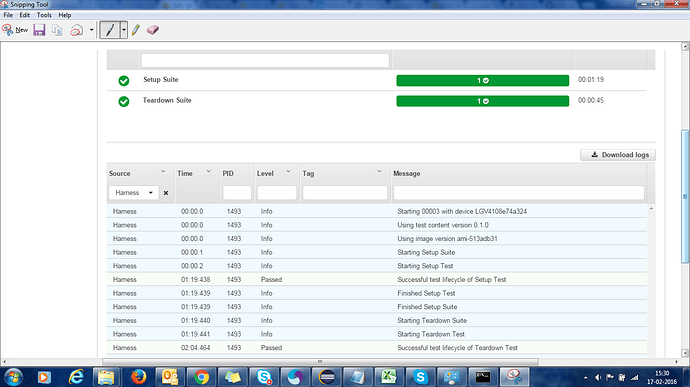Now in order to upload the generated zip file for Your Android Appium Java TestNG Tests, Please follow the below steps:
Sign in to the Device Farm console at https://console.aws.amazon.com/devicefarm .
In the list of projects, choose the option next to the project where you want to upload your tests.
If the Create a new run button is displayed, then choose it.
On the Choose your application page, choose Upload.
Browse to and choose your Android app file. The file must be an .apk file.
Now Choose Next step.
On the Configure a test page, choose Appium Java TestNG, and then choose Upload.
Browse to and choose the .zip file that contains your tests. The .zip file must follow the format described in Prepare Your Android Appium Java TestNG Tests.
Choose Next step, and then complete the remaining on-screen instructions to select devices and start the run.
1 Like
@Abdul_Sathar_Beigh : Thank you for clarification, i follow those steps but the problem : the only test case i put in my project “sign in” with the correct credentials isn’t working element could not be found !
Looks like, its the problem in your script. Download the logs and debug it.
Regards@Abdul_Sathar_Beigh
Ajesh
January 15, 2016, 4:45am
25
@emna_ayadi
Hi , how would i create this zip.xml file …please elaborate as i am new to this
i have developed this and this is the errors i am getting
[INFO] Scanning for projects…http://cwiki.apache.org/confluence/display/MAVEN/MojoExecutionException
i have the code to make zip.xml just tell me where to put that and then how to RUN…@Abdul_Sathar_Beigh
Hi Abhnav,
Have you created the zip.xml file?
According to the Error log, its just a path issue.
Regards,@Abdul_Sathar_Beigh
Hi Abdul i have created and updated successfully, but i am not getting the screenshots. please tell me where should i put this code for screenshot and also what i need to change in the code.
public boolean takeScreenshot(final String name) {
i made a program to login in my application and i can not see any screenshot only two suites it is showing first is “Setup suite” and second is “Teardown suite”. what it means that my script is not running in the device farm.
Hi Abhinav,
Sorry for late reply. I was kind of busy.
@Abdul_Sathar_Beigh Yes still i am facing the same issue.no screenshot is coming.
1 Like
I’m trying to connect my project to AWS, but jars could not be found(There was a problem processing your file. Could not find test jar)
While i try to upload my test cases in .zip format in AWS it tells me that There was a problem processing your file. Could not find test jar.
i am new to AWS,So any body help me what steps exactly i follow.
Hi can u please provide me the steps to create maven project.
Hi Can any body tell me how in AWS detecting the device name and version,
@Test(priority=0)
public void ad() throws MalformedURLException, InterruptedException {
DesiredCapabilities c = new DesiredCapabilities();
c.setCapability(CapabilityType.BROWSER_NAME,"");
c.setCapability("deviceName","");
c.setCapability("platformName","Android");
c.setCapability("platformVersion","4.2.2");
c.setCapability("appPackage","com.asdf");
c.setCapability("appActivity","com.LoginActivity");
pl reply its urgent,Thanks in advance.
I believe you need not to provide details like deviceName , patformName etc for device farm and to test locally you need to launch appium in pre-launch mode.
" #### Driver Configurationthis example
@Abhinav_Singh Did you find your problem. I am also facing the same issue. it seems nothing is happening , no script is running but on local every test is working fine.
Hi Abdul .I am also facing same issue so help me.i have created and updated successfully, but i am not getting the screenshots. please tell me where should i put this code for screenshot and also what i need to change in the code.
public boolean takeScreenshot(final String name) {
Thanking You