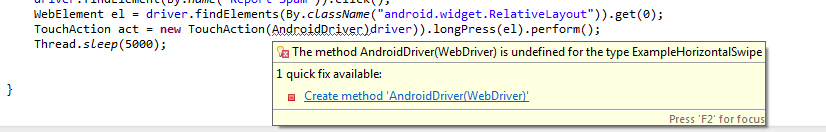It’s working fine for me on real device.
One more thing, you can enable touch and pointer option for observing touch action, From android mobile Settings > Developer option > Input > Enable Pointer location and Show touches, observe the touch action and change the start point / end point / time duration from swipeVertical(driver,0.9,0.1,0.5,3000); as you need.
Here’s how I placed it. I just copied the code above.
I called the method to my test.java class:
with Regards to Settings, I don’t have also the 'Enable Pointer location and Show touches ’ option. I’m currently using Samsung Galaxy S8. Thank you. @Al_Imran
Method is ok, Please check again, Settings > Enable the Developer options > Scroll down the page > Input > Enable Pointer location and Show touches (check mark box)
I have tried this but no effect takes place
I have 1 question how u get the co-ordinates
0.9,0.1,0.5,3000
And also when I tried this
Dimension dim= SwipeHomeButton.getSize();
int height= dim.getHeight();
int width = dim.getWidth();
int y = (int)(height*.20);
int startx=(int)(width*.75);
int endx=(int)(width*.35);
driver.swipe(startx, y, endx, y,500);
new TouchAction(driver).press(y, startx).waitAction(5000).moveTo(y, endx).release().perform();
It pulled from the top on my android phone
It looks like it is not able to get the proper co-ordinates
Can u plzz help me with this
Hi,
Here is detailed video on how you can swipe from left to right, right to left, from top to bottom and from bottom to top using Appium.
Thanks,
Anuja
Hi
I am new to Appium and struggling on calling a swipe method from left to right.
As per you video, driver is not having method called swipe in its intelligence.
I have tried using calling TouchAction class as well but while giving driver as argument it is
throwing the below error all the time. I am Struck and not able to move further.
Please help here
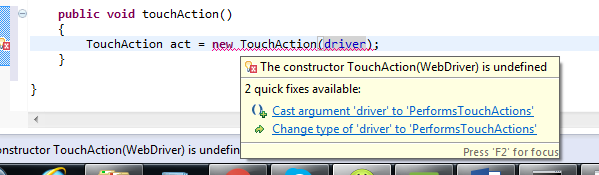
try casting driver to AppiumDriver:
new TouchAction((AppiumDriver) driver)Still No progress. I am getting below error.
Below is my Capability SetUp. Please let me know If any where am doing wrong.
public class ExampleHorizontalSwipe {
//AndroidDriver driver;
WebDriver driver;
@Test(priority=0)
public void setUp() throws MalformedURLException
{
DesiredCapabilities capabilities = new DesiredCapabilities();
capabilities.setCapability("deviceName", "NexusTest");
capabilities.setCapability(CapabilityType.BROWSER_NAME, "Android");
capabilities.setCapability(CapabilityType.VERSION, "5.0.1");
capabilities.setCapability("platformName", "Android");
capabilities.setCapability("...");
capabilities.setCapability("appActivity", "...");
driver = new RemoteWebDriver(new URL("http://127.0.0.1:4723/wd/hub"), capabilities);
driver.manage().timeouts().implicitlyWait(15, TimeUnit.SECONDS);
// driver = new AndroidDriver(new URL(“http://127.0.0.1:4723/wd/hub”), capabilities);
// driver.manage().timeouts().implicitlyWait(15, TimeUnit.SECONDS);
}
Hi After using the below method, console show script pass successfully but execution was not happening from left to right for a specific element. please help where am i missing.
public class ExampleHorizontalSwipe {
AndroidDriver driver = null;
}
TouchAction act = new TouchAction(driver);
act.longPress(200, 180, Duration.ofSeconds(2)).moveTo(600, 180).release().perform();
Issue Resolved Closing… Thank You
Hi @praveen0314 can you please post your code, after making which changes this swipe started working to you
Hi All, Finally I could able to resolve the issue of swiping for
Android
Hybrid App
Samsung 8 Device
before start of swiping use the switching to the Native context, after doing the swipe action
//Find swipe start and end point from screen's.
//Find startx point which is at right side of screen.
int startx = (int) (size.width * 0.70);
//Find endx point which is at left side of screen.
int endx = (int) (size.width * 0.30);
//Find vertical point where you wants to swipe. It is in middle of screen height.
int starty = size.height / 2;
System.out.println("startx = " + startx + " ,endx = " + endx + " , starty = " + starty);
//Swipe from Right to Left.
if(swipingDirection == Swipe.Left)
((AndroidDriver<WebElement>)getInstance()).swipe(startx, starty, endx, starty, 2000);
//Swipe from Left to Right.
if(swipingDirection == Swipe.Right)
((AndroidDriver<WebElement>)getInstance()).swipe(endx, starty, startx, starty, 2000);
switch back to WebContext to continue working with elements. Hope this solution helps
Watch it https://youtu.be/BkFQgtfzkMI
Sorry Kumar, I was missed you request.
You have done great !!! anyways for your information please find the below code which i have used to swipe left to right
AndroidDriver driver = null;
TouchAction act = new TouchAction(driver);
act.longPress(200, 180, Duration.ofSeconds(3)).moveTo(790, 180).release().perform();.
You can watch this video : https://youtu.be/BkFQgtfzkMI
I’ve consolidated my findings in Swipe/Scroll best practice with Java-Client 5
@Telmo_Cardoso
This solution not working, while I’m using java-client 5.0.4. Its showing error at duration and suggested change it to Duration.ofDays(duration), I have tried it but not working. could you please help for solving this problem.
That was for an old client… in 5.0.4 I use:
Duration.ofMillis(duration)
with duration being in miliseconds (2000, for instance).
If you using latest java client v6 beta then it has changed again.
Thanks it is working cool  @Telmo_Cardoso
@Telmo_Cardoso
For java-client 5.x.x new solution is:
public static void swipeHorizontal(AppiumDriver driver, double startPercentage, double finalPercentage, double anchorPercentage, int duration) throws Exception {
Dimension size = driver.manage().window().getSize();
int anchor = (int) (size.height * anchorPercentage);
int startPoint = (int) (size.width * startPercentage);
int endPoint = (int) (size.width * finalPercentage);
new TouchAction(driver).press(startPoint, anchor).waitAction(Duration.ofMillis(duration)).moveTo(endPoint, anchor).release().perform();
}
public static void swipeVertical(AppiumDriver driver, double startPercentage, double finalPercentage, double anchorPercentage, int duration) throws Exception {
Dimension size = driver.manage().window().getSize();
int anchor = (int) (size.width * anchorPercentage);
int startPoint = (int) (size.height * startPercentage);
int endPoint = (int) (size.height * finalPercentage);
new TouchAction(driver).press(anchor, startPoint).waitAction(Duration.ofMillis(duration)).moveTo(anchor, endPoint).release().perform();
}