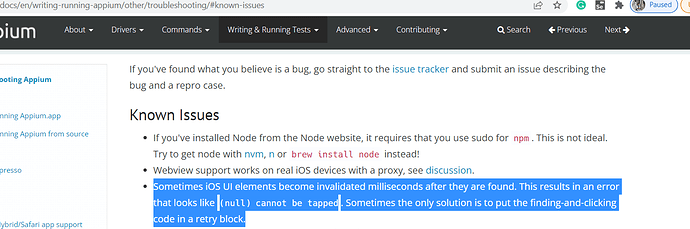Hi, Did you get any resolution of this issue? I’m facing the same problem .
Hi, Did you get its resolution?
I’m facing the same problem.
Any luck with this issue?
I have same issue. I can find element, I can click on it, but the app doesn’t display the next screen.
Facing same issue. Displaying element not visible. Happens only for android.widget.Button. Rest all fields able to click. I am 100 percent sure my xpath is correct
Hi Guys,
Encountering the same problem for android.widget.Button, I was able to select the element and the element getting highlighted and response from Appium was 200 but it is not proceeding to the next screen(function of the button). Any solutions for this? thanks guys…
Hi please post an update on this. I am facing this issue. The highlighted part in UI Automator is displaying as checkmark circle. Since there is no button at that location even if it is clicked there is no action on it
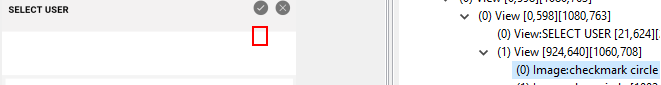
Hi team,
It is an existing issue: https://appium.io/docs/en/writing-running-appium/other/troubleshooting/#known-issues
" * Sometimes iOS UI elements become invalidated milliseconds after they are found. This results in an error that looks like (null) cannot be tapped . Sometimes the only solution is to put the finding-and-clicking code in a retry block."
To overcome this issue use retry logic. You can refer to https://stackoverflow.com/questions/1563191/cleanest-way-to-write-retry-logic