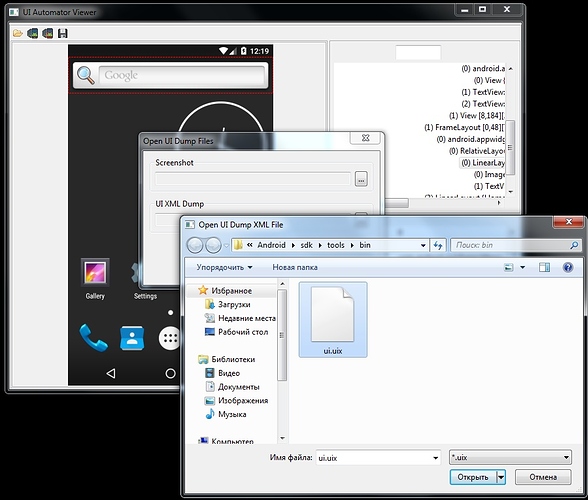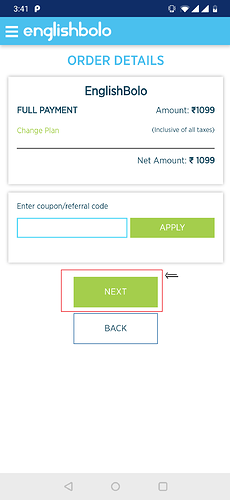ajay1
April 18, 2019, 2:58pm
21
Dear,
Still i am facing this issue after doing below steps:
adb shell uiautomator dump
Run the script. It will generate ‘ui.uix’ and ‘ui.png’ files in current directory.
Load the ‘ui.uix’ and ‘ui.png’ files into ui automator viewer by clicking ‘Open’ button.
Could you please get me help out ?
Thanks,
Hello! What does not work?
This workaround work for me
@Saurav24 : download platform_tools older version 26 and replace adb.exe file from that folder with your current adb.exe in platform_tools folder.
Hello,
if uiautomator not working for you then you can try appium desktop.
Thanks, it’s working, but i m used to uiautomatorviewer tool, want to invoke it manually and take the ss, pls help if any solution
bro switch to JAVA jdk1.8.0_231.jdk, it will work then
I hope this solution will help.
If you see this Error :
Close the appium or stop the appium
Open your emulator and open the app which you want to automate
Then open the uiautomatorviewer from the tools folder
Try click the device screenshot option uiautomatorviewer
It worked for me!
Thanks
Srikkk
November 11, 2021, 6:31pm
31
Hi Neha can u pls tell the error how to solve that