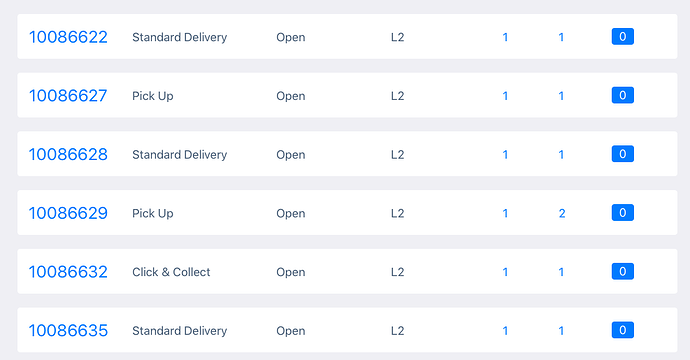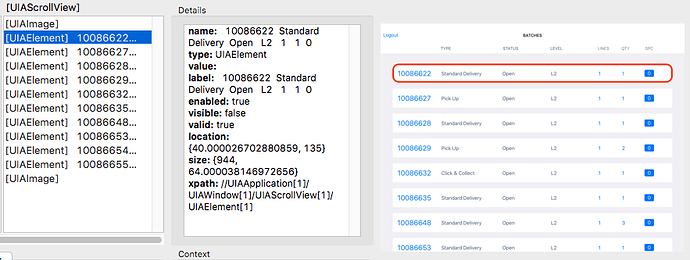Hi Telmo,
I am using iOS native app to automate. I have a table with rows and each rows does not have a column. But The columns need to be split based on space. When I split columns it is creating issue. Let me show you how it looks
Please let me know if there any solution for this. I cannot split based on space because second column data has a space and this creates problem.
Regards
AJ