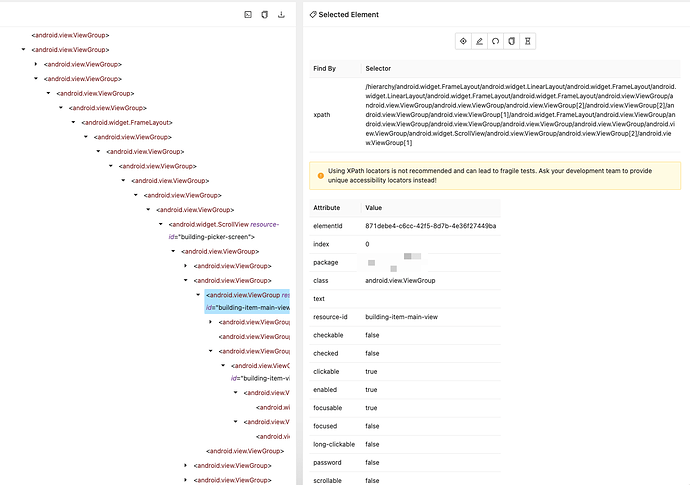I’m using Appium v.2 with webdriver io, latest appium inspector and . I requested some ID’s from the development team to make my testing easier and when we added them I can see them in Appium inspector (but when I select that element AI does not recogize them as ID, but as resource-id) and when I write them in the script appium return an error that they are not found. I tried to use the xPath also but the xPath does not work.
I tried const button = await driver.$(’//[@id=“building-picker-screen”]’)
await driver.$(’//[@resource-id=“building-picker-screen”]’)
await driver.$(’#building-picker-screen’)
etc…
same issue even when adding the capability
your development team have to add this https://juliensalvi.medium.com/ui-tests-with-jetpack-compose-and-appium-x-uiautomator-5d276fb655aa in the right element.
Then in android intercet the element with:
driver.findElement(AppiumBy.androidUIAutomator(“new UiSelector().resourceId(“building-picker-screen”)”)).click();