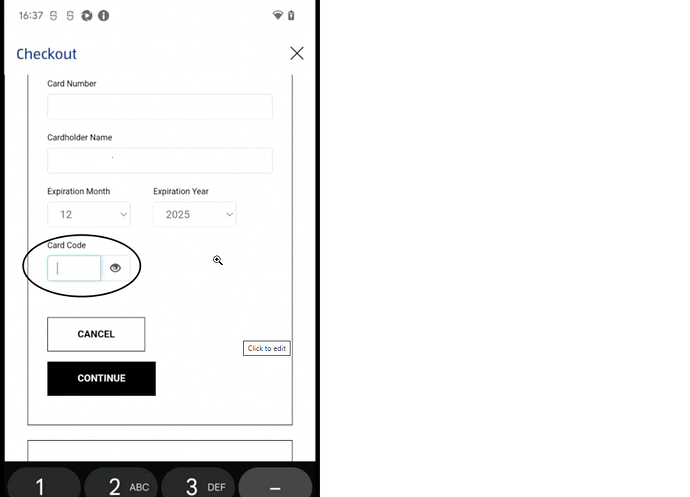Hi All, I am facing problem is setting value in CVV (Secured code ) field in card payment page. It is working in Android emulator but not working in real device (Sauce Labs)
I have tried:
-
driver.getKeyboard().sendKeys(Keys.NUMPAD9);
-
driver.pressKeyCode(AndroidKeyCode.SPACE, AndroidKeyMetastate.META_SHIFT_ON)
-
((AndroidDriver) driver).pressKey(new KeyEvent(AndroidKey.BUTTON_9));
-
Robot robot = new Robot();
robot.keyPress(KeyEvent.VK_9);
-
SendKeys (Standard method)
Environment:
Appium version is latest
Java-clent : 7
Perhaps, there is some system security limitation. As a possible workaround I’d try to:
- Paste the code into the field
- Locate and tap keyboard buttons while the input focus is set
Thank you for quick response can you tell me how to, Paste the code into the field?
second option I have tried we locate element >>click on field and then >>SendKeys . but field remain blank…
how to, Paste the code into the field?
As a normal user would do it - long tap there and tap Paste badge
tried we locate element >>click on field and then >>SendKeys
I’m talking about tapping 1,2,3,etc buttons directly on the virtual keyboard like a user would do it. Perhaps, it would be necessary to enable enableMultiWindows setting to make it appear in the page source.