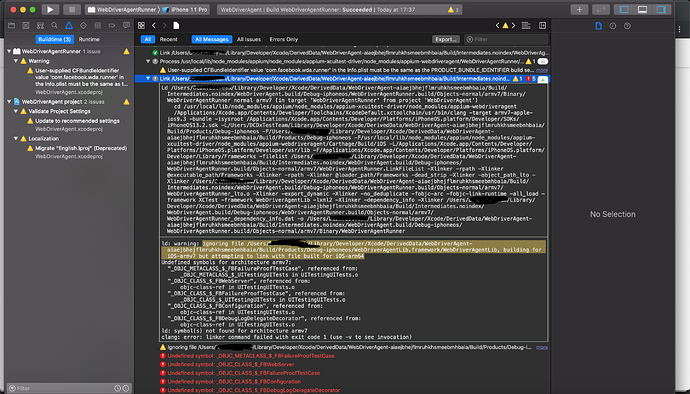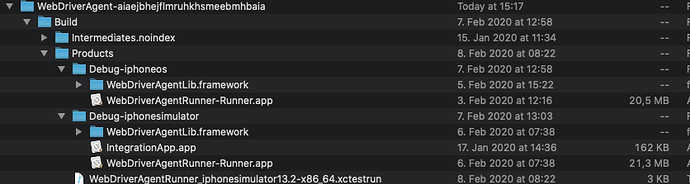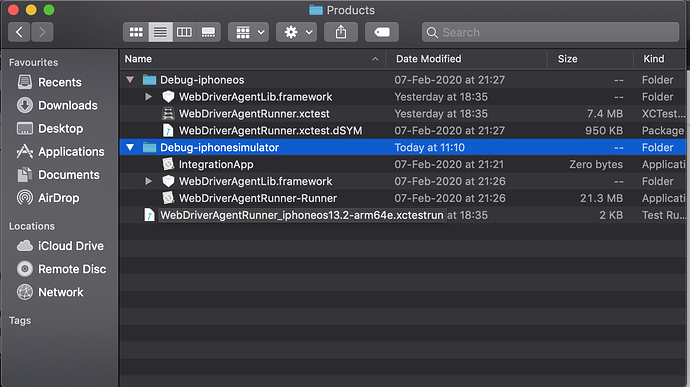Installed 1.16.0-beta.3 for iOS 13. The XCode WDA succeeds but when running the automation script on real device, WDA is not recognized.
The certificates and profile is correct.
There are two WDA present and the other has the Runner but it is always linking to below location(which is not the correct). Tried removing this WDA but it didn’t work.
The WDA cannot find the specified path:
/Users/USERS/Library/Developer/Xcode/DerivedData/WebDriverAgent-aiaejbhejflmruhkhsmeebmhbaia/Logs/Test/Test-WebDriverAgentRunner-2020.02.05_17-59-09-+0530.xcresult
[35m[iProxy@00008027]e[39m at Usbmux.connect (/usr/local/lib/node_modules/appium/node_modules/appium-xcuitest-driver/node_modules/appium-ios-device/lib/usbmux/index.js:207:13)
[debug] e[35m[WebDriverAgent]e[39m Log file for xcodebuild test:
/Users/USERS/Library/Developer/Xcode/DerivedData/WebDriverAgent-aiaejbhejflmruhkhsmeebmhbaia/Logs/Test/Test-WebDriverAgentRunner-2020.02.05_17-59-09-+0530.xcresult/Staging/2_Test/Diagnostics/WebDriverAgentRunner-94ADD6BF-B695-420D-A0A9-7CD0CDA4F687/WebDriverAgentRunner-F854E881-BFC8-4D59-ABF2-FBE1B1D5C414/Session-WebDriverAgentRunner-2020-02-05_175909-X68Jzx.log
e[35m[Xcode]e[39m 2020-02-05 17:59:09.698 xcodebuild[26336:3112952] Error Domain=NSCocoaErrorDomain Code=260 “The file “WebDriverAgentRunner-Runner.app” couldn’t be opened because there is no such file.” UserInfo={NSFilePath=/Users/USERS/Library/Developer/Xcode/DerivedData/WebDriverAgent-aiaejbhejflmruhkhsmeebmhbaia/Build/Products/Debug-iphoneos/WebDriverAgentRunner-Runner.app, NSUnderlyingError=0x7fe2479c9530 {Error Domain=NSPOSIXErrorDomain Code=2 “No such file or directory”}}
e[35m[Xcode]e[39m
e[35m[Xcode]e[39m
e[35m[Xcode]e[39m Test session results, code coverage, and logs:
e[35m[Xcode]e[39m /Users/USERS/Library/Developer/Xcode/DerivedData/WebDriverAgent-aiaejbhejflmruhkhsmeebmhbaia/Logs/Test/Test-WebDriverAgentRunner-2020.02.05_17-59-09-+0530.xcresult
e[35m[Xcode]e[39m
e[35m[Xcode]e[39m
e[35m[Xcode]e[39m Testing failed:
e[35m[Xcode]e[39m Signing for “WebDriverAgentRunner” requires a development team. Select a development team in the Signing & Capabilities editor.
e[35m[Xcode]e[39m WebDriverAgentRunner:
e[35m[Xcode]e[39m WebDriverAgentRunner-Runner.app encountered an error (Failed to install or launch the test runner. (Underlying error: The file “WebDriverAgentRunner-Runner.app” couldn’t be opened because there is no such file. The file doesn’t exist. (Underlying error: The operation couldn’t be completed. No such file or directory)))
e[35m[Xcode]e[39m
e[35m[Xcode]e[39m ** TEST EXECUTE FAILED **
e[35m[Xcode]e[39m
e[35m[Xcode]e[39m
e[35m[Xcode]e[39m Testing started on ‘iPAD’
e[35m[Xcode]e[39m
e[35m[WebDriverAgent]e[39m xcodebuild exited with code ‘65’ and signal ‘null’
[debug] e[35m[BaseDriver]e[39m Event ‘wdaStartFailed’ logged at 1580905749785 (17:59:09 GMT+0530 (India Standard Time))
[debug] e[35m[XCUITest]e[39m Unable to launch WebDriverAgent because of xcodebuild failure: xcodebuild failed with code 65
[debug] e[35m[XCUITest]e[39m xcodebuild error message:
[debug] e[35m[XCUITest]e[39m
[debug] e[35m[XCUITest]e[39m 2020-02-05 17:59:09.698 xcodebuild[26336:3112952] Error Domain=NSCocoaErrorDomain Code=260 “The file “WebDriverAgentRunner-Runner.app” couldn’t be opened because there is no such file.” UserInfo={NSFilePath=/Users/USERS/Library/Developer/Xcode/DerivedData/WebDriverAgent-aiaejbhejflmruhkhsmeebmhbaia/Build/Products/Debug-iphoneos/WebDriverAgentRunner-Runner.app, NSUnderlyingError=0x7fe2479c9530 {Error Domain=NSPOSIXErrorDomain Code=2 “No such file or directory”}}
[debug] e[35m[XCUITest]e[39m Test session results, code coverage, and logs:
[debug] e[35m[XCUITest]e[39m /Users/USERS/Library/Developer/Xcode/DerivedData/WebDriverAgent-aiaejbhejflmruhkhsmeebmhbaia/Logs/Test/Test-WebDriverAgentRunner-2020.02.05_17-59-09-+0530.xcresult
[debug] e[35m[XCUITest]e[39m Testing failed:
[debug] e[35m[XCUITest]e[39m Signing for “WebDriverAgentRunner” requires a development team. Select a development team in the Signing & Capabilities editor.
[debug] e[35m[XCUITest]e[39m WebDriverAgentRunner:
[debug] e[35m[XCUITest]e[39m WebDriverAgentRunner-Runner.app encountered an error (Failed to install or launch the test runner. (Underlying error: The file “WebDriverAgentRunner-Runner.app” couldn’t be opened because there is no such file. The file doesn’t exist. (Underlying error: The operation couldn’t be completed. No such file or directory)))
[debug] e[35m[XCUITest]e[39m ** TEST EXECUTE FAILED **
[debug] e[35m[XCUITest]e[39m Testing started on 'iPAD’. Make sure you follow the tutorial at https://github.com/appium/appium-xcuitest-driver/blob/master/docs/real-device-config.md. Try to remove the WebDriverAgentRunner application from the device if it is installed and reboot the device.
e[35m[XCUITest]e[39m Quitting and uninstalling WebDriverAgent
e[35m[WebDriverAgent]e[39m Shutting down sub-processes
[debug] e[35m[WebDriverAgent]e[39m No WDAs on the device.
Any help will be appreciated.