In our app login page, the login button can be click when input username and password, like below screenshot:
UIA2:
UIA1:
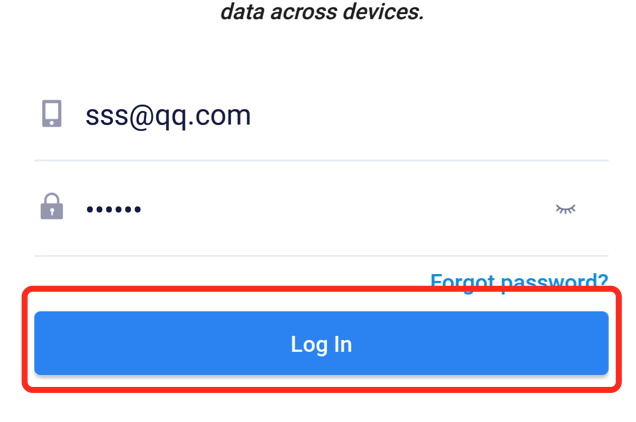
what’s the difference between and UIA1 and UIA2
In our app login page, the login button can be click when input username and password, like below screenshot:
UIA2:
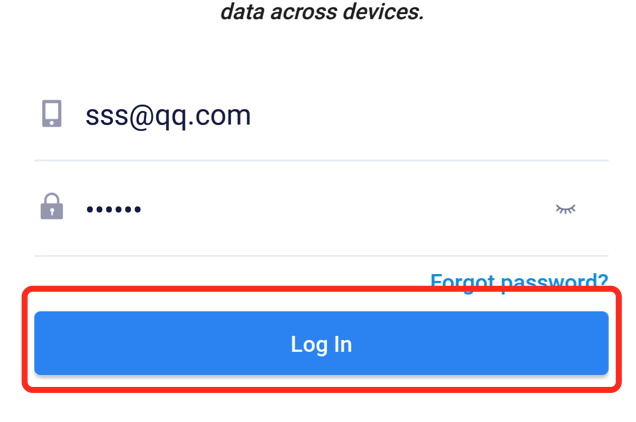
what’s the difference between and UIA1 and UIA2
any one helps? give me some advices…
@Lily11 how you enter values (sendKey from keyboard or setValue)? implementation under different frameworks can slightly differ. And your app does not just get notified when field changed.
@Aleksei, I use RF + Appium, I use the keyword “input text” in AppiumLibrary.
since appium get source will hang up sometimes when use UIA1, so I change to UIA2, unfortunately, can’t login now…
Try it in away:
@Aleksei, Thanks your reply so soon! in AppiumLibrary, there are only ‘Input Text’ to input text, I try as below:
tap | &{locator_email_input}[${PLATFORM}]
Input Text | &{locator_email_input}[${PLATFORM}] ${email}
this not work also
@Lily11 it will not work. you need type from keyboard. in such case it will 100% work. otherwise you need ask Android dev to see changes when input changes with setValue.
just for sure code in pure Appium client:
driver.getKeyboard().sendKeys("my_text");
@Aleksei, thanks for your efforts, I input username and password which press the last chracter with android keycode, it works! I’m so existing! thanks very much!