e[36minfoe[39m: [debug] [BOOTSTRAP] [debug] Got data from client: {“cmd”:“action”,“action”:“element:touchMove”,“params”:{“x”:720,“y”:1322}}
e[36minfoe[39m: [debug] [BOOTSTRAP] [debug] Got command of type ACTION
e[36minfoe[39m: [debug] [BOOTSTRAP] [debug] Got command action: touchMove
e[36minfoe[39m: [debug] [BOOTSTRAP] [debug] Display bounds: [0,0][720,1184]
e[36minfoe[39m: [debug] Responding to client with error: {“status”:29,“value”:{“message”:“The coordinates provided to an interactions operation are invalid.”,“origValue”:“Coordinate [x=720.0, y=1322.0] is outside of element rect: [0,0][720,1184]”},“sessionId”:“bc720888-172e-4bef-9cbd-93ec502a666d”}
e[36minfoe[39m: e[37m<-- POST /wd/hub/session/bc720888-172e-4bef-9cbd-93ec502a666d/touch/perform e[39me[31m500e[39me[90m 1090.710 ms - 242e[39m e[90me[39m
e[36minfoe[39m: [debug] [BOOTSTRAP] [debug] Returning result: {“status”:29,“value”:“Coordinate [x=720.0, y=1322.0] is outside of element rect: [0,0][720,1184]”}
org.openqa.selenium.interactions.InvalidCoordinatesException: The coordinates provided to an interactions operation are invalid. (WARNING: The server did not provide any stacktrace information)
Command duration or timeout: 0 milliseconds
Build info: version: ‘3.14.0’, revision: ‘aacccce0’, time: ‘2018-08-02T20:13:22.693Z’
System info: host: ‘VAIBHAVS-LAPTOP’, ip: ‘192.168.56.1’, os.name: ‘Windows 7’, os.arch: ‘amd64’, os.version: ‘6.1’, java.version: ‘1.8.0_161’
Driver info: io.appium.java_client.android.AndroidDriver
Capabilities {Port: 4723, appActivity: iratrips.droid.SplashActivity, appPackage: com.iratrips.consumer, browserName: Android, databaseEnabled: false, desired: {Port: 4723, appActivity: iratrips.droid.SplashActivity, appPackage: com.iratrips.consumer, deviceName: Motorolla, platformName: Android, version: 6.0.1}, deviceName: ZY2235F2FB, javascriptEnabled: true, locationContextEnabled: false, networkConnectionEnabled: true, platform: LINUX, platformName: Android, platformVersion: 6.0.1, takesScreenshot: true, version: 6.0.1, warnings: {}, webStorageEnabled: false}
Session ID: bc720888-172e-4bef-9cbd-93ec502a666d
Hi @Zuzeac I am lost… please advise for the below
1)The logs shows out of bound for display, I noticed that when I printed the list size it is 1 is that causing this? The text for the list falls under different class…
List e1=driver.findElements(By.xpath("//*[@class=‘android.widget.ListView’]"));
Below is printed in log
System.out.println(centerOfFirstElement); > (360, 661)
System.out.println(centerOfLastElement); > (360, 661)
When Year is lauched in clicks on centre
Hi @Aleksei you mentioned in comment above replace ‘with locatorID of listView’ I had used the locator id of the list…is anything else you were refering too?
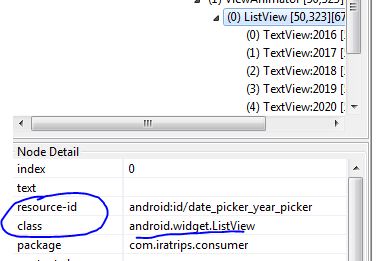
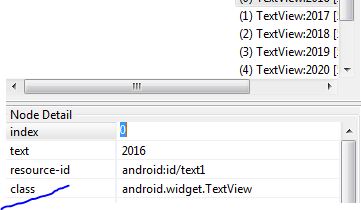
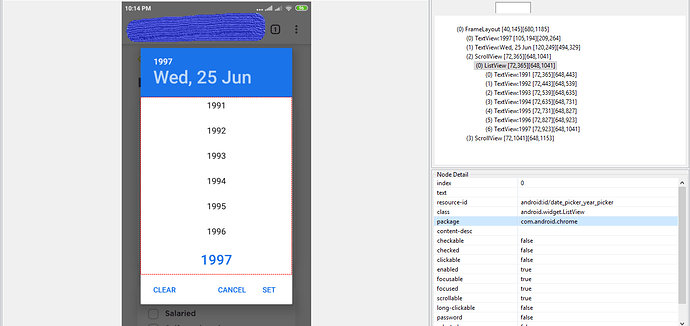
 Thank You Aleksei
Thank You Aleksei