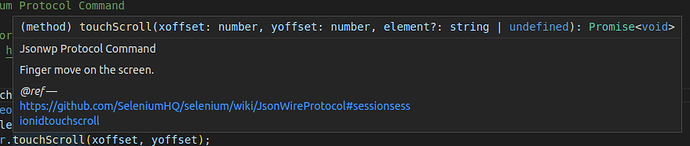Hello,
I am trying to scroll on the settings page on my Android device. Here’s my environment
Android 11 phone
Appium 2.0.0-beta.64
Webdriver IO 7.26.0
I have a test that is trying to scroll on the settings page. I tried TouchActions’ touchPerform and that didn’t work. When I try it, I can see the entry in the Settings page get touched, and it looked like it long pressed, but it never scrolled.
driver.touchPerform([
{ action: ‘press’, options: { x: 360, y: 1420 } },
{ action: ‘moveTo’, options: { x: 360, y: 150 } },
{ action: ‘release’, options: {} },
]);
And I tried touchScroll and that didn’t work. Nothing happened when I tried touchScroll.
driver.touchScroll(0, 150);
I have a few questions
- Which type of scrolling should I go with? I have heard that uiScrollable would work for me, but can someone send me the documentation for uiScrollable?
- Scroll doesn’t have any descriptive documentation. https://appium.readthedocs.io/en/latest/en/commands/interactions/touch/scroll/ How exactly does touchScroll work? What does xoffset and yoffset represent?
- For touchScroll, the readthedocs page doesn’t match the internal documentation. In VSCode, I see that element is a string and is optional but in the readthedocs page, it’s an element, and if it’s optional, it’s not clear that it is https://appium.readthedocs.io/en/latest/en/commands/interactions/touch/scroll/ so which is it?