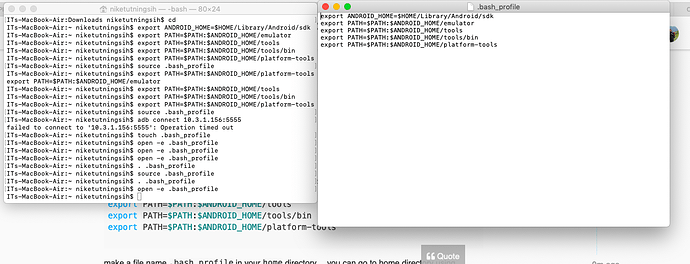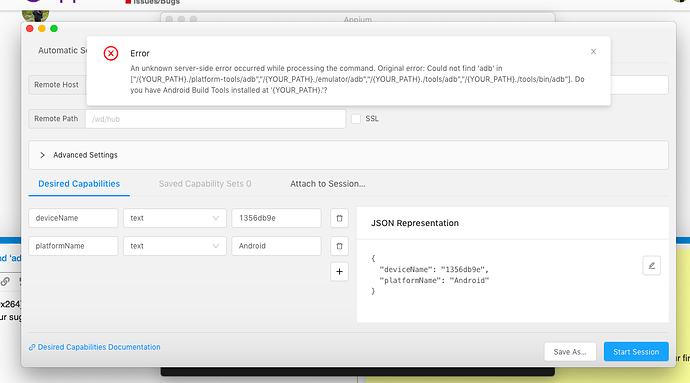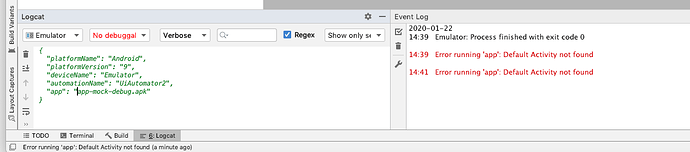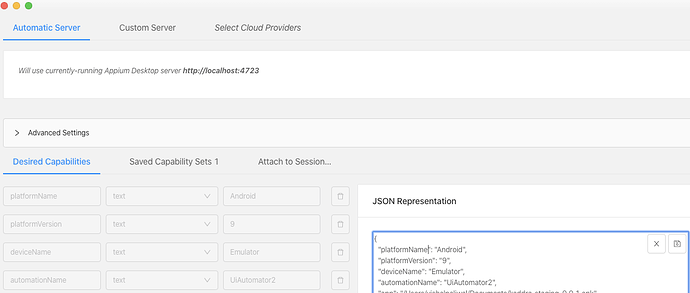Error
An unknown server-side error occurred while processing the command. Original error: Could not find ‘adb’ in ["/{YOUR_PATH}./platform-tools/adb","/{YOUR_PATH}./emulator/adb","/{YOUR_PATH}./tools/adb","/{YOUR_PATH}./tools/bin/adb"]. Do you have Android Build Tools installed at ‘{YOUR_PATH}.’?
I got this error when I was Start Session, anyone can please help me on this? thank you in advance
vkp1
January 22, 2020, 5:59am
2
Try this:-
3. Configure the ANDROID_HOME environment variable
The React Native tools require some environment variables to be set up in order to build apps with native code.
Add the following lines to your $HOME/.bash_profile or $HOME/.bashrc config file:
export ANDROID_HOME=$HOME/Library/Android/sdk
export PATH=$PATH:$ANDROID_HOME/emulator
export PATH=$PATH:$ANDROID_HOME/tools
export PATH=$PATH:$ANDROID_HOME/tools/bin
export PATH=$PATH:$ANDROID_HOME/platform-tools
@vkp1 Sorry I am a newbie, could you please explain be more easy to understand for me? Thank you in advance
vkp1
January 22, 2020, 6:53am
4
export ANDROID_HOME=$HOME/Library/Android/sdk
export PATH=$PATH:$ANDROID_HOME/emulator
export PATH=$PATH:$ANDROID_HOME/tools
export PATH=$PATH:$ANDROID_HOME/tools/bin
export PATH=$PATH:$ANDROID_HOME/platform-tools
make a file name .bash_profile in your home directory… you can go to home directory using command cd ~ and copy above 5 lines in to .bash_profile … then type command source .bash_profile … then run your test again…
@vkp1
I already did your suggest, but I still got the error:
Anw, thank you very much for your help
vkp1
January 22, 2020, 7:09am
6
Have You installed android studio ?
[xxxx] ~ % Library/Android/sdk/platform-tools/adb devices
List of devices attached
emulator-5554 device
vkp1
January 22, 2020, 7:27am
8
yes…just open your android studio and create a virtual android device…and run it as emulator…
{
"platformName": "Android",
"platformVersion": "9",
"deviceName": "Emulator",
"automationName": "UiAutomator2",
"app": "your apk file.apk"
}
this one? but I got error when I running that
Ahh I see, by the way “app”: “your apk file.apk” what app is meant?
vkp1
January 22, 2020, 8:07am
12
full path of your .apk file
vkp1
January 22, 2020, 8:11am
13
do this:-
npm install appium-doctor -g
then run :-
appium-doctor
Resolve all dependencies… then you shud be okay…
vkp1:
{ “platformName”: “Android”, “platformVersion”: “9”, “deviceName”: “Emulator”, “automationName”: “UiAutomator2”,
Yeah it works!!! Thank you so much for your kindness