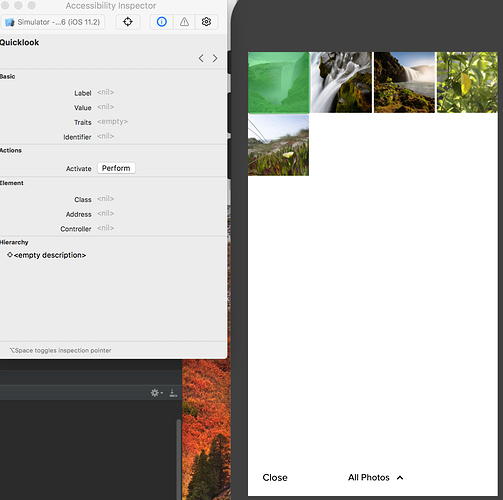Here is a screenshot of the ios accessibility inspector and a ios simulator. As you can see the element that is selected has no locator. Is there a way to list the elements on this particular page? I have tried using
el = driver.find_element_by_xpath("//*")
print el
and it returns a list of these:
[<appium.webdriver.webelement.WebElement (session="5d52dee8-acb3-4188-9a24-014b82afa237", element="E7BD4081-AEC4-4035-883D-9DD67A2A11D6")>,
How do I programmatically click or tap on these elements? thank you for your help.