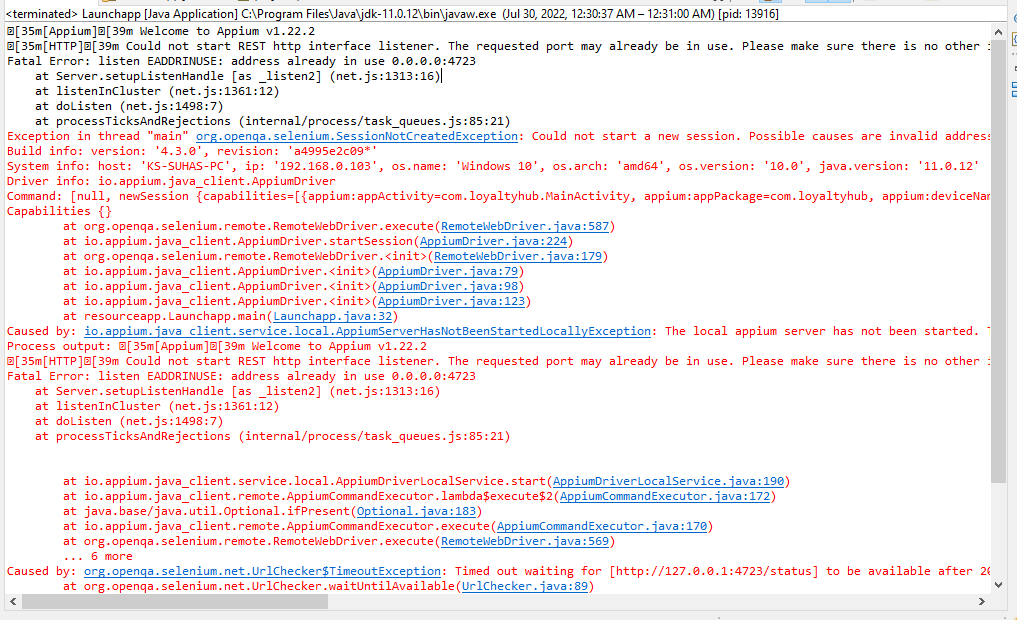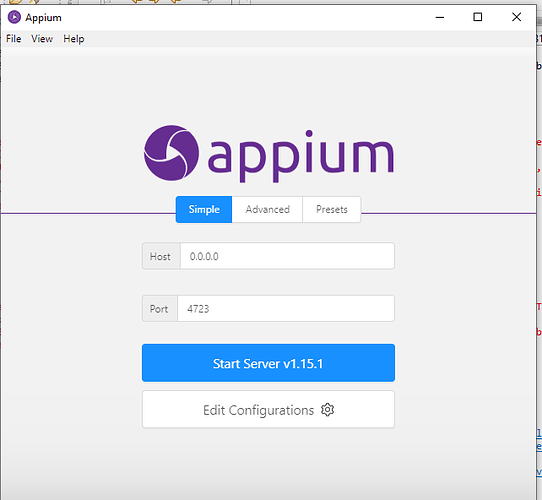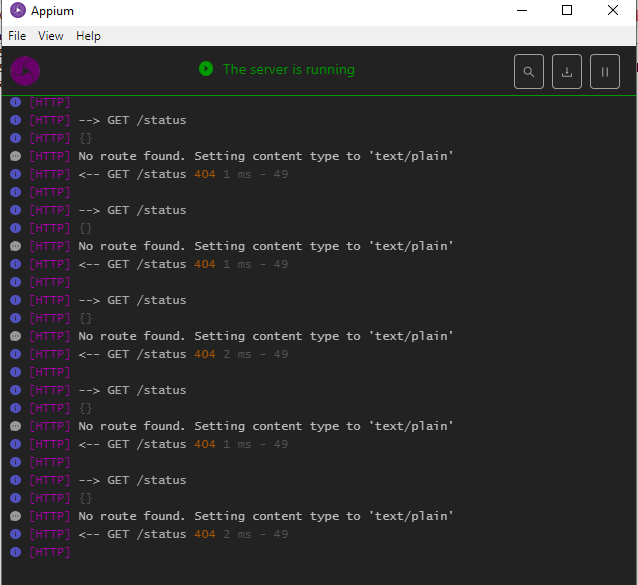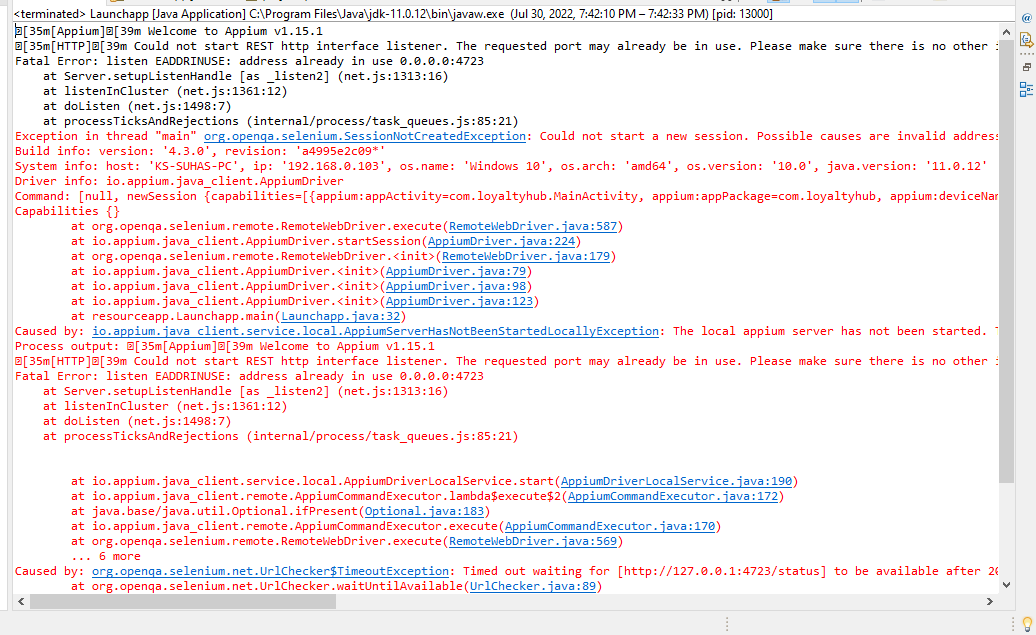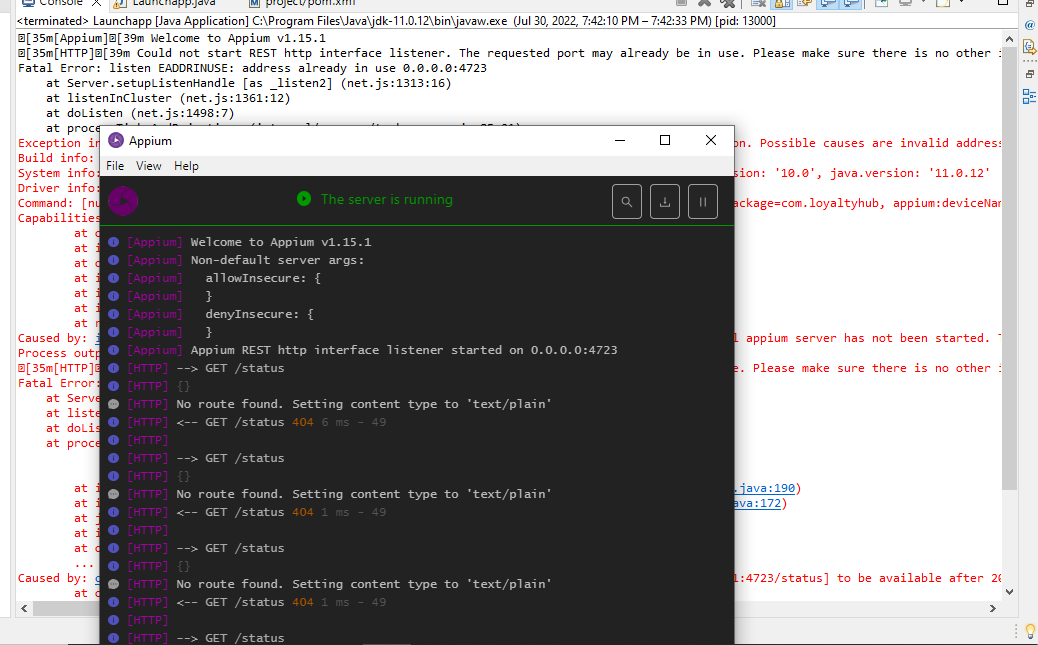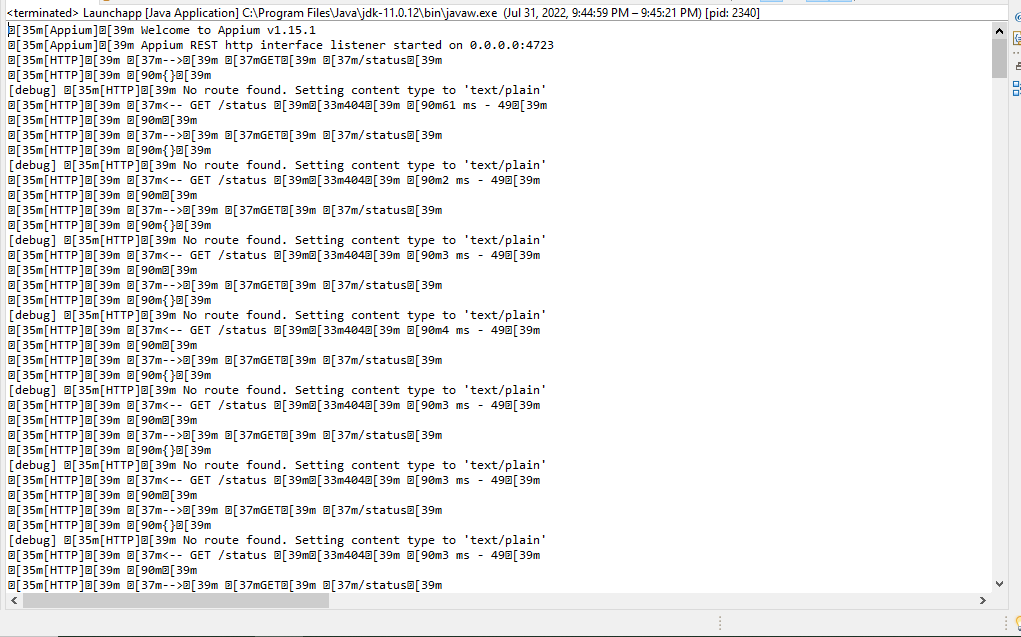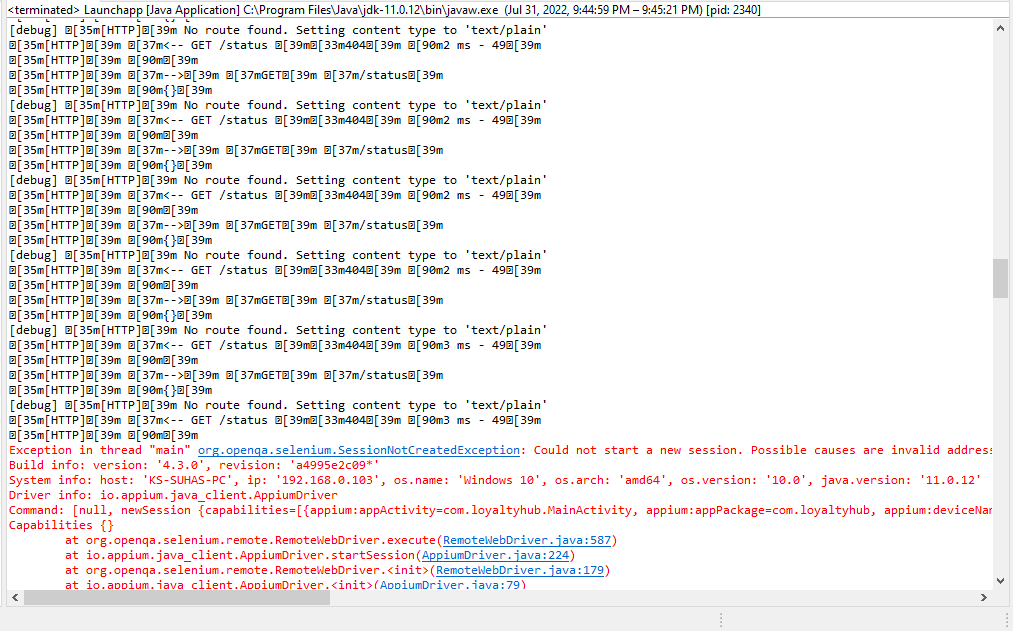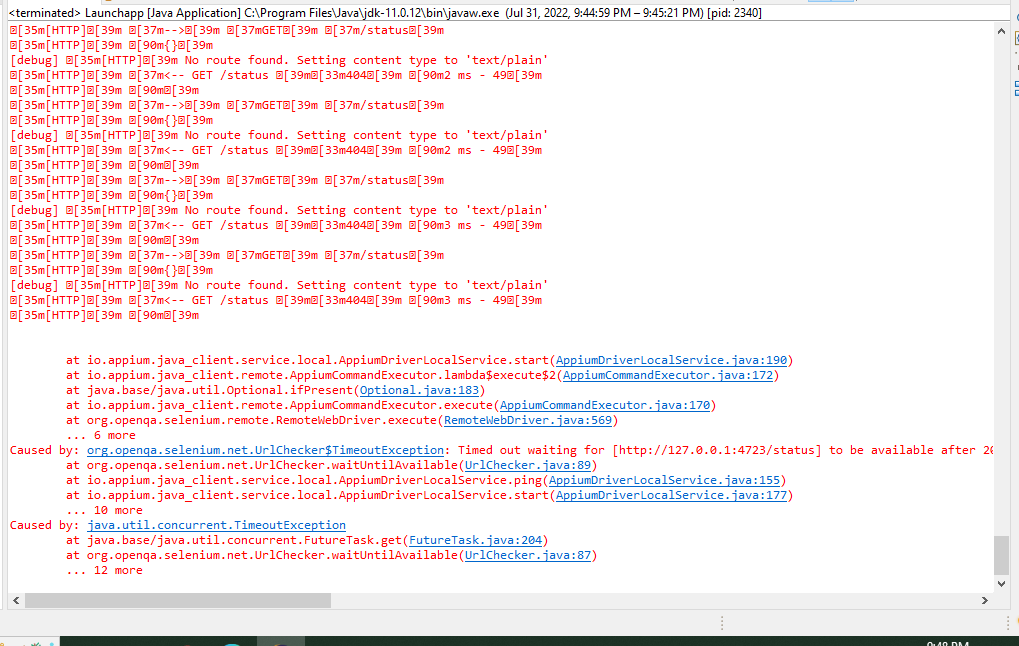Thank you @wreed and @Conrad_Braam I have tried to resolve the blank issues by adding try catch block to the URL. But now am getting org.openqa.selenium.SessionNotCreatedException: error message ie. timeout message even though my real device configuration are correct. Could you please help me to resolve the issues? (Note: Also I’ve tried to change the URL to 127.0.0.01:4723 but no luck.
Code:
package resourceapp;
import java.net.MalformedURLException;
import javax.print.DocFlavor.URL;
import org.openqa.selenium.By;
import org.openqa.selenium.remote.DesiredCapabilities;
import io.appium.java_client.AppiumDriver;
public class Launchapp {
static AppiumDriver driver;
public static void main(String[] args) throws MalformedURLException {
DesiredCapabilities cap = new DesiredCapabilities();
cap.setCapability("deviceName", "Realme C21");
cap.setCapability("udid", "TS5HAEEMDYAUVKRS");
cap.setCapability("platformName", "Android");
cap.setCapability("platformVersion", "11.0");
cap.setCapability("appPackage", "com.loyaltyhub");
cap.setCapability("appActivity", "com.loyaltyhub.MainActivity");
try {
URL url = new URL("http://127.0.0.1:4723/wd/hub");
} catch (Exception ex) {
//
}
driver = new AppiumDriver(cap);
System.out.println("Application started");
driver.findElement(By.className("android.widget.EditText")).sendKeys("2354654323");
driver.findElement(By.className("android.view.ViewGroup")).click();
driver.findElement(By.className("android.widget.Button")).click();
driver.findElement(By.className("android.widget.EditText")).sendKeys("123456");
System.out.println("Successfully launched app");
driver.quit();
return;
}
}
Console Error message:
e[35m[Appium]e[39m Welcome to Appium v1.22.2
e[35m[Appium]e[39m Appium REST http interface listener started on 0.0.0.0:4723
Exception in thread “main” org.openqa.selenium.SessionNotCreatedException: Could not start a new session. Possible causes are invalid address of the remote server or browser start-up failure.
Build info: version: ‘4.3.0’, revision: ‘a4995e2c09*’
System info: host: ‘KS-SUHAS-PC’, ip: ‘192.168.0.103’, os.name: ‘Windows 10’, os.arch: ‘amd64’, os.version: ‘10.0’, java.version: ‘11.0.12’
Driver info: io.appium.java_client.AppiumDriver
Command: [null, newSession {capabilities=[{appium:appActivity=com.loyaltyhub.MainActivity, appium:appPackage=com.loyaltyhub, appium:deviceName=Realme C21, platformName=ANDROID, appium:platformVersion=11.0, appium:udid=TS5HAEEMDYAUVKRS}], desiredCapabilities=Capabilities {appActivity: com.loyaltyhub.MainActivity, appPackage: com.loyaltyhub, deviceName: Realme C21, platformName: ANDROID, platformVersion: 11.0, udid: TS5HAEEMDYAUVKRS}}]
Capabilities {}
at org.openqa.selenium.remote.RemoteWebDriver.execute(RemoteWebDriver.java:587)
at io.appium.java_client.AppiumDriver.startSession(AppiumDriver.java:224)
at org.openqa.selenium.remote.RemoteWebDriver.(RemoteWebDriver.java:179)
at io.appium.java_client.AppiumDriver.(AppiumDriver.java:79)
at io.appium.java_client.AppiumDriver.(AppiumDriver.java:98)
at io.appium.java_client.AppiumDriver.(AppiumDriver.java:123)
at resourceapp.Launchapp.main(Launchapp.java:32)
Caused by: io.appium.java_client.service.local.AppiumServerHasNotBeenStartedLocallyException: The local appium server has not been started. The given Node.js executable: C:\Program Files\nodejs\node.exe Arguments: [C:\Users\GSPLKLPA196\AppData\Roaming\npm\node_modules\appium\build\lib\main.js, --port, 4723, --address, 0.0.0.0]
Process output: e[35m[Appium]e[39m Welcome to Appium v1.22.2
e[35m[Appium]e[39m Appium REST http interface listener started on 0.0.0.0:4723
at io.appium.java_client.service.local.AppiumDriverLocalService.start(AppiumDriverLocalService.java:190)
at io.appium.java_client.remote.AppiumCommandExecutor.lambda$execute$2(AppiumCommandExecutor.java:172)
at java.base/java.util.Optional.ifPresent(Optional.java:183)
at io.appium.java_client.remote.AppiumCommandExecutor.execute(AppiumCommandExecutor.java:170)
at org.openqa.selenium.remote.RemoteWebDriver.execute(RemoteWebDriver.java:569)
... 6 more
Caused by: org.openqa.selenium.net.UrlChecker$TimeoutException: Timed out waiting for [http://127.0.0.1:4723/status] to be available after 20006 ms
at org.openqa.selenium.net.UrlChecker.waitUntilAvailable(UrlChecker.java:89)
at io.appium.java_client.service.local.AppiumDriverLocalService.ping(AppiumDriverLocalService.java:155)
at io.appium.java_client.service.local.AppiumDriverLocalService.start(AppiumDriverLocalService.java:177)
… 10 more
Caused by: java.util.concurrent.TimeoutException
at java.base/java.util.concurrent.FutureTask.get(FutureTask.java:204)
at org.openqa.selenium.net.UrlChecker.waitUntilAvailable(UrlChecker.java:87)
… 12 more
Appium Logs:
[debug] [HTTP] No route found for /status
[HTTP] <-- GET /status 404 7 ms - 211
[HTTP]
[HTTP] --> GET /status
[HTTP] {}
[debug] [HTTP] No route found for /status
[HTTP] <-- GET /status 404 8 ms - 211