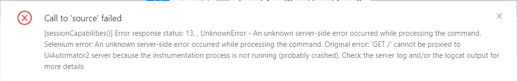Pycharm version: 2020.3.3
Appium Desktop version: 1.20.2
Node.js version: 12.8.1
Today, after running the code in Pycharm I clicked the button for refreshing source in Appium, what happens is that the app fails to perform any action.
How to fix it? What could I do for it?
[debug] e[35m[MJSONWP (a565ff1b)]e[39m Encountered internal error running command: UnknownError: An unknown server-side error occurred while processing the command. Original error: ‘GET /’ cannot be proxied to UiAutomator2 server because the instrumentation process is not running (probably crashed). Check the server log and/or the logcat output for more details
[debug] e[35m[MJSONWP (a565ff1b)]e[39m at UIA2Proxy.command (C:\Users\user\AppData\Local\Programs\Appium\resources\app\node_modules\appium\node_modules\appium-base-driver\lib\jsonwp-proxy\proxy.js:275:13)
[debug] e[35m[MJSONWP (a565ff1b)]e[39m at runMicrotasks ()
[debug] e[35m[MJSONWP (a565ff1b)]e[39m at processTicksAndRejections (internal/process/task_queues.js:85:5)
[info] e[35m[HTTP]e[39m e[37m<-- GET /wd/hub/session/a565ff1b-9d06-43db-b760-905f6769f95c e[39me[31m500e[39m e[90m10 ms - 353e[39m
[info] e[35m[HTTP]e[39m e[90me[39m[warn] e[35m[BaseDriver]e[39m Shutting down because we waited 60 seconds for a command
[warn] e[35m[Appium]e[39m Closing session, cause was ‘New Command Timeout of 60 seconds expired. Try customizing the timeout using the ‘newCommandTimeout’ desired capability’
[info] e[35m[Appium]e[39m Removing session ‘53f27f9c-f221-4f59-9bac-40ecab480b17’ from our master session list
[debug] e[35m[UiAutomator2]e[39m Deleting UiAutomator2 session
[debug] e[35m[UiAutomator2]e[39m Deleting UiAutomator2 server session
[debug] e[35m[WD Proxy]e[39m Matched ‘/’ to command name ‘deleteSession’
[debug] e[35m[WD Proxy]e[39m Proxying [DELETE /] to [DELETE http://127.0.0.1:8201/wd/hub/session/9e57fcea-3ec0-46eb-8c8d-778edc7c1f38] with no body
[debug] e[35m[WD Proxy]e[39m Got response with status 200: {“sessionId”:“9e57fcea-3ec0-46eb-8c8d-778edc7c1f38”,“value”:null}
[debug] e[35m[ADB]e[39m Running ‘C:\Users\user\AppData\Local\Android\Sdk\platform-tools\adb.exe -P 5037 -s R3CM70H0BAV shell am force-stop app.name’[debug] e[35m[Logcat]e[39m Stopping logcat capture
[debug] e[35m[ADB]e[39m Removing forwarded port socket connection: 8201
[debug] e[35m[ADB]e[39m Running ‘C:\Users\user\AppData\Local\Android\Sdk\platform-tools\adb.exe -P 5037 -s R3CM70H0BAV forward --remove tcp:8201’[info] e[35m[UiAutomator2]e[39m Restoring hidden api policy to the device default configuration
[debug] e[35m[ADB]e[39m Running ‘C:\Users\user\AppData\Local\Android\Sdk\platform-tools\adb.exe -P 5037 -s R3CM70H0BAV shell ‘settings delete global hidden_api_policy_pre_p_apps;settings delete global hidden_api_policy_p_apps;settings delete global hidden_api_policy’’[debug] e[35m[Instrumentation]e[39m .[debug] e[35m[Instrumentation]e[39m Time: 109.118
[debug] e[35m[Instrumentation]e[39m
[debug] e[35m[Instrumentation]e[39m OK (1 test)[debug] e[35m[Instrumentation]e[39m The process has exited with code 0