Can anyone please help me telling how to switch to an overlay in appium ?
I have tried using alert() but it’s not working for me.
Actually the focus is not getting moved to only one of the overlay of the app whereas for other overlays the focus is getting moved to the overlay automatically.
Could you please help me telling how can we switch to an overlay of react-native app explicitly ?
Attaching the screen shot of the overlay of my app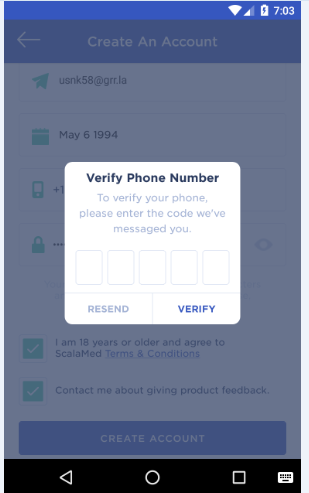
Hi @Nikita3004, I met same issue. Have you found a solution in the end?
If you find a solution, please let me know! @Enpei_Chu
@Yaomian_Huang @Enpei_Chu @Nikita3004
Can you please try this, assuming that the code is 11111
for (int i=0;i<=4;i++)
{
new Actions(driver).sendKeys(“1”).perform();
}
WindowManager type toast obtain Can you help with this problem? @ZaidanJawaid
I was also unable to find the toast added by windowmanager.addview()
@Yaomian_Huang Did you try to switch the context?
I’m still in the native context, why do I need to switch?