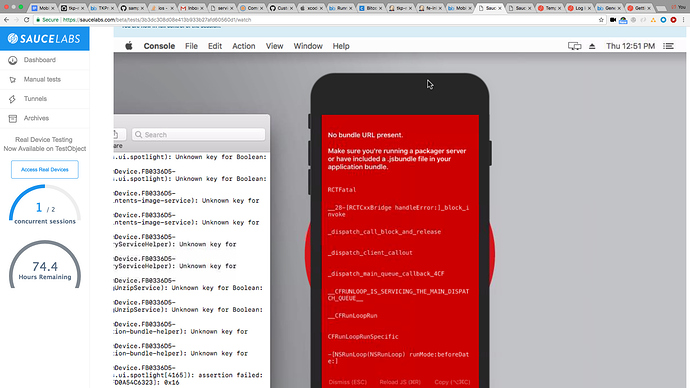I am currently trying to set up an automated Saucelabs job for a new React-native iOS app that my team is developing. I have configured my test job to run on an iOS 11 / iPhone 8 VM. Whenever the app is loaded from within the VM, the following error is displayed after the welcome screen loads: ‘No bundle URL present. Make sure you’re running a packager server or have included a .jsbundle file in your application bundle’. When building our app locally via Xcode, I don’t run into this issue, as React-native’s packager server, Metro, is automatically started in the background in a new terminal window. I’ve done some research on building the app with a .jsbundle file, and was able to generate one that I included in my zipped up app package. However, when this version of the app loaded in Saucelabs, the bundling error did not display, but the app never advanced past the welcome screen. I’m wondering if anyone has run into this or a similar issue, and what was done to resolve it. Any help would be greatly appreciated, and I’d be happy to share more information if necessary. Thanks in advance!
Have you been able to fix this issue?
Hi, please, any lucky with this?
Currently I got around it creating a release build but I want a debug ones…