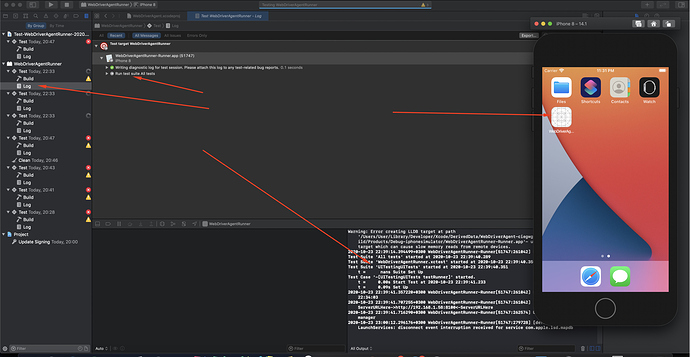Hello dear friends,
Have some problem:
Prerequirements
Macos 10.15.7 Catalina (mac mini)
Appium 1.18.3
node v12.18.1
npm 6.14.5
- Installed the appium by npm install -g appium
- installed dependencies ./Scripts/bootstrap.sh
- added sing cert developer to xcode
- When i opened WebDriverAgentRunner (/usr/local/lib/node_modules/appium/node_modules/appium-webdriveragent)
- Real or simulator device the same problem
- Products > Test
- Then i try to get status from device by IP
http://192.168.1.58:8100/**status**
There i get “sessionId” : null
No errors in logs
Warning: Error creating LLDB target at path ‘/Users/User/Library/Developer/Xcode/DerivedData/WebDriverAgent-ciegwgvxzxdrqthilmrmczmqvrgu/Build/Products/Debug-iphonesimulator/WebDriverAgentRunner-Runner.app’- using an empty LLDB target which can cause slow memory reads from remote devices.
2020-10-23 22:39:14.394499+0300 WebDriverAgentRunner-Runner[51747:261042] Running tests…
Test Suite ‘All tests’ started at 2020-10-23 22:39:40.289
Test Suite ‘WebDriverAgentRunner.xctest’ started at 2020-10-23 22:39:40.350
Test Suite ‘UITestingUITests’ started at 2020-10-23 22:39:40.351
t = nans Suite Set Up
Test Case ‘-[UITestingUITests testRunner]’ started.
t = 0.00s Start Test at 2020-10-23 22:39:41.233
t = 0.09s Set Up
2020-10-23 22:39:41.357220+0300 WebDriverAgentRunner-Runner[51747:261042] Built at Oct 23 2020 22:34:03
2020-10-23 22:39:41.707255+0300 WebDriverAgentRunner-Runner[51747:261042] ServerURLHere->http://192.168.1.58:8100<-ServerURLHere
2020-10-23 22:39:41.716290+0300 WebDriverAgentRunner-Runner[51747:262574] Using singleton test manager
2020-10-23 23:00:12.296176+0300 WebDriverAgentRunner-Runner[51747:279728] [default] LaunchServices: disconnect event interruption received for service com.apple.lsd.mapdb
{
“value” : {
“message” : “WebDriverAgent is ready to accept commands”,
“state” : “success”,
“os” : {
“testmanagerdVersion” : 28,
“name” : “iOS”,
“sdkVersion” : “14.0”,
“version” : “14.1”
},
“ios” : {
“simulatorVersion” : “14.1”,
“ip” : “192.168.1.58”
},
“ready” : true,
“build” : {
“time” : “Oct 23 2020 22:34:03”,
“productBundleIdentifier” : “com.facebook.WebDriverAgentRunner”
}
},
“sessionId” : null
}
Hope for any ideas or help,
Mark