Hi ,
I am getting the same error even after setting everything, Please can you check once ?
Here is my nano ~/.profile
export JAVA_HOME=$(/usr/libexec/java_home)
export PATH=$JAVA_HOME/bin:$PATH
export ANDROID_HOME=/Users/krishnakiran/Library/Android/sdk
export PATH=$ANDROID_HOME:$PATH
export PATH=$ANDROID_HOME/platform-tools:$PATH
export PATH=$ANDROID_HOME/tools/bin:$PATH
export PATH=$ANDROID_HOME/build-tools/29.0.0:$PATH
launchctl setenv ANDROID_HOME /Users/krishnakiran/Library/Android/sdk
Heres the which appt on terminal
/Users/krishnakiran/Library/Android/sdk/build-tools/29.0.0/aapt
Here’s the error message when i run on eclipse
e[35m[Appium]e[39m Welcome to Appium v1.13.0
e[35m[Appium]e[39m Non-default server args:
e[35m[Appium]e[39m address: 127.0.0.1
e[35m[Appium]e[39m fullReset: true
e[35m[Appium]e[39m Deprecated server args:
e[35m[Appium]e[39m e[31m–full-resete[39m => --default-capabilities ‘{“fullReset”:true}’
e[35m[Appium]e[39m Default capabilities, which will be added to each request unless overridden by desired capabilities:
e[35m[Appium]e[39m fullReset: true
e[35m[Appium]e[39m Appium REST http interface listener started on 127.0.0.1:4723
Appium server started.
08 Jul 2019 11:05:07 INFO logger - Appium server started successfully
08 Jul 2019 11:05:07 INFO logger - --------------------------------------
e[35m[HTTP]e[39m e[37m–>e[39m e[37mPOSTe[39m e[37m/wd/hub/sessione[39m
e[35m[HTTP]e[39m e[90m{“desiredCapabilities”:{“app”:"/Users/krishnakiran/Desktop/MobileAutomationFramework-master/app-poquat-release.apk",“appPackage”:“com.poqstudio.app.platform.poquat”,“noReset”:false,“automationName”:“UiAutomator2”,“platformName”:“Android”,“deviceName”:“Android Device”},“capabilities”:{“alwaysMatch”:{“appium:app”:"/Users/krishnakiran/Desktop/MobileAutomationFramework-master/app-poquat-release.apk",“appium:appPackage”:“com.poqstudio.app.platform.poquat”,“appium:automationName”:“UiAutomator2”,“appium:deviceName”:“Android Device”,“appium:noReset”:false,“platformName”:“android”},“firstMatch”:[{}]}}e[39m
[debug] e[35m[W3C]e[39m Calling AppiumDriver.createSession() with args: [{“app”:"/Users/krishnakiran/Desktop/MobileAutomationFramework-master/app-poquat-release.apk",“appPackage”:“com.poqstudio.app.platform.poquat”,“noReset”:false,“automationName”:“UiAutomator2”,“platformName”:“Android”,“deviceName”:“Android Device”},null,{“alwaysMatch”:{“appium:app”:"/Users/krishnakiran/Desktop/MobileAutomationFramework-master/app-poquat-release.apk",“appium:appPackage”:“com.poqstudio.app.platform.poquat”,“appium:automationName”:“UiAutomator2”,“appium:deviceName”:“Android Device”,“appium:noReset”:false,“platformName”:“android”},“firstMatch”:[{}]}]
[debug] e[35m[BaseDriver]e[39m Event ‘newSessionRequested’ logged at 1562580308565 (11:05:08 GMT+0100 (British Summer Time))
e[35m[BaseDriver]e[39m The capabilities [“fullReset”] are not standard capabilities and should have an extension prefix
e[35m[Appium]e[39m Appium v1.13.0 creating new AndroidUiautomator2Driver (v1.33.1) session
e[35m[Appium]e[39m Capabilities:
e[35m[Appium]e[39m platformName: android
e[35m[Appium]e[39m app: /Users/krishnakiran/Desktop/MobileAutomationFramework-master/app-poquat-release.apk
e[35m[Appium]e[39m appPackage: com.poqstudio.app.platform.poquat
e[35m[Appium]e[39m automationName: UiAutomator2
e[35m[Appium]e[39m deviceName: Android Device
e[35m[Appium]e[39m noReset: false
e[35m[Appium]e[39m fullReset: true
[debug] e[35m[BaseDriver]e[39m W3C capabilities {“alwaysMatch”:{“platformNa… and MJSONWP desired capabilities {“fullReset”:true,“app”:”/U… were provided
[debug] e[35m[BaseDriver]e[39m Creating session with W3C capabilities: {“alwaysMatch”:{"platformNa…
e[35m[BaseDriver]e[39m Session created with session id: 68900c24-5369-48a9-b686-42f36f6e2e70
e[35m[BaseDriver]e[39m Using local app ‘/Users/krishnakiran/Desktop/MobileAutomationFramework-master/app-poquat-release.apk’
[debug] e[35m[UiAutomator2]e[39m Checking whether app is actually present
e[35m[ADB]e[39m The ANDROID_HOME environment variable is not set to the Android SDK root directory path. ANDROID_HOME is required for compatibility with SDK 23+. Checking along PATH for adb.
[debug] e[35m[UiAutomator2]e[39m Deleting UiAutomator2 session
[debug] e[35m[BaseDriver]e[39m Event ‘newSessionStarted’ logged at 1562580308745 (11:05:08 GMT+0100 (British Summer Time))
[debug] e[35m[W3C]e[39m Encountered internal error running command: Error: Could not find ‘adb’ in PATH. Please set the ANDROID_HOME environment variable with the Android SDK root directory path.
[debug] e[35m[W3C]e[39m at ADB. (/Applications/Appium.app/Contents/Resources/app/node_modules/appium/node_modules/appium-adb/lib/tools/system-calls.js:135:11)
[debug] e[35m[W3C]e[39m at Generator.throw ()
[debug] e[35m[W3C]e[39m at asyncGeneratorStep (/Applications/Appium.app/Contents/Resources/app/node_modules/appium/node_modules/@babel/runtime/helpers/asyncToGenerator.js:3:24)
[debug] e[35m[W3C]e[39m at _throw (/Applications/Appium.app/Contents/Resources/app/node_modules/appium/node_modules/@babel/runtime/helpers/asyncToGenerator.js:29:9)
e[35m[HTTP]e[39m e[37m<-- POST /wd/hub/session e[39me[31m500e[39m e[90m274 ms - 803e[39m
e[35m[HTTP]e[39m e[90me[39m
It is impossible to create a new session because ‘createSession’ which takes HttpClient, InputStream and long was not found or it is not accessible
Build info: version: ‘3.12.0’, revision: ‘7c6e0b3’, time: ‘2018-05-08T14:04:26.12Z’
System info: host: ‘POQ0026.local’, ip: ‘fe80:0:0:0:10de:7d73:bad7:e4fe%en0’, os.name: ‘Mac OS X’, os.arch: ‘x86_64’, os.version: ‘10.14.4’, java.version: ‘1.8.0_201’
Driver info: driver.version: AndroidDriver

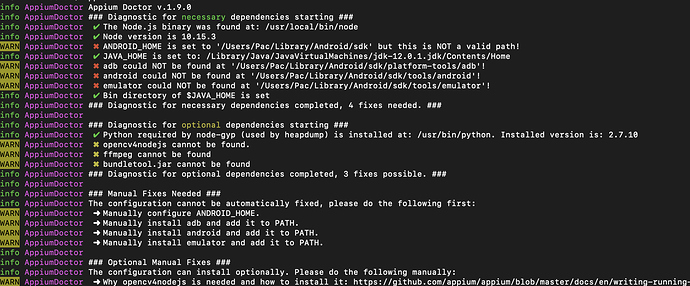
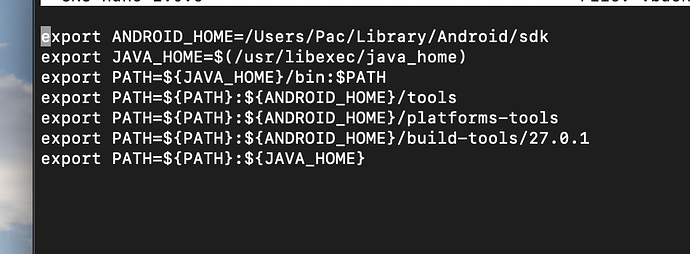
 The Node.js binary was found at: /home/robinson/.nvm/versions/node/v10.9.0/bin/node
The Node.js binary was found at: /home/robinson/.nvm/versions/node/v10.9.0/bin/node ANDROID_HOME is set to ‘/Applications/ADT/sdk’ but this is NOT a valid path!
ANDROID_HOME is set to ‘/Applications/ADT/sdk’ but this is NOT a valid path!