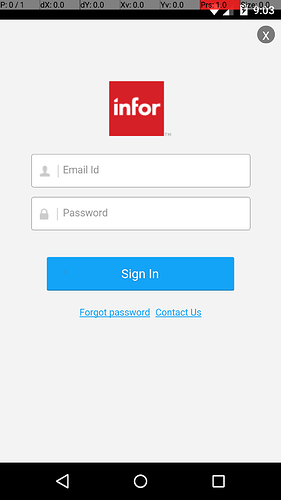Hi friends,
Let me is there any solution for below problem
I am using Appium(Android), in my native app in order to loginto application, there is a sign-in page, when i captured ss in UI automator viewer, there is no tags defined for any element(Actually this is a web page). in web there is a id and name and some xpath defined for all elements, I am unable to proceed further with out finding objects of page. I am attaching SS of page. please find it. please help me… Thanks!!
Let me know, if any body need more information!!!
Are you switching from the NATIVE_APP context to the WEBVIEW context before trying to interact with the web page?
I tried driver.getcontext(), but still it is displayed ‘NativeApp’ only
You might need to work with your development team to ensure that WebView.setWebContentsDebuggingEnabled(true) is set in the version of the android app you are working with. If this is not set to, most production versions of apps are set to false, then you will not be able to see the webview.
You will need to switch contexts between the two in a hybrid app.
1 Like
Do I need discuss with Android developer or that webpage developer??
The Android app developer.
ask developer to add “setWebContentsDebuggingEnabled” flag for webView when app in debug mode.
even after enabled the option also, displayed native app for web page… what is the further action that i can do???
small update, When I open my app, there is a checkbox, i will check and then click on Continue, at that time,a web page will open in native app itself, it will not direct to any browser web page
so, I am unable to handle that page
Same page in Web I can find id, name, xpath and I used in Webdriver. But same page coming to mobile, there is no control to handle the page
just now Dev told that, mine app is completely Native App
Hi , Ravikiran, I got the same problem with you.
Dev told me that it is pure Native app, once log in, it will reach to the web browser page and I am not able to see the webview when print ‘self.driver.current_context’.
it just shows the [NATIVE_APP]